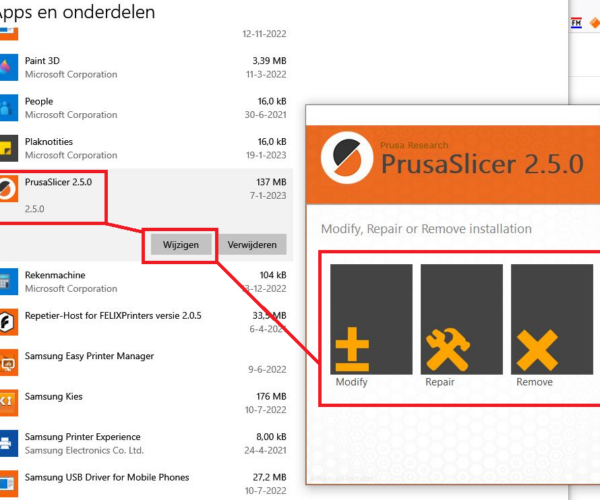Can't uninstall/reinstall Prusaslicers 4 or 5.
I'm getting weird errors in 2.5 and I think it might be corrupted. However, I get an error using the Prusaslicer Installer/Uninstallert with 2.4 or 2.5.
I get the same error, something like 'uninstall terminated due to an error' or something equally useless.
So there is no way to repair and I need to manually strip it clean from my PC.
I can do the usual search for text string 'prusa' in the Registry but I suspect that is not always good enough. I also search C:Programs folder, user Apps folder, and C:Program Data folder. Library dependences and such I don't know how to chase down, like Java or
Before I try that out though I would like any useful feedback somebody can volunteer.
(I don't trust any of those free 'cleaner' apps but I'm willing to hear suggestions)
thanks
So...how do I manually strip PrusaSlicer?
RE: Can't uninstall/reinstall Prusaslicers 4 or 5.
I always thought if you delete from program files or program file 32 it deleted fully as it should all be stored there
Please help me out by downloading a model it's free and easy but really helps me out https://www.printables.com/@Hello_474427/models
RE:
Before you start messing around by yourself, try the following.
Go to START at the bottom left and press the right mouse button.
Select APPs.(programs)
You are now on the page with the installed programs.
Now click on the Prusa icon and two buttons will become visible.
Now click on the change button and a new Prusa window will open.
Choose the option that suits you best here.
RE:
The profiles are stored separately from the software and are not removed when uninstalling the software. If you get a corrupted profile then yes you will have trouble. You can launch with a switch to define the profile location though. If there arent any profiles at that location it is like a clean install, it will go through the wizard etc.
It can be useful to determine if it is your existing profiles that are the problem.
For example creating a batch file in the PS folder with "prusa-slicer-console.exe --datadir settings" in it will start PS and use a local folder called 'settings' for the configuration location. You could also modify the shortcut in windows to add on the --datadir xxxxxx part.
If you can start your existing version then the Help menu item has a show configuration folder option.