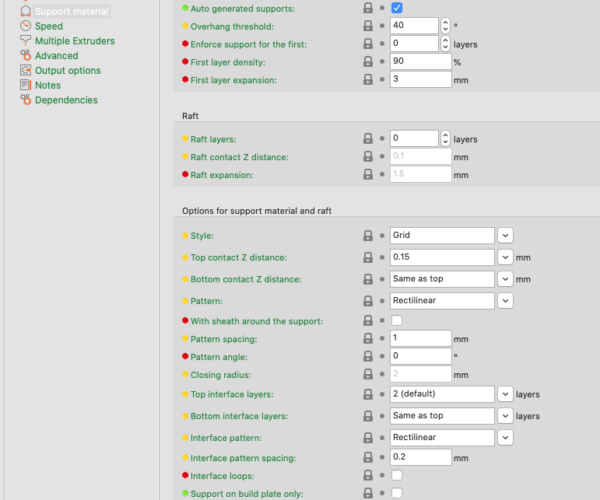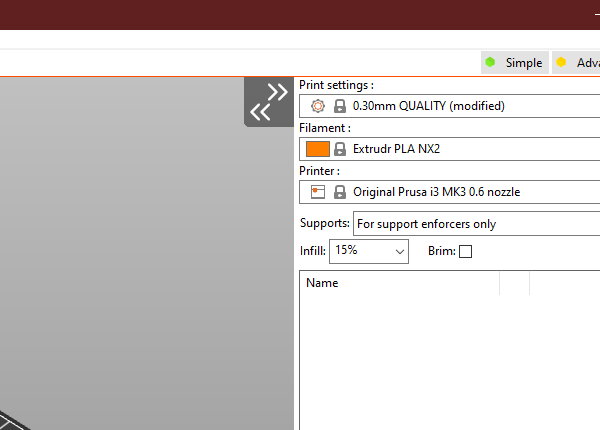Can't find option "
I'm using PrusaSlicer 2.5.0 on an iMac. I want to use Support Enhancers since I only need actual support at specific points. I've seen this discussed in several pages, both Prusa documentation and on 3rd party websites. However, even though I see the option on the menu (when I right click on an object) to place a Support Enhancer, I cannot find the option, "For support enforcers only" on the "Support Materials" menu. I've copied and pasted mine in here, in expert mode. Maybe I'm missing something because I was looking for the exact word "enforcer," but I cannot see any option in this section that includes anything about Support Enforcers. I've also looked in the other sections under Print Settings.
Has this been replaced with a different function or name or has it been removed, or am I just looking in the wrong place?
RE: Can't find option "
Its not in there. Its on the main plater tab. Its a drop down.
In effect it makes sure the generate support material is ticked but that Auto Generated support is UNTICKED.
Also using the paint on support tool to define areas where you want support is a much much easier and better way that using a support enforcer modifier. The tools in there such as smart fill or the highlight overhang etc are very good once you learn how they work.
btw its called a 'Support Enforcer' not enhancer. Best to use correct terminology to aid in searches.
RE: Can't find option "
Ah! I was looking through all the settings in all the tabs. I found it. Doesn't quite make sense to me to put it there, but now that I know where it is, I'll be using it.
Still rather new to PrusaSlicer. I got it and started in Simple Mode, but glanced at others. It seemed to me most settings were things like layer thickness, temp, and so on. I love all the new things I'm discovering in it and what they let me do.
Thank you!