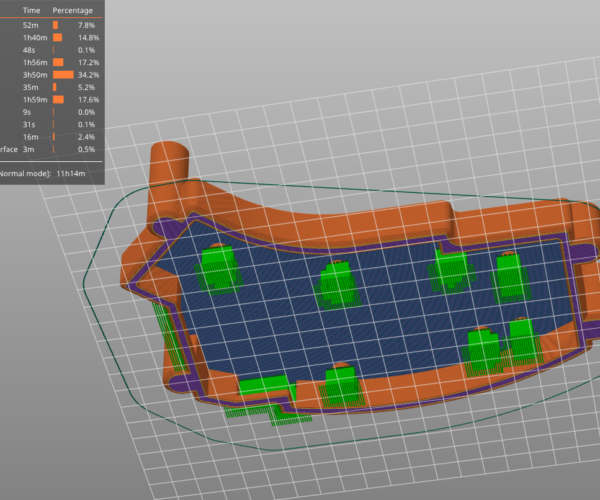Can't enforce supports
Hi,
I got trouble with support. My PrusaSlicer ist up to date (v. 2.3.3).
Here are my support settings:
This is the support I want to enforce by paintinng it on. The screenshot is made looking up, from underneath the bed.
And this is the result after slicing:
It does not respect my support enforcers. In the right panel 'Support' is set to 'Everywhere'.
Am I doing it wrong or is this a problem with the slicer?
Best Answer by Neophyl:
You need to untick don’t support bridges.
RE: Re
You should set to "only enforced supports" it is an exclusion between all (slicer sets support everywhere it thinks should be, ignoring your enforced) and only forced which sets the supports only where you selected - the height of support must ať the supported part or higher,slicer will remove the rest above model.
even an old man can learn new things 🙂
Standard I3 mk3s, MMU2S, Prusa Enclosure, Fusion 360, PrusaSlicer, Windows 10
PRUSA MINI+ Prusalink + Prusa Connect
Re
If I set it to "For support enforcers only" no support is created at all.
re
the height of support must ať the supported part or higher,slicer will remove the rest above model.
sorry, I don't understand what you mean.
Re
When the top of your support object does not reach the bottom of the supported part the slicer will not create that support -make you support object higher
even an old man can learn new things 🙂
Standard I3 mk3s, MMU2S, Prusa Enclosure, Fusion 360, PrusaSlicer, Windows 10
PRUSA MINI+ Prusalink + Prusa Connect
RE: Re
When the top of your (enforced)support object does not reach the bottom of the supported part the slicer will not create that support -make you support object higher
even an old man can learn new things 🙂
Standard I3 mk3s, MMU2S, Prusa Enclosure, Fusion 360, PrusaSlicer, Windows 10
PRUSA MINI+ Prusalink + Prusa Connect
You need to untick don’t support bridges.
re
You need to untick don’t support bridges.
That solved it. Thank you.