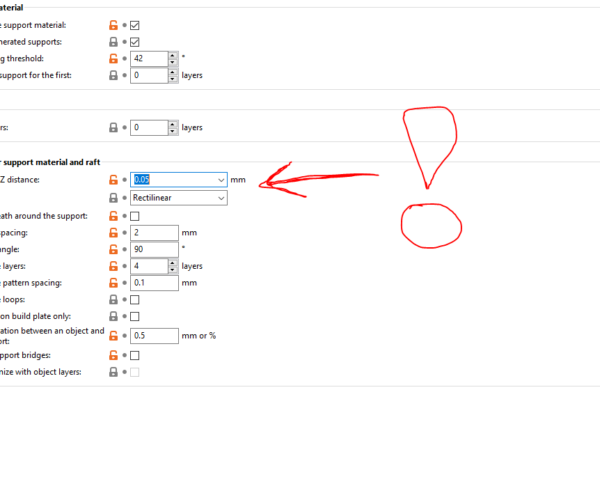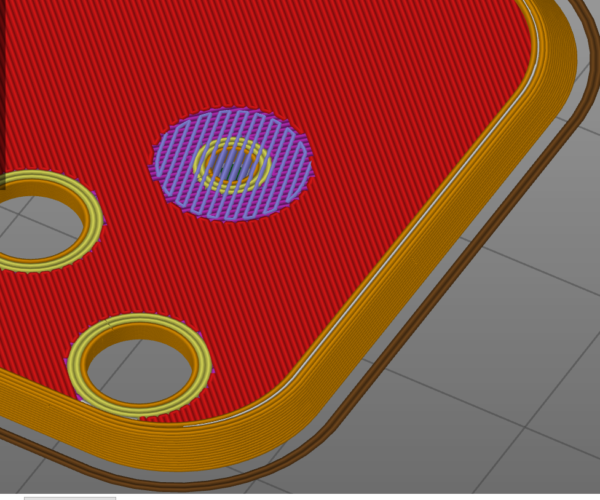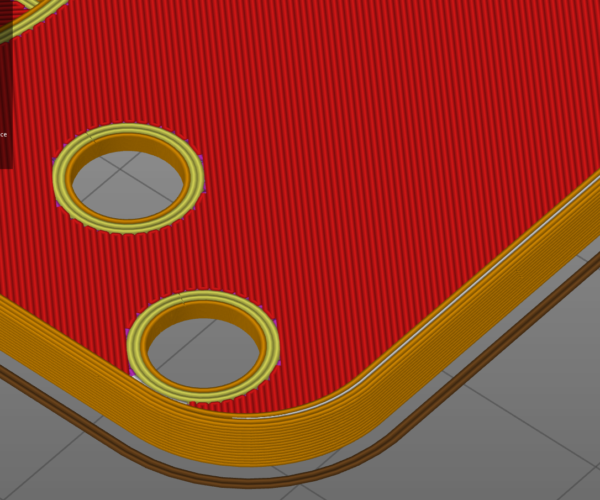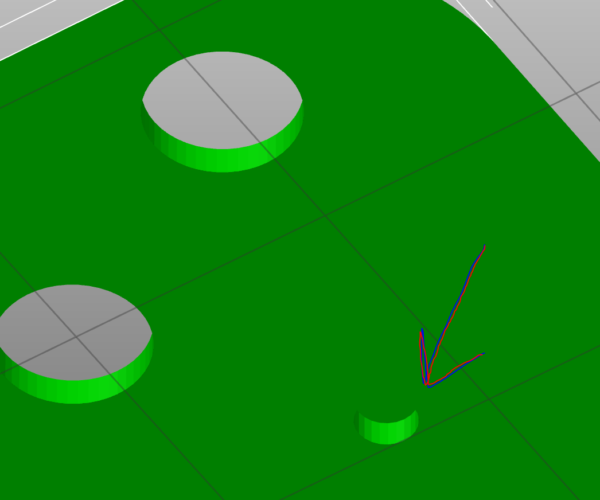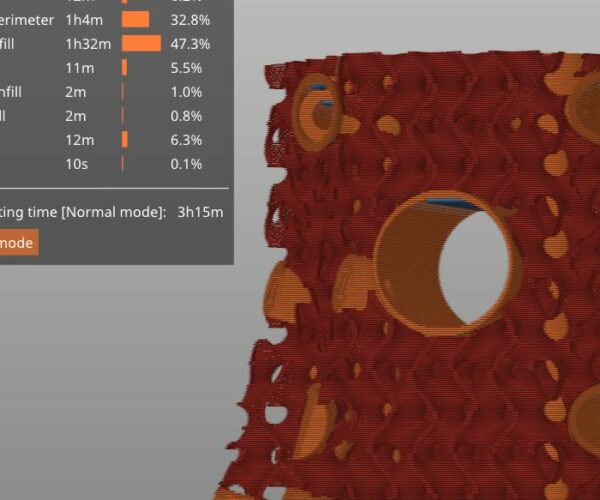Can we PLEASE turn off bridge infill
If you set your support's Z distance to anything different from 0 (soluble, pic.1), you always get this weird, unnecessary and annoying bridge infill where you don't really need it. Compare pics 3 and 4. The 3rd one has 0.05 Z distance and bridge infill due to the low amount of layers in this area, the 4th one has 0 Z distance (which prints supports baked into the part), but hasn't got that bridge infill which ruins surface quality.
For the love of God, can we please get this feature fixed so there is no bridge infill if there were supports detected AT ANY DISTANCE BELOW THE SURFACE, or at least a checkbox to turn off the bridge infill?
RE: Can we PLEASE turn off bridge infill
Probably the ideal option would be to have a checkbox "Turn off bridge infill and bridge perimeters if there are supports detected under the area" inside the Support Tab
RE: Can we PLEASE turn off bridge infill
Hi Meerkat,
You would be better off posting this suggestion on the Github page for Prusa Slicer,
that will give immediate visibility of the issue to the developers,
Regards Joan
I try to make safe suggestions,You should understand the context and ensure you are happy that they are safe before attempting to apply my suggestions, what you do, is YOUR responsibility.Location Halifax UK
RE: Can we PLEASE turn off bridge infill
As JoanTabb says, you will not get a response from the developers on this forum as it is user to user only.
To report this you must go to:
https://github.com/prusa3d/PrusaSlicer/issues
First search that it has not already been reported and if not click on the "New Issue" button.