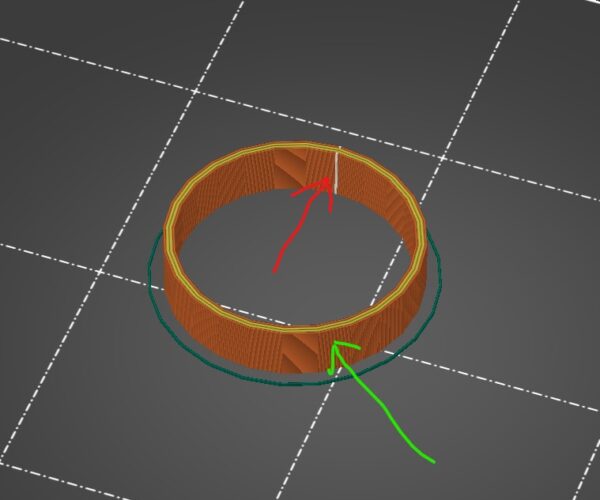Can I force Seams to the outside of an object
I thought I understood seams and generally don't care about them.. But I need to make a part which has to be very accurate on the inside face, but the oustide doesn't matter.
But not matter what I do, its putting a seem on the inside.
I want to have no seams on the face marked with the red arrow and have them all on the outside face with the green arrow.. I assumed the "paint on seam" feature would help.. But when I put an enforcer/blocker, it paints both walls of the object..
Is there any way to keep the internal 'hole' seam free?
RE: Can I force Seams to the outside of an object
No. Think about what you are asking for for a minute. Its an external perimeter, to print it HAS to have a start and an end. Theres no difference between what you as a human call the outside and inside. That's just a matter of perspective.
Theres been a few tries with things like a looping perimeter but even there the results are generally unsatisfactory as where they meet to double back on itself in the 'loop' you get a bulge.
RE: Can I force Seams to the outside of an object
Unless you're printing in vase mode, the internal perimeter needs a seam.
Formerly known on this forum as @fuchsr -- https://foxrun3d.com/
RE:
No (with one exception below)!
The nature of printing means that every closed perimeter has to have a seam somewhere, whether it forms an internal or external surface or is inside the object. In PrusaSlicer, among other options, you can choose to align the external seam points or randomly distribute them around the object (check the online documentation).
In fact, if you take a look at the back of your object in PrusaSlicer, you will see the seams that are on the outside.
The only exception to this is the spiral vase mode which prints a continuous rising spiral with no seams. The drawback of that mode is that the object wall can be only one perimeter thick. In effect it is a continuous open perimeter.
Cheers,
Tim
RE: Can I force Seams to the outside of an object
Cheers all.. Having a bit of a blonde moment.. I don't know why, I always thought the seam' was where the layer changed happened.. I never really thought about it until you said..
Thanks for taking the time to put my straight.