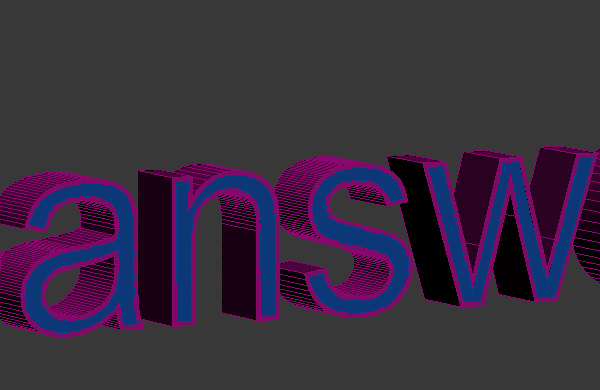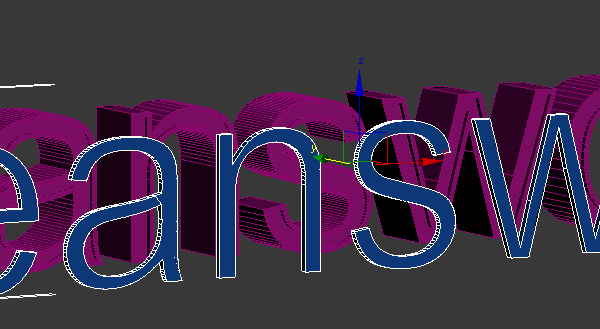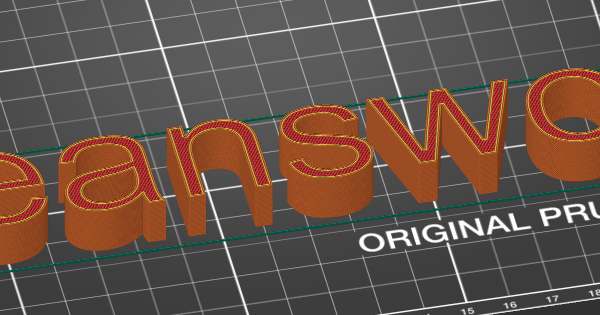Can I enlarge script lettering in Prusa Slicer?
I'm relatively new to 3D printing and am looking for a little help. Maybe what I am trying to do is not possible in Prusa Slicer, but I thought I would ask.
I have an STL file with a name in a script font. I would like to overlay the name onto a slightly larger part (same name) and do a color change. I am familiar with how to add a part and slice them together.
The part that I am struggling with is making one part slightly larger than the other. When I enlarge the bottom script to try to see it as an outline under the top part, the part scales larger from the center out and the two script names do not line up correctly. Is this something that I have to do in other software, or can it be done in Prusa Slicer?
Thank you for your time!
RE: Fonts
I think I understand what you are trying to do. This is more of a design problem than a software or slicer problem. Outlining a piece of text in a different color takes special handling that would be available in a (2D) program that does effects with fonts. Slightly enlarging the font in a different color and putting it underneath doesn't work though it seems like it should. You need a feature called add stroke, (or the equivalent). I use Adobe Illustrator but perhaps you have something on your computer that would do outlines. Then you need a way to get from the text program to an .stl.
Mk3S+,SL1S
Thank you
Thank you - Good way to put it - "more of a design problem". I will check into your suggestion!
Assuming that you have the script in a .stl file by itself, yes, you can scale it up/down in PS. You can then re-export it as a modified .stl.
If you really want to, you can then add other objects, then jigger them around into position, and then print the result.
Personally, I would do the combining in a CAD program, but it is very possible in PS if you want to.
Scaling?
It is an STL file, but as I stated above, scaling has not worked for me. When a part is scaled, it is enlarged from the very center, out. That produces a larger part, but is now a different scale than it was originally and an overlay of the same part does not line up.
I'm thinking that I'll have to learn how to use a CAD program!
Posted by: @jsw
Assuming that you have the script in a .stl file by itself, yes, you can scale it up/down in PS. You can then re-export it as a modified .stl.
If you really want to, you can then add other objects, then jigger them around into position, and then print the result.
Personally, I would do the combining in a CAD program, but it is very possible in PS if you want to.
Good Luck
@deansword
I'm guessing after reading through this thread that you are looking for something like this?
If this is the case you are going to need a 3D package to do this, and you are correct its not a simple matter of scaling. you will need to create the model then select the face of each letter and do an inset of the shape the get a properly scaled version of each letter.
That might look something like this.
Different software's will have different names for this feature, however most will have this functionality " I might suggest "Blender" It has a large friendly community massive selection of free tutorials and the software is free forever.
Of course then you would want to extrude your inset inward,
and that" might" look something like this.
And after that, well what good is a space without something to fill it? at least that's my feeling, so if it was me, I'd would probably keep my sub-object selection and clone or copy it in some way, maybe apply an extrusion to it, and that might look like this, depending on what software you choose.
After going through that and making those parts you will probably want to combine them with there proper position restored
relative to each other,
and export them in some file format that Slicer will like, for example .stl or .obj something,
and them import it into a .3mf project file for slicing.
That might look like this.
or this,
Enjoy
Swiss_Cheese
The Filament Whisperer
Thank you for your input!
I will check out Blender! Downloading now... 😀