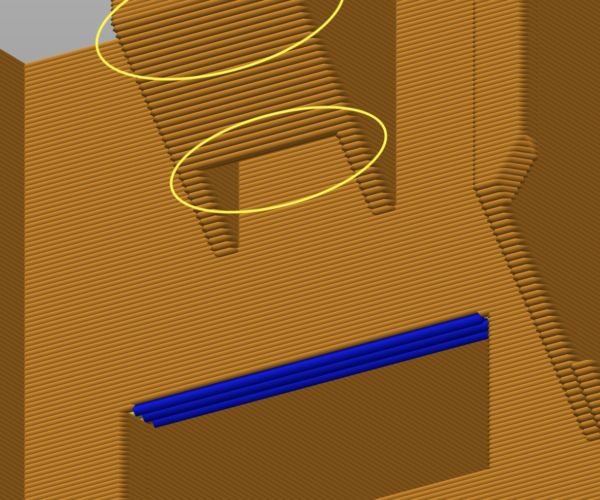Bug in PrusaSlicer? It's disconnecting a bridge from perimeter
There's a small bridge on my model that prints out badly - it's only 12mm wide.
I therefore looked closely at the gcode preview, and I can see the slicer is for some reason disconnecting that bridge from the perimeter.
I tried in Cura and it seemed to join it up as expected.
See the little centre party here in both.
Cura joins the bridge in the centre:
PrusaSlicer doesn't, resulting in the print material falling and blobbing:
RE: Bug in PrusaSlicer? It's disconnecting a bridge from perimeter
From the preview I cant see any bridge at all, there are no bridging perimeters shown (dark blue). Screen shots are so limiting for debugging issues like this (or any issue really).
Please save your project file from PS (Project > Save As) to save a .3mf file. The 3mf will contain the model and all your settings making it much easier to see whats going on for anyone who loads it. It must be zipped up into an archive for the forum to accept it though as the forum is limited on the file types it allows.
When we have that we might be able to give some valid advice. There too many variables without it
RE: Bug in PrusaSlicer? It's disconnecting a bridge from perimeter
@neophyl - thanks for responding. Someone on Reddit resolved it, turns out it's because 'detect thin walls' is on. I don't really know why it has that behaviour though, so would still like to understand more.
Here's another view of the broken bit, from underneath. The circled sections show where the perimeter is disjointed on that surface:
But here it is fixed with 'detect thin walls' turned off. That very bottom one is I think a short bridge, so not sure what it's not highlighted blue - perhaps simply because it's so short and doesn't need different behaviour.
RE: Bug in PrusaSlicer? It's disconnecting a bridge from perimeter
To answer my own question - I think in the bottom circled area, for instance, there's four extra layers being printed that are just one line thick.
It still seems like a bug to me that it should be disconnected from the perimeter. I wonder if worth filing an issue on GitHub?
EDIT - Looks like there's several issues reported with that feature already: https://github.com/prusa3d/PrusaSlicer/issues?q=is%3Aissue+is%3Aopen+thin+walls
EDIT 2 - Specifically this one https://github.com/prusa3d/PrusaSlicer/issues/4110