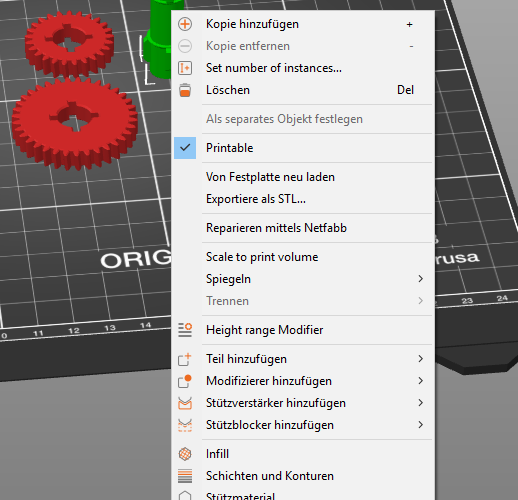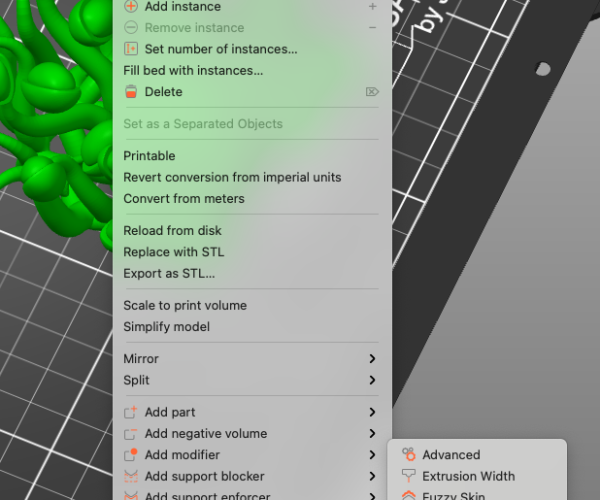Brim only for some objects on the build plate
Is it possible to apply a brim only for some objects on the build plate?
I tried a lot, but could only apply it to all of the objects on the build plate. I know some work arrounds but it would be great to have a function in the right click menu when you have selected the part wher you would like to have a brim arround.
Is this already there and I still havn´t found it or is this function missing.
Can anybody help?
Best regards,
Clemens
Mini, i3 MK2.5S, i3 MK4, CClone (Eigenbau)
RE: Brim only for some objects on the build plate
Unfortunately, it hasn't been implemented. It has been requested but there is no telling how far down on the list it is for the programmers.
RE: Brim only for some objects on the build plate
So we will get this functionality - it´s just a question of time.
Thansk, best regards,
Clemens
Mini, i3 MK2.5S, i3 MK4, CClone (Eigenbau)
RE: Brim only for some objects on the build plate
Hopefully it will come. Until then, one is left performing two print jobs. One with brims and the parts that require them, and one without brims for the parts where brims will be problematic. The parts that are brim agnostic can be allocated to either.
See my (limited) designs on:
Printables - https://www.printables.com/@Sembazuru
Thingiverse - https://www.thingiverse.com/Sembazuru/designs
RE: Brim only for some objects on the build plate
Alternatively you can manually add brim like features using modifiers. Basically put a 1 layer high modifier under your part to act as a brim. Can be used to do brims for just parts of models too like in the corners. I use the technique all the time where needed.
RE: Brim only for some objects on the build plate
The same way I do - it´s a work arround and could be solved in the future more comftable. Thanks, Clemens
Mini, i3 MK2.5S, i3 MK4, CClone (Eigenbau)
RE: Brim only for some objects on the build plate
Hopefully it will come. Until then, one is left performing two print jobs. One with brims and the parts that require them, and one without brims for the parts where brims will be problematic. The parts that are brim agnostic can be allocated to either.
You can create "pseudo brims" is you just need to hold down a few parts in a few specific spots. There was a discussion on using part modifiers to create "dimes" or "mouse ears" in problematic corners.

It's not as graceful a solution, but it does work for now.
and miscellaneous other tech projects
He is intelligent, but not experienced. His pattern indicates two dimensional thinking. -- Spock in Star Trek: The Wrath of Khan Unfortunately,…
RE: Brim only for some objects on the build plate
I'd really like this feature too
RE: Brim only for some objects on the build plate
Hey @bobstro could you please share your settings for those circles at the corners?
I've checked the modifiers part but couldn't find this. My large prints are warping in PLA (even in an enclosure) and I'd like to avoid a brim on the whole component.
Thanks
RE: Brim only for some objects on the build plate
Hey @bobstro could you please share your settings for those circles at the corners?
I've checked the modifiers part but couldn't find this. My large prints are warping in PLA (even in an enclosure) and I'd like to avoid a brim on the whole component.
Here's the original discussion. I tried 2 different techniques:
- Resizing an actual disc-shaped part to fit in corners, specify 0 top and bottom layers.
- Use a part modifier to create a disc in corners.
Both approaches worked. Note that the appearance of perimeters lines will be different on the bottom layer, either showing the outline of the disc in the corners, or hiding the perimeter lines. Depending on how much squish you've got on your 1st layer, this may nor may not be noticeable. With a textured sheet, it shouldn't be visible at all.
and miscellaneous other tech projects
He is intelligent, but not experienced. His pattern indicates two dimensional thinking. -- Spock in Star Trek: The Wrath of Khan Unfortunately,…
RE: Brim only for some objects on the build plate
Awesome, thanks a lot for the quick answer. 🙂
RE: Brim only for some objects on the build plate
@richard-l
I would think that would be a no brainer to have the option to add a brim to some objects and not others on a build plate. They have all the other options in the right drop down list so why on earth did they not add the brim option with all the others? Why they left just that option out and have all the others I don't know. But I sure hope they add it! I just wasted a lot of material on a brim on an object that didn't need one.
RE: Brim only for some objects on the build plate
I would also like it if they added this feature.
RE: Brim only for some objects on the build plate
Been a couple years... devs, any chance this is coming any time soon? Is there a more appropriate place to post this feature request?
RE: Brim only for some objects on the build plate
Been a couple years... devs, any chance this is coming any time soon? Is there a more appropriate place to post this feature request?
The place most likely to get any attention from the actual developers is over on the Prusa GitHub pages. You can submit a feature request, or add a "me too" to existing requests. It looks like there's at least one open issue.
and miscellaneous other tech projects
He is intelligent, but not experienced. His pattern indicates two dimensional thinking. -- Spock in Star Trek: The Wrath of Khan Unfortunately,…
RE: Brim only for some objects on the build plate
@bobstro
Thanks! I added a comment there as well. Appreciated....
RE: Brim only for some objects on the build plate
Bumping this request for the top. Would be nice when nesting multiple models to Brim select objects.
RE: Brim only for some objects on the build plate
Please realise that the forum doesn't drive development requests. There no point in 'bumping to the top'.
If you read the thread it has been pointed out that the correct place to make requests and add support to existing ones is the Prusa Slicer github. Bob even has a link to one a few posts up.
If you arent familiar with it the github for slicer is located here https://github.com/prusa3d/PrusaSlicer/issues