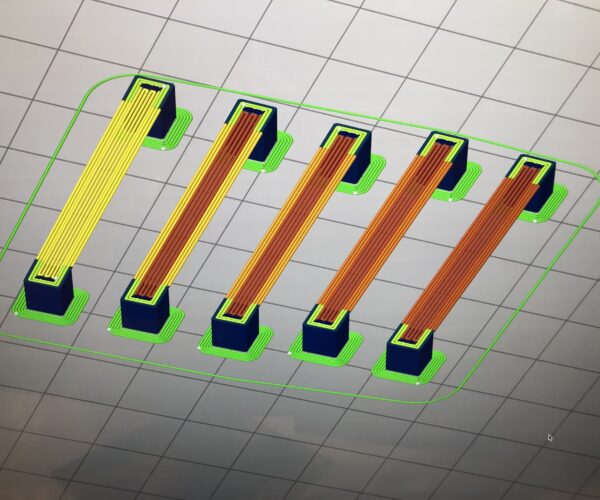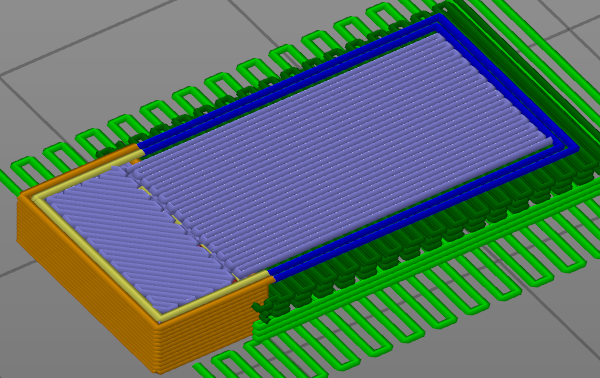Bridging Infill Settings
Hi all,
Newbie here so sorry if this is an obvious one.
Im trying to improve my bridging by doing some tests and have managed to adjust my bridging flow rate on each piece but the bridging infill hasn’t changed. Can this be done in Prusa? I can’t find any info on this 🤔
RE: Bridging Infill Settings
At the moment no, there are no setting associated with changing the bridging infill or even any way to turn it off. You can turn the perimeters off but not the infill.
The only version/fork with anything is Super Slicer which has a setting to control the bridge infill overlap. I did some tests with it increased from the default 100% and it did improve bottom of the bridging when there was support added below the bridge (so had something to press against), but even there you still cant turn off bridge infill or do much of anything else with it. Heres some pics from the tests I did.
RE: Bridging Infill Settings
@neophyl
Thanks for the reply neophyl.
Surely if you can change the bridging flow rate, changing the Bridging infill flow rate would be an obvious and easy fix in this software? Or am I missing something?
Increasing the bridge flow rate improved my bridge slightly, so now I just need to increase the middle of the bridge to suit 🤔
RE: Bridging Infill Settings
I've spent hours trying to figure this out myself. I can't find any workarounds either.
As far as I can tell there's no option to change infill density, no option to adjust how the bridge is performed and no way to turn a bridge off. You can only change the flow and angle..
Surely these are essential features to add to PrusaSlicer?
RE: Bridging Infill Settings
Open an issue on the Prusa Slicer github if you want the settings adding. https://github.com/prusa3d/PrusaSlicer/issues?q=is%3Aissue+is%3Aopen+sort%3Aupdated-desc
Its one of the reasons I use Super Slicer now mainly as it has many more options. Some of them addressing some of the most common complaints/shortcomings that people have with PS.
While Super Slicer still cant turn off the bridge infill with does have the bridge infill spacing I mentioned above. With that one setting I can get better looking bridges in some cases, just bumping it from the default of 100% to 120%.
The latest versions have added some more options regarding thresholds for bridge detection too.
RE: Bridging Infill Settings
Thanks for the help guys. I’ll take a look at super slicer 👍🏻