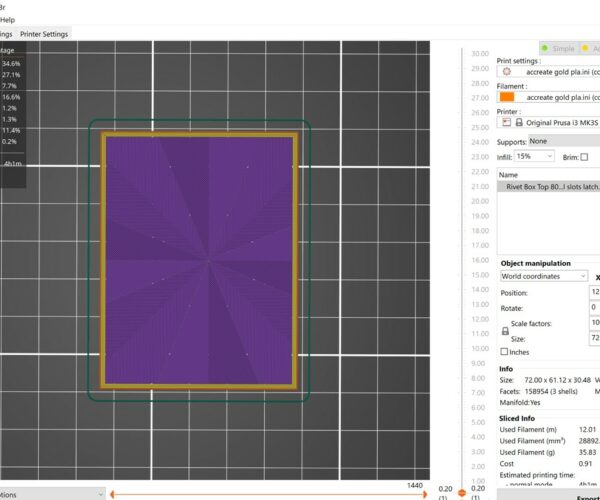Bottom fill pattern
Hi,
Is there any way to center the pattern of the Bottom Fill Pattern? In this case, I am using the octagram pattern. I've tried repositioning the model but it doesn't seem to help. This first layer is the top of the finished part so the irregularity stands out.
Does anyone have a solution to this?
Thanks!
RE: Bottom fill pattern
Nope you can’t do anything with it as yet. There are currently at least one open requests for a mechanism to be added to define the centre point for such infill patterns over on the Prusa slicer GitHub.
The centre should be the centre of the whole object as defined by the bounding box around it so I’m not sure why it’s not in the middle of your object. Does it extend off to one side above the first layer ?
one ‘hack’ you can do if you have the model is to place small single layer objects around your main object in some cad software. By altering the position of the 4 ‘corner” objects in relation to your actual part to put the centre where you want it and then exporting the new object as a single model you can work around where the bounding box centre actually is. That way slicer will put the centre where you want.
RE: Bottom fill pattern
Thanks for the reply!
The pattern does not extend past the first layer.
I will try that hack, thanks!
Best,
Paul
RE: Bottom fill pattern
For reference here are one of the reported issues: #5482
In the up coming 2.3.0 release there has been some work on concentric infill to make it more controllable (inside-out/outside-in).
Have a look at my models on Printables.com 😉