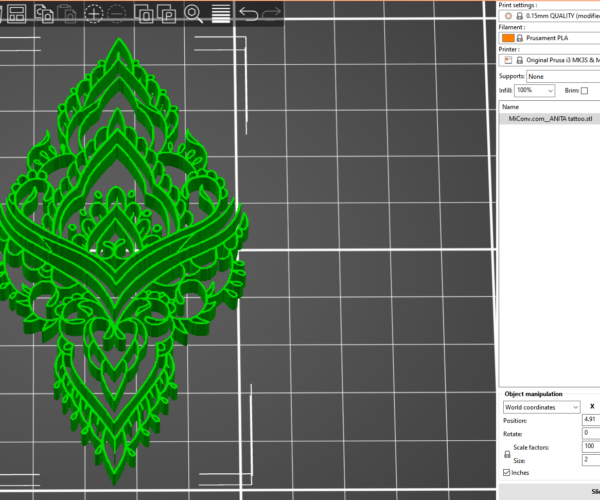RE: Before and after slicing - A lot of detail is missing
On the Print Setting tab, turn on Detect thin walls.
RE:
turn on Detect thin walls.
Probably not enough. Rework the design with walls a minimum of two extrusion widths thick; 0.9mm, although better to go twice that.
Cheerilo,
RE: Before and after slicing - A lot of detail is missing
Or turn it off if its already on, and adjust your extrusion widths.
The Filament Whisperer
RE: Before and after slicing - A lot of detail is missing
or adjust XY Compensation to say 0.2mm
I try to make safe suggestions,You should understand the context and ensure you are happy that they are safe before attempting to apply my suggestions, what you do, is YOUR responsibility.Location Halifax UK
RE: Before and after slicing - A lot of detail is missing
In short. Those lines are too thin. Depending on the nozzle you use (suppose 0.4mm), you logically can not without issues print lines that are thiner then nozzle diameter. With all what was adviced you somehow print it. but never identically. Sure you could change the nozzle to 0.25mm, but it will print long time.
If you are not binded with size, you can also scale it up, then the lines will be thicker, and printable.