Bad surface above support, bug or wanted? w/picture - Josef, look!
Was is because of the huge distance between the lines between the first object layer that happened immediately after a support layer? Will be fixed in next update?
As I said, it's about the distance between the lines of the first layer of the object. Any attitude towards support such as Z etc. does not change anything here.
Many have the problem that the surfaces are catastrophic, depending on the object, turn the settings but do not realize that the distance between the lines is the problem. Only visible when you zoom.
This means that the support has a great surface, but tears out the first layer of the object. Because the lines are too far apart and are therefore not welded.
Important, which is very interesting. I experimented a lot, you can use the advanced settings to change individual layers or areas. E.g. the line width. Yes, the lines get wider, but the space in between remains. ONLY in the first object layer! Only if there is flat support underneath, which is often necessary.
No slicer does such nonsense. When is this line spacing finally switched off, or is it adjustable?
Here picture for illustration:
An object with support underneath.
Above, the second layer of the object, after support. Lines are normal.
Below, the problem layer, the FIRST layer that comes AFTER support. So the first layer of the object.
If you have a project with a flat support under the object, take a look at the first object layer in the zoom.
Prusa, please don't say again the users should take another object or use no support. Is that how you solve problems?
Unfortunately there is no alternative to the MMU other than the prusaslicer.
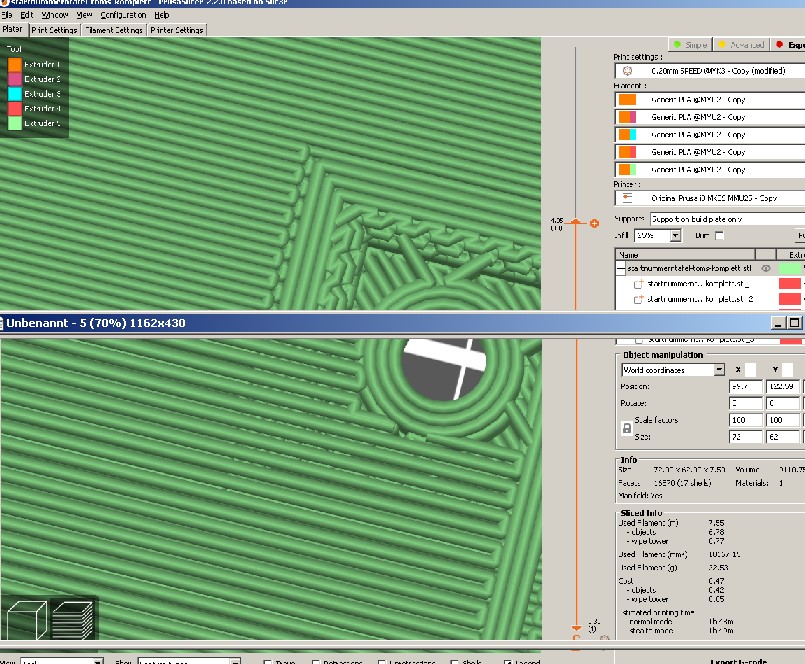
Actually unbelievable, but true with the Prusaslicer. The first layer tears away from the object because the lines in this layer are not connected to each other, see above. Setting such as Z distance etc. does not help either.