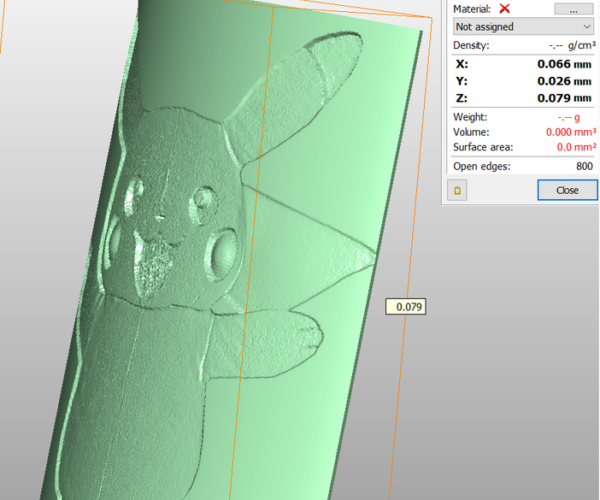Awesome!
First Things First
I’ve compared quite a few printers but did they give an independently opinion? I doubt it. Till I found, searching for an independent article for the best printers,
https://www.pcmag.com/picks/the-best-3d-printers?test_uuid=02cRJYkCqD0UO6tw1ne6Y2l&test_variant=b
Worth investigating! I found an incredible supplier with Jose Prusa and his staff, nice videos, especially the factory tour.The free book Basics of 3D Printing was a hit in the bullseye: X0, Y0, Z0 ! Awesome!
I am studying Blender now, but when I have finished that it will certain go for the Original Prusa i3 MK3S+ (or MK4? 😊)
OK My question:
In Blender 3.4 I did make a Pokomin in millimeters.
The message in PrusaSlicer 2.5.0 gives The Object is too small and the object is defined in meters.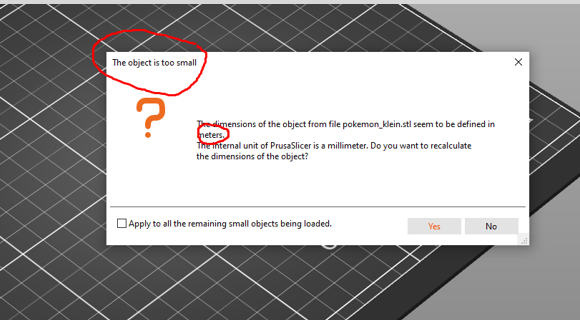
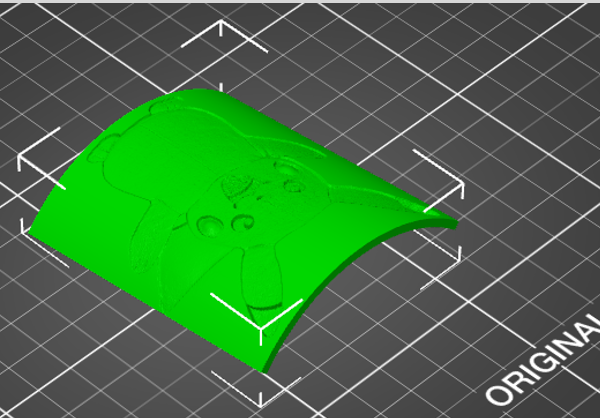
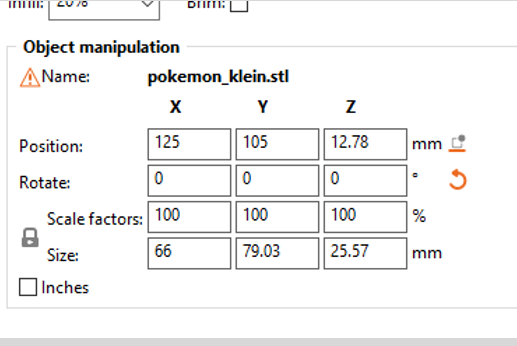
RE: Awesome!
Funny post. Not the most helpful title, but awesome anyway… here is the answer to your question: What question?
If at first you don't succeed, skydiving is not for you.
Find out why this is pinned in the general section!
RE: Awesome!
Hi Robin,I thought the pictures where self explaining.
Why does PrusaSlicer give the wrong messages:too small and object is in meters?
Moreover: I did skydive once, is 3D printing not for me?
RE: Awesome!
Is it completely unthinkable that you exported your model with wrong or contradicting information? I am not familiar with blender so I can not point you in the right direction there... On the other hand: If the recalculation in slicer produces the correct result - who cares?
Also: Your experience in skydiving does not in any way influence your experience with 3d printing.
If at first you don't succeed, skydiving is not for you.
Find out why this is pinned in the general section!
RE: Awesome!
I do use Blender and its quite common to not configure the scaling correctly in Blender to output at the proper size. Once you do have it figured out though it outputs objects perfectly scaled.
Could you please ZIP up your stl file and attach it. It MUST be zipped or the forum will just silently not attach it. Its very limited on allowed file types. With the stl I can check its output scale and tell you if your output scaling is correct.
If not then we can sort out your Blender settings.
RE:
Thanks for attaching that. The object is scaled very very small. I used 3D-Tool to check and it is showing it as X=0.066mm, Y=0.026mm and Z=0.079mm. Importing the stl into Blender and the item sizes reported match 3D-Tool.
So that's 2 independent sources agreeing on its actual size.
So now we need to sort your Blender settings out.
You want the following for a start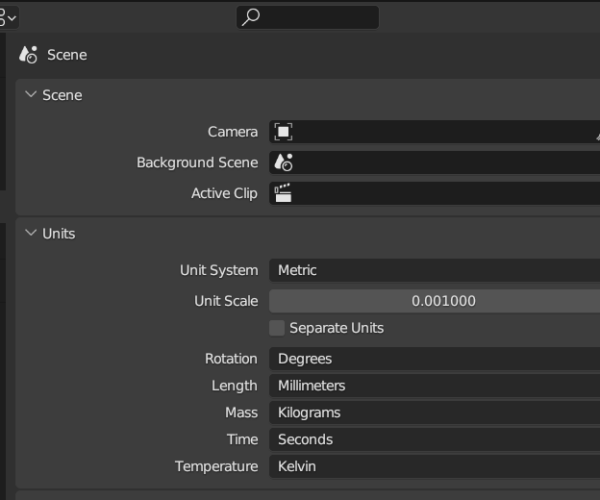
I'm guessing that while you have the length units in Millimetres you don't have the unit scale set to 0.001000
Try those and exporting again. There's also settings in the stl export dialog that can be set but we cant look at those later if needed. Dont forget to save your default to the updated settings once it is fixed.
RE: Awesome!
Thanks for your quick answer Neophyl!
Tomorrow I am going to see what I am doing wrong.
RE: Awesome!
Forget the question. I was curious about how to make a 3D object from a 2D image. That's been accomplished, but don't ask how.
Violated everything, dimensions, scaling, etc. as you said. From Mesh to a mess, so to say 😊
This is a very good explanation.
Object vs Mesh & Apply Scale in Blender.
Most confusing subject for beginners
RE: Awesome!
I think you might be on the wrong forum. Maybe a Blender forum will make more sense for you. They're helpful there.
Good luck