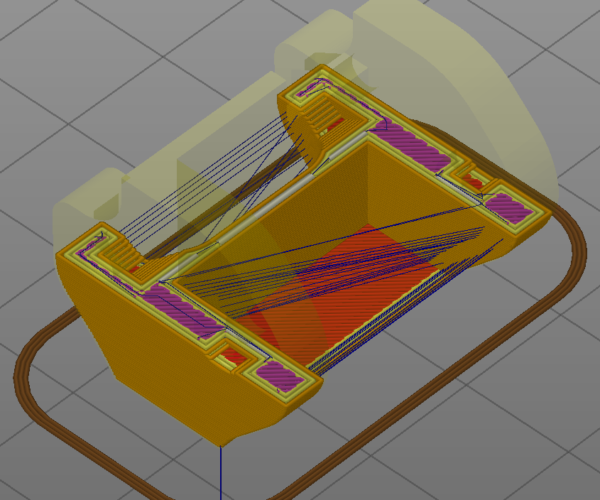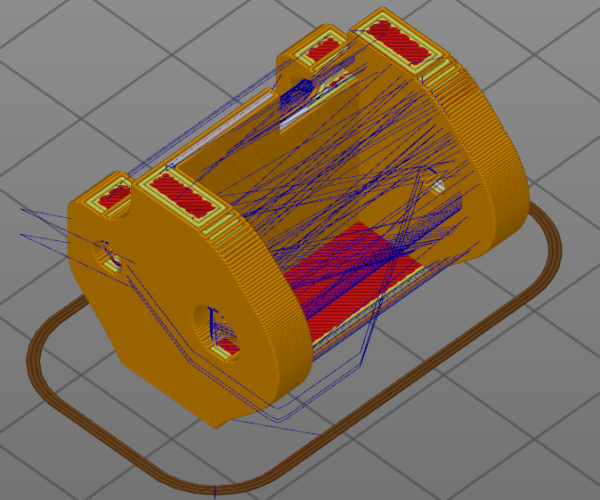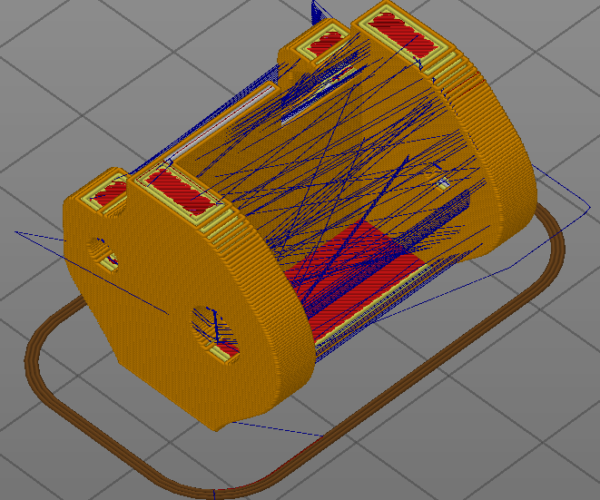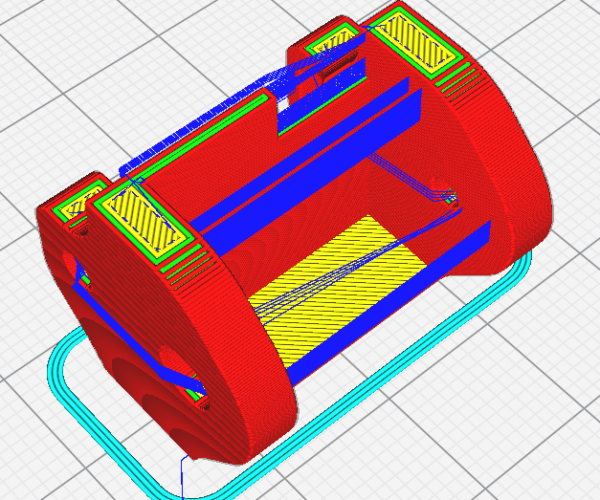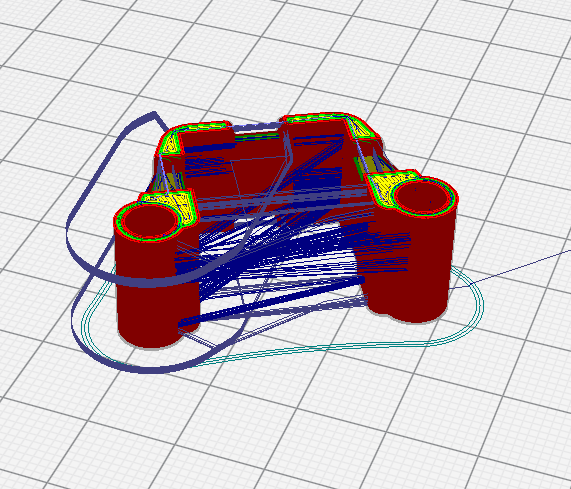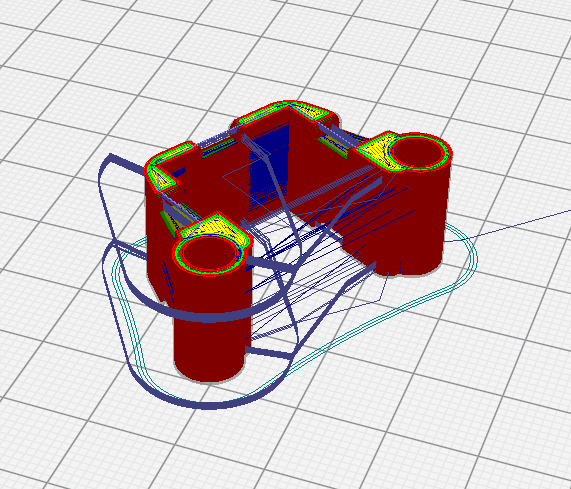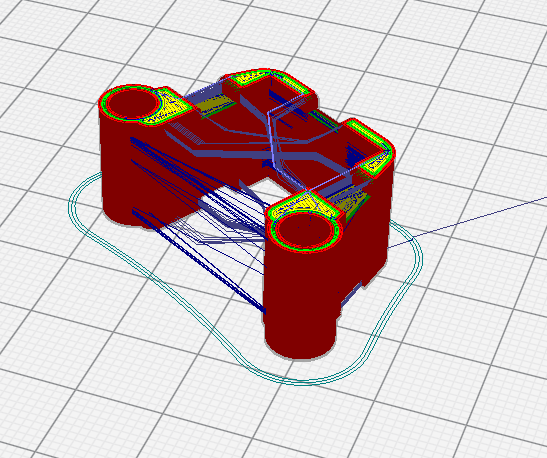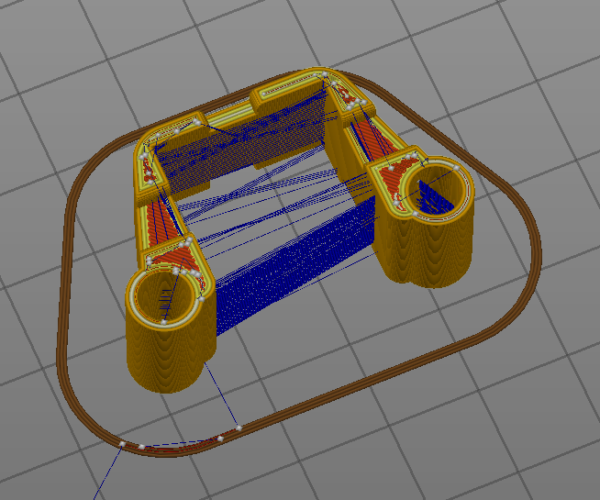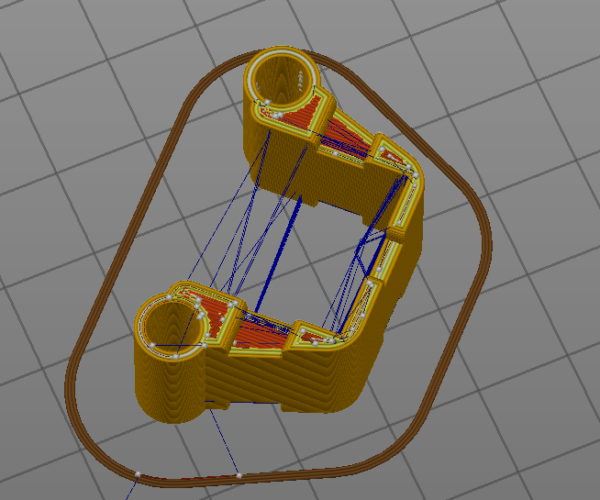Avoid crossing perimeters doesn't work
Hello,
I'm experiencing permanent problems with 'Avoid crossing perimeters' feature.
Basically it doesn't work. I tried to play with combining it with other Quality settings (such as "Extra perimetres if needed", "Ensure vertical shell thikness", ...), some Advanced ("External perimeters first", "Seam position"), and many other options. But unfortunately nothing helps. The traveling changes, true. But it still keeps going outside perimeters, though there is single island.
For example please see screenshot:
I had this issue with previous versions, and with the latest v2.2.0
Am I missing some special option?
Or this feature doesn't work at all?
This is very important when I'm printing with TPU filament.
Or, may be, somebody can advice me some .gcode editor, where I can manually fix such travel (not notepad please, rather some visual editor 🙂 )
RE: Avoid crossing perimeters doesn't work
I have used Avoid crossing perimeters when printing TPU and sometimes PETG to minimize blobs and strings - the feature has worked as expected.
I am not aware of any gcode editors that can do the job.
Maybe you could zip the project 3mf file and post it here in the forum and have others take a look at it. If the avoid crossing perimeters feature is broken, it should be reported as an issue on GitHub under PrusaSlicer.
Have a look at my models on Printables.com 😉
RE: Avoid crossing perimeters doesn't work
OK, here is my project:
avoid_crossing_perimeters_issue.3mf
Could you guys confirm if any of you able to slice the model without crossing perimeters?
In fact this issue seems not to be related to the model, but reproducible on all any model I'm trying to slice.
Now I'm thinking it either bug of PrusaSlicer, or some weird configuration of mine.
RE: Avoid crossing perimeters doesn't work
i think prusaslicer has a very different path management than cura for example. 2.2.0 is better but cura is so different in path travelling...
Attached your part, more o less same point with cura...... so different travel....
RE: Avoid crossing perimeters doesn't work
The model used is fine and has no errors.
Tried to load the project in both PrusaSlicer version 2.1.1 and 2.2.0. The result is nearly identical:
I agree that a lot of the travel moves could have done inside the part.
Compute-wise it is like solving the "Traveling salesman problem", finding the shortest route between two points only visiting points inside the model at that layer. Finding the best route can take a long time and are we willing to wait that long.
Maybe an option to "Try hard" to tell the algorithm to spend more time finding a good solution is what is missing.
Have a look at my models on Printables.com 😉
RE: Avoid crossing perimeters doesn't work
Then I tried to slice the model in Cura 4.0.0 with "Combine mode: All" but after 15min I gave up and stopped the slicing (no CPU was used).
In Cura 4.5.0 the same setup resulted in nice optimized travel paths:
Slicing time was very short.
I really like the outside travel paths is close together - it makes it easier to clean the model after print.
Have a look at my models on Printables.com 😉
RE: Avoid crossing perimeters doesn't work
The 'avoid crossing' path management is due for an update. There was a comment to that extent on the issue discussing the improved changes for normal path management and that this feature's calculations will be revisited.
RE: Avoid crossing perimeters doesn't work
@vintagepc
Thank you for the update.
The issues can be found here (path planning).
Have a look at my models on Printables.com 😉
RE: Avoid crossing perimeters doesn't work
Thank you guys!
I've resliced and reprinted all my models with Cura - now they are much better.
Interesting observation: in Cura traveling is calculated differently based on model orientation on the plate. The difference can be dramatical.
After some attempts it's possible to find a position when travel is not 100% perfect, but acceptable.
Following slicings are done with exactely same settings. The only difference is Z-rotation:
Oha... Only after wrote this message, I understood I didn't try to rotate model in Prusa Slicer 😀
And here we are:
Also makes many 'stupid moves', but in principle it's possible to minimise them.
But still.. looking forward for real solution from developers. 😀
RE: Avoid crossing perimeters doesn't work
@anar
Have you tried the different combine modes in Cura (All, Not in Skin and Within Infill)?
Ultimaker Cura is open source, maybe PrusaSlicer could borrow some code from Cura, not to reinventing the wheel again.
Have a look at my models on Printables.com 😉
RE: Avoid crossing perimeters doesn't work
Have you tried the different combine modes in Cura (All, Not in Skin and Within Infill)?
Yes, I did. The All gives best results (on screens above)
RE: Avoid crossing perimeters doesn't work
@anar
😮😮😮