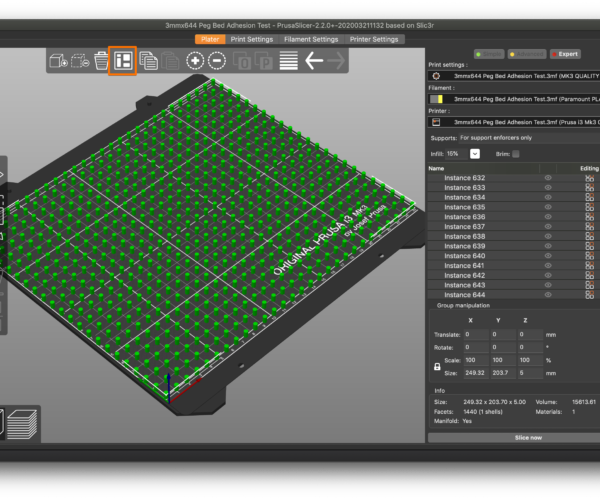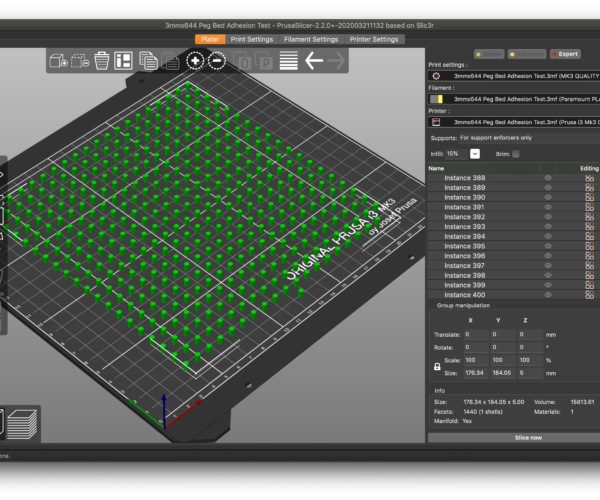Auto Arrange, gap between objects
I have 40 objects that easily fit on the build plate but auto arrange cannot do it? They are simple circular shapes and it's a pain to arrange them manually each time.
I think the problem may be the gap left between objects, can I reduce this?
RE: Auto Arrange, gap between objects
Not that I am tracking. Here is more on this feature:
https://help.prusa3d.com/en/article/auto-arrange-tool_1770
--------------------
Chuck H
3D Printer Review Blog
RE: Auto Arrange, gap between objects
I assume you mean spaced for sequential printing?
PrusaSlicer can certainly arrange large numbers of parts on the bed. IME, it arranges everything in a tight pattern. Here's a full bed of 643 pegs. It takes a while after hitting the auto-arrange button (highlighted) but it works.
If I reduce the peg count, they cluster around the center.
and miscellaneous other tech projects
He is intelligent, but not experienced. His pattern indicates two dimensional thinking. -- Spock in Star Trek: The Wrath of Khan Unfortunately,…