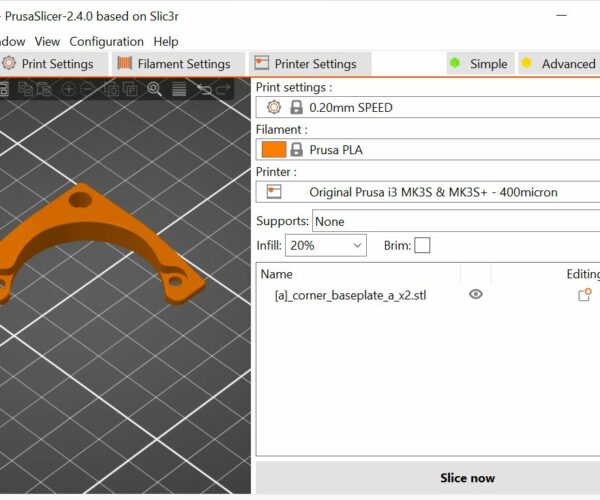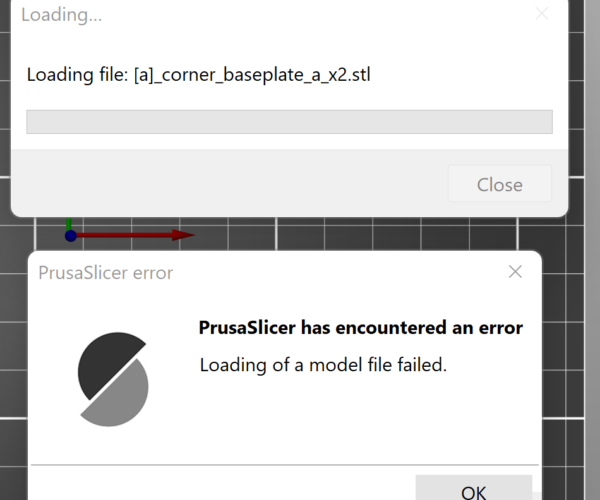ASCII STL's
Prusa Slicer version 2.4.0+win64
I am printing out the parts for a Voron Trident build. Most of the files on github are binary STL's but some are ASCII. It is my understanding that Pruser Slicer should be able to load ASCII STL's but I can not. I had another person on the Voron Discord site check and ASCII STL I was having problems with and they were able to load it into Slicer. Is there a setting somewhere that would allow me to load ASCII STL's? Here is a link to an example file that I can't load. Thanks, Glenn
https://github.com/VoronDesign/Voron-Trident/blob/main/STLs/Z_Assembly/%5Ba%5D_z_carriage_left.stl
RE: ASCII STL's
I downloaded the file into my 'Downloads' Directory, and the File was allocated a Prusa Slicer Icon.
I double clicked on the Icon, and Prusa Slicer opened and loaded the fill immediately

Just noticed it opened in 2.4.0 Beta1
Also loaded into Prusa Slicer 2.4.0 Full release 64 bit... by opening prusa slicer and clicking on the Add Part Icon in Editor View.
regards Joan.
I try to make safe suggestions,You should understand the context and ensure you are happy that they are safe before attempting to apply my suggestions, what you do, is YOUR responsibility.Location Halifax UK
RE: ASCII STL's
Thanks Joan. I may have provided the wrong link for an example as it turns out I can load that file too. Here is another part I confirmed that I have problems with. Apologies for running you through that first test on the wrong part. Glenn
https://github.com/VoronDesign/Voron-Trident/blob/main/STLs/Skirt/%5Ba%5D_corner_baseplate_a_x2.stl
RE: ASCII STL's
Hi Glenn, the Voron Corner Baseplate works for me too!
regards Joan
I try to make safe suggestions,You should understand the context and ensure you are happy that they are safe before attempting to apply my suggestions, what you do, is YOUR responsibility.Location Halifax UK
RE: ASCII STL's
I'm wondering if it has something to do with the github download process where Binary STL's download fine but ASCII's don't. I can not open this file in Fusion 360 either. So it wont open in two different installs of Slicer, it won't open in Fusion 360, you can open it, and someone on the Voron Discord could open another ASCII STL file like it that I couldn't.
RE: ASCII STL's
OK, I've got it. I have been right mouse clicking on the github files or dowload button and selecting "save link as..." as a means to write it to the directory I want it to go to vs my Downloads directory. This works fine for Binary STL's but not for ASCII STL's. If I just click the download button for the ACII STL's then I can open the file. Strange but these two different methods appear to handle the file contents differently.
Joan, thanks for hanging with me n this.
Glenn
RE: ASCII STL's
Glad you are sorted Glenn
Happy Printing , Regards Joan
I try to make safe suggestions,You should understand the context and ensure you are happy that they are safe before attempting to apply my suggestions, what you do, is YOUR responsibility.Location Halifax UK