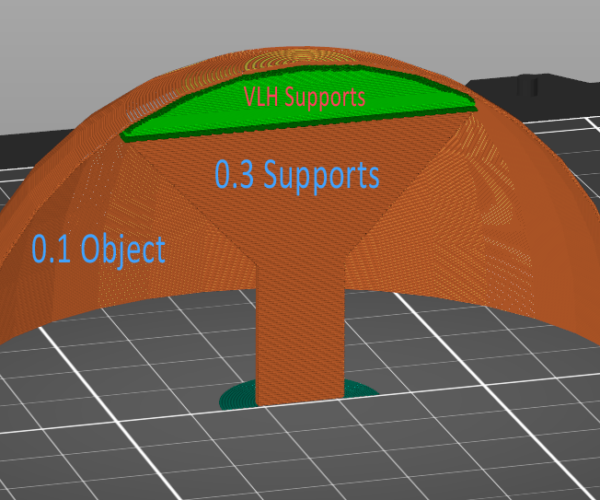Are separate layer height settings possible for "merged" (but non-touching!) objects possible?
So, I have a weird use case that might not have a solution. I have a domed object I'm printing which has a variable layer height. Starting with .2 at the bottom and ending at .07 at the top to get a nice smooth dome. So far so good.
Support would be a nightmare. There would be a lot, wasting filament, it would be unnecessarily noice and time consuming. So I designed a thin walled object that would replace most of the support, and only require to fill a cm tall gap between the actual print and this support structure.
In doing it this way I save filament, time and I reduce the long straight lines which makes the print quieter. Great.
The issue is that I have to "merge" the two objects in PS, so the supports for the dome interface with the support structure. If I don't merge them the support just prints completely.
The problem is the variable layer height. The support structure doesn't need it, it can be .2 all the way up and save me a bunch of print time. But as far as I can tell there is no way to give the merged object it's own layer height. I can change all sorts of layer settings for it, just not height.
Is this correct? There is no way to give merges objects separate layer heights? Or did I miss a setting?
A way to set the outside (visible) perimeters to .07 but set the inside (not visible) perimeters of an object to .2 would be amazing, that would save tons of printing time, but I'm quite sure that's not possible.
Best Answer by Roel Veldhuyzen:
Wow, that is super helpful. "You know what, you didn't respond fast enough to my question, so here is my result, but I won't tell you how I did it" lol.
Anyway, for anyone struggling with the same issue, unfortunately I haven't found a great solution to do what I wanted. But I did play with exported sliced models a bit, You can export an .obj of all the lines PrusaSlicer shows in the preview. It would be possible to take just the supports from there, and add that to the support structure file. That way you can have the support structure and support as and object while leaving the original model as a separate object and print them both with their own layer heights. Working with the exported lines will be a pain for some modelling software, though.
If that doesn't work for you, you might be able to find Swiss Cheese up there while there having a better day 😉
Anyway, I reworked my support structure so I didn't need any additional support at all, so I solved my issue for this project. Just wish there was an easy way to set different layer height settings for merged objects 🙂
RE: Are separate layer height settings possible for "merged" (but non-touching!) objects possible?
Maybe "Paint On Support", and support "For Support Enforcers Only" 🤔
If you Save, Zip (important), and upload your project file it would be easier for someone to help you
Prusa i3 MK3S+ FW 3.11.0 (kit dec -20), PrusaSlicer 2.6.1+win64, Fusion 360, Windows 10
RE: Are separate layer height settings possible for "merged" (but non-touching!) objects possible?
@roel-veldhuyzen
There are ways to do this.
How strong is your kungfu?
The Filament Whisperer
RE: Are separate layer height settings possible for "merged" (but non-touching!) objects possible?
@roel-veldhuyzen
This is what it looks like.
Your chance came and went with the weekend, maybe someone else can show you how to do this,
I'm out.
I'm Way to busy, good Luck.
Swiss_Cheese
The Filament Whisperer
RE: Are separate layer height settings possible for "merged" (but non-touching!) objects possible?
Wow, that is super helpful. "You know what, you didn't respond fast enough to my question, so here is my result, but I won't tell you how I did it" lol.
Anyway, for anyone struggling with the same issue, unfortunately I haven't found a great solution to do what I wanted. But I did play with exported sliced models a bit, You can export an .obj of all the lines PrusaSlicer shows in the preview. It would be possible to take just the supports from there, and add that to the support structure file. That way you can have the support structure and support as and object while leaving the original model as a separate object and print them both with their own layer heights. Working with the exported lines will be a pain for some modelling software, though.
If that doesn't work for you, you might be able to find Swiss Cheese up there while there having a better day 😉
Anyway, I reworked my support structure so I didn't need any additional support at all, so I solved my issue for this project. Just wish there was an easy way to set different layer height settings for merged objects 🙂