Arachne issue with thin walls
Hi,
I noticed that certain models with thin walls that looked fine when sliced with the Classic engine, turned out badly when Arachne was used. This only happens when the wall is made up of a single and seems to be due to deretraction moves, as the holes in walls coincide with the deretraction markers in the sliced preview.
I haven't found a workaround other than switching back to the Classic engine.
[Sorry, adding pictures didn't work...trying again...]
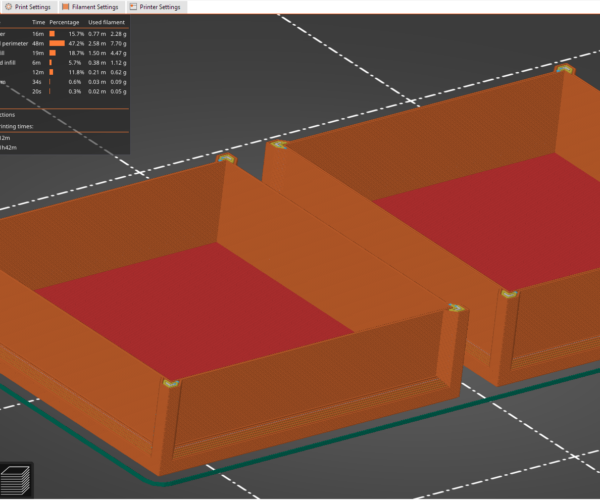 When sliced with the Classic engine there are no artifacts, on thin walls.
When sliced with the Classic engine there are no artifacts, on thin walls. 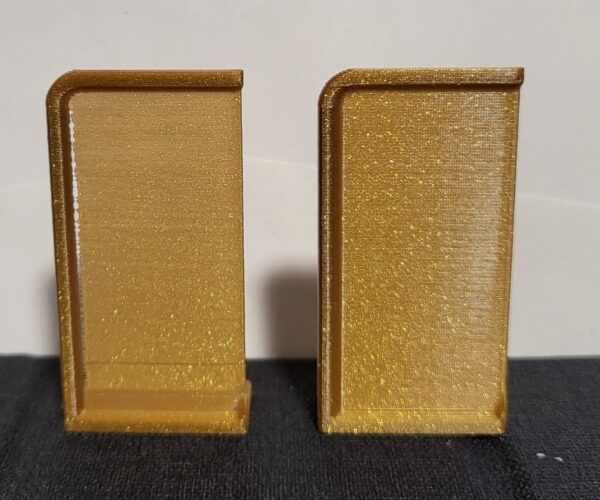 Left: Arachne; there are holes where the thin wall transitions into the thicker part.
Left: Arachne; there are holes where the thin wall transitions into the thicker part.
Right: Classic Engine; Smooth transition with no holes. 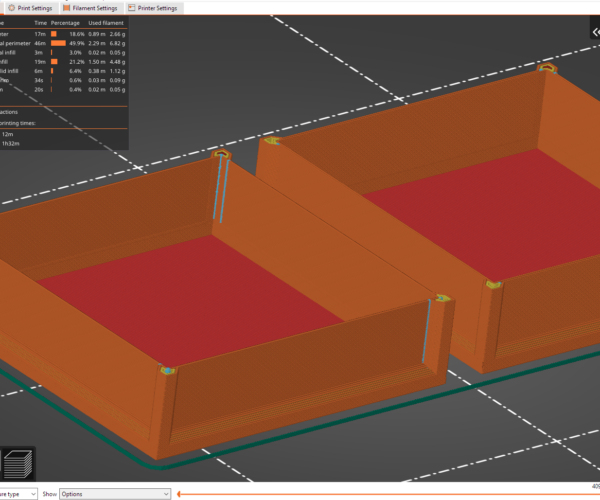 When sliced with Arachne, there are deretraction moves right where the holes will appear in the print.
When sliced with Arachne, there are deretraction moves right where the holes will appear in the print.
RE: Arachne issue with thin walls
I'm having the same issue with thin walls not connecting to perimeters properly. Bumping this post in hopes of an answer.
RE:
DrFeelgood gave the answer: switch to classic perimeter engine.
The arcachne implementation in PrusaSlicer is new and -cough- a bit special, it works in a lot of cases and fails in others. If you want people to give specific advice you need to post your specific project (save, zip and attache 3mf-file).
If at first you don't succeed, skydiving is not for you.
Find out why this is pinned in the general section!