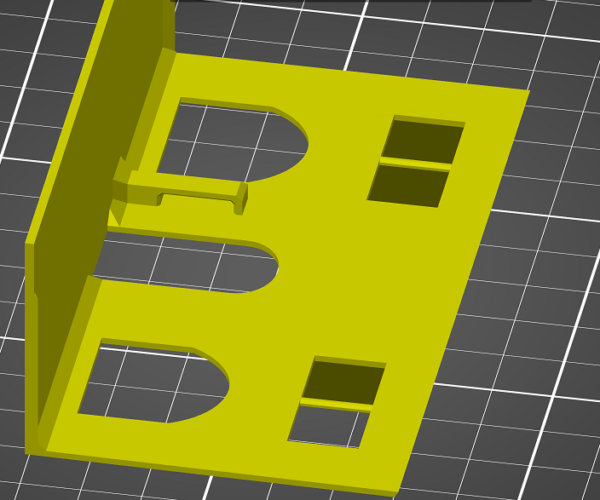Anyone care to take a peek at this one, a stumper?
Please don't spend any time on this. This is so simple I can easily re-draft it from scratch and probably will. It may be interesting to see what others find with it.
The attached .stl is from a piece of a model house ('you get what you pay for') downloaded from one of the 'usual suspect' sites.
I plan (planned) to slice off the front of this, scale it to O scale, and use it as a facade in a line of residential buildings. When I slice it with the base (which I plan to discard) on the build plate with the front wall vertical, it slices perfectly and looks like it would print. Ditto if I place the side on the build plate and slice it, it slices fine. However, when I put the front wall on the build plate, some (not all) window openings disappear. ?????
The thing is, it behaves exactly the same whether I use PrusaSlicer or Cura. Slices as expected when the front is vertical, not so when on the build plate.
Again, please don't spend any time on this. I thought it might be an interesting case to note.
RE: Anyone care to take a peek at this one, a stumper?
You have some errors in the windows ... improper vertices, etc.
RE: Anyone care to take a peek at this one, a stumper?
The fixed file, I used 3B Builder to do the repair.
RE: Anyone care to take a peek at this one, a stumper?
The fixed file, I used 3B Builder to do the repair.
Thanks.
I assume you mean the Microsoft 3D Builder. I don't currently have it, as the last time I checked it was Windows only.
Yes, your fixed version slices as expected in any orientation.
As I said I would probably do, it took me all of about 10 minutes to re-draw the piece and scale it.
It is good to know, however, that 3D Builder will fix some things that others will not. I ran the thing through my FreeCAD fix-it method, then the FreeCAD mesh fix options, then Netfabb and MeshLab, all with the same results. Oh, also PS's fix-it menu item as well.
RE: Anyone care to take a peek at this one, a stumper?
Blenders 3d tool also fixed it but I didn't post as by that point Tim had already posted a fixed version.