Align object on the bed
Good morning,
is it possible to align the different objects on the bed to one chosen side without using coordinates?
Coordinates are useful if the objects have the same dimensions because they point to the center of the object but of I have different objects (imported from different stl files), I am not able to align them to one side or to their center, ecc..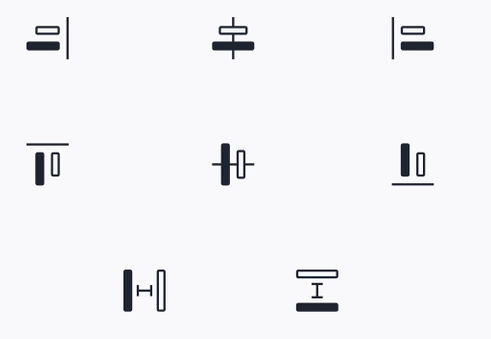
This is useful for example for optimize brim in order to have unique brim instead of one pr each object or not aligned ones with possibly to have void spaces.
Could be possible to add this function to the next version of the slicer?
I konw that I can import the object in 3D editor, align then and create a new stl file but it needs more time. If the slicer allow to import different stl files, it must have this kind of functions to fast the slicing process.
Thanks a lot!!!
Have a nice day to all!
RE: Align object on the bed
Hiya Mirko, this is mainly a user to user forum. The devs rarely pop in here and don’t track it.
For issues, feature suggestions etc is all done over at the Prusa slicer GitHub.
There are already thousands of open issues there.
For example this one https://github.com/prusa3d/PrusaSlicer/issues/4501 essentially covers your request already. I’d suggest you go add yours to it to bump it up.
RE: Align object on the bed
A way to do this I found is to merge the items, then rotate them so the side you want to align is toward the bed...unmerge, then remerge. This will align that edge...then repeat for the other sides you want to align. I was able to align two sides using this method pretty eaisly.