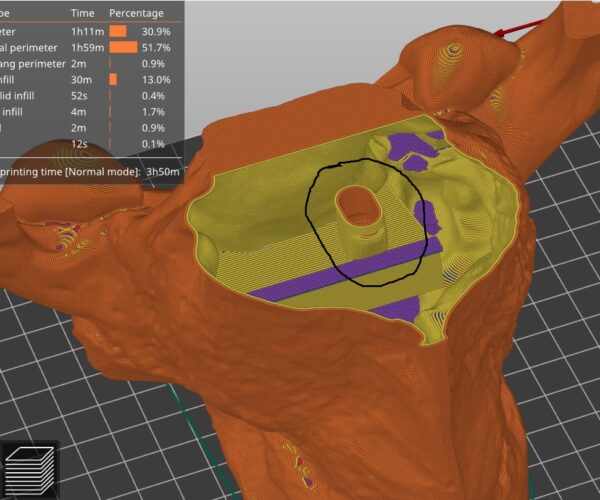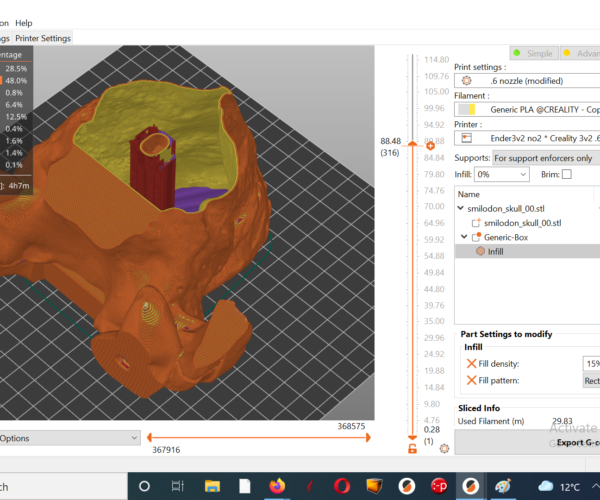adding support inside of hollow model
Ok 1st post so be kind !
I have a model that has a part in the center that requires either an infill or a support , problem is if i use infill it uses a load of time and material as it infills the whole model, and i cant find a way to paint a support enforcer inside of the model, as it is not transparent until you slic it and then you can't paint on the support enforcer....
If i am not making myself clear please say and I will try to' describe my problem again.
Many thanks in advance.
Phil
Best Answer by Swiss_Cheese:
@phil-3
Clipping will allow you to see inside a "hollow" model. simply selecting no infill isn't the same as having a model that's hollow, if you only want the support (In this case internal Fill) in a certain area then you will want to add modifier volumes in the places that you would like the internal fill to be, and set the properties of the modifiers to the fill type your looking for. placing them in slicer can be hit and miss but really isn't to hard. just place it close slice it scroll through and look, if its off a bit adjust it and move on. the best way to do this is to place what will be the volumes in your 3d program and then import them with the model and assign the type to them once in slicer. if this is beyond your abilities currently then use the first method and just place them in slicer.
if you can't figure it out then Post a Zipped up .3mf file exported from slicer and I will attempt to provide an example for you.
Good Luck
Swiss_Cheese
RE: adding support inside of hollow model
It’s easy. https://help.prusa3d.com/en/article/paint-on-supports_168584 The control is called clipping. The knowledge base explains it, please read it. If you have questions after that then come back and ask.
RE: adding support inside of hollow model
Hi,
Thanks for your reply unfortuntley it does not help in my case, see the photo below, the part i am trying to support is in the centre of the model, the clipping funcion only lets you see parts on the outside of the model i think
@phil-3
Clipping will allow you to see inside a "hollow" model. simply selecting no infill isn't the same as having a model that's hollow, if you only want the support (In this case internal Fill) in a certain area then you will want to add modifier volumes in the places that you would like the internal fill to be, and set the properties of the modifiers to the fill type your looking for. placing them in slicer can be hit and miss but really isn't to hard. just place it close slice it scroll through and look, if its off a bit adjust it and move on. the best way to do this is to place what will be the volumes in your 3d program and then import them with the model and assign the type to them once in slicer. if this is beyond your abilities currently then use the first method and just place them in slicer.
if you can't figure it out then Post a Zipped up .3mf file exported from slicer and I will attempt to provide an example for you.
Good Luck
Swiss_Cheese
The Filament Whisperer
RE: adding support inside of hollow model
Thanks Swiss Cheese, I was looking into using the modifier, its a shame there is no way to make the model image transparent in the slicer....