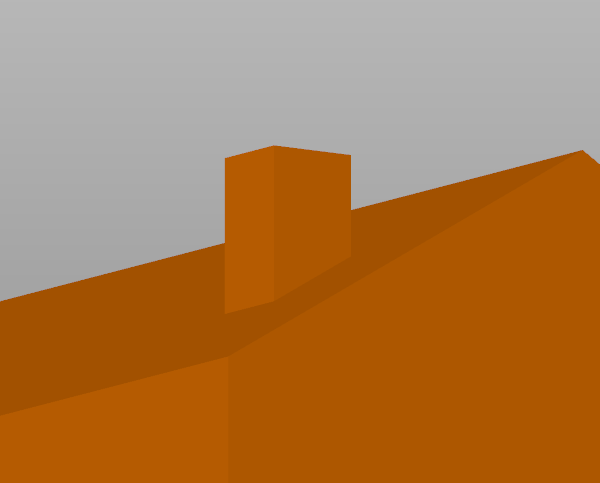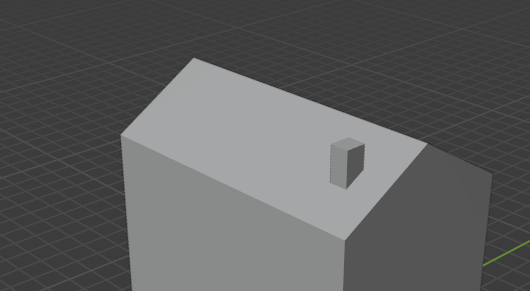A bug in PrusaSlicer 2.2 ?
Hi,
I just discovered after 6 hours of printing that there was a problem in the slicing of the model, occurring on a detail close to the end, unfortunately.
The model is a schematic house with a chimney on the roof :
What I didn't notice on the slicing before starting to print is that the bottom part of the chimney has been truncated and removed as can be seen here :
The STL has been exported from Sketchup and it is displayed correctly, both in PrusaSlicer (as visible above) and in Blender :
Is this a bug or is there something special to be aware of in such configurations?
Thanks in advance for any clue.
Best regards.
MK3S, OpenSCAD, Blender, SolveSpace, Linux, electronics, robotics, software
RE: A bug in PrusaSlicer 2.2 ?
Please attach either the stl file or better yet the saved Prusa Slicer project file. If you load and slice it in slicer as usual , select save project as to save the .3mf file. Zip that up and attach the zip. Either of the files MUST be zipped for the forum to accept them. The 3mf is better as it will contain all your slicer settings you used which means we are starting with the same stuff you used so should be able to duplicate the issue.
Just because it looks ok on the plater or in Blender does not mean its without issues. Did you run blenders 3dprint tool on it to check for problems ?
Also you probably dont want to hear this but it is a really good habit to check the preview in detail before printing. 5 minutes spent can save you hours of time and potential wasted filament.
RE: A bug in PrusaSlicer 2.2 ?
Hi neophyl
Many thanks for such quick feedback.
I didn't run Blender 3dprint tool check since the model has been done with Sketchup online. I've used Blender to check if the STL exported from SU was displayed ok, as it is in the Prusa slicer. I'll run the checker on the file anyway to see if it would detect something wrong.
I've attached the ZIPed project file as suggested.
Also you probably dont want to hear this but it is a really good habit to check the preview in detail before printing. 5 minutes spent can save you hours of time and potential wasted filament.
You are perfectly right and I blamed myself the same way. I usually check the slicing by scanning the result from top to bottom, and in this case, the view angle being from above to root the highest point, the gap could be overlooked.
Anyway, I've learned something. The hard way, but on the positive side, chances are that I'll remember it better 😉
Best regards
MK3S, OpenSCAD, Blender, SolveSpace, Linux, electronics, robotics, software
RE: A bug in PrusaSlicer 2.2 ?
OK, I found the problem.
At the interface between the roof slope and the chimney base, there is still a facet hidden "inside" the chimney. The result is that the slicer interprets it as the limit of the roof body and stops generating layers there for the chimney. It starts again when it reaches the uppermost intersection edge between the roof and the chimney.
The pitfall is that hidden facets that may remain inside the bodies can be interpreted as a part of the envelop and fool the slicer into thinking it's outside the solid.
Not very easy to foresee as a cause of potential trouble.
MK3S, OpenSCAD, Blender, SolveSpace, Linux, electronics, robotics, software