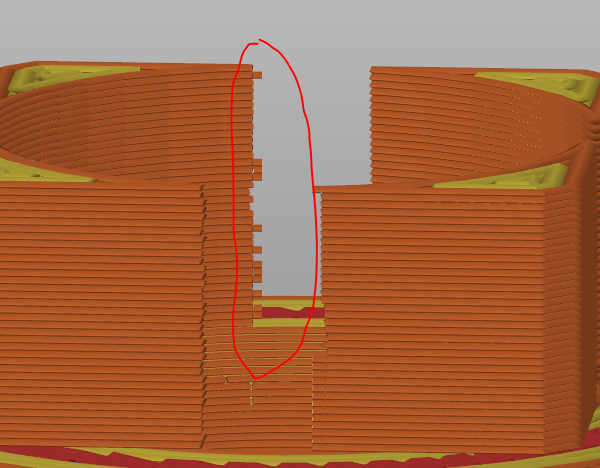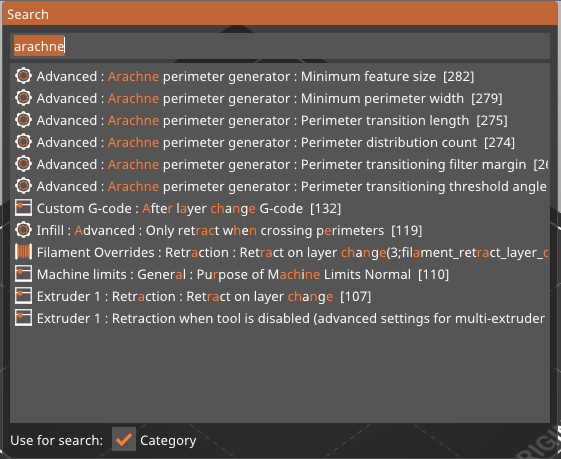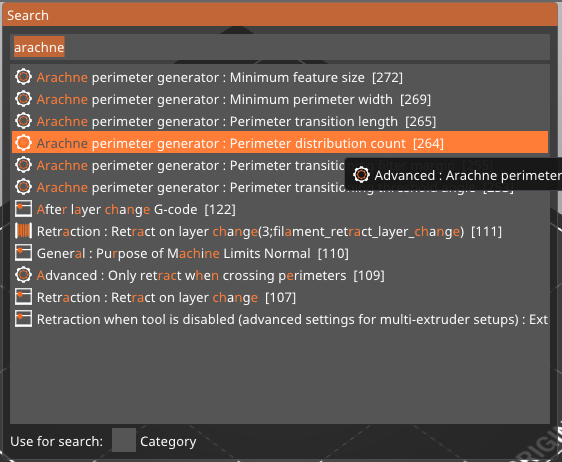2.5.0 slicer shows ragged edges while the previous one did not.
I hope this was not previously covered, but some straight edges in the part file are giving me jagged edges in the slice. On the previous, pre-2.5.0, slicer I had on a different computer, it was perfect. Both generated off the same STL. I went through the settings and it looked like there were no changes between them. I can admit this is a set of small triangles that come to and edge, so it's not the easiest thing to slice, but the previous one did just fine. Am I missing a setting somewhere?
RE: 2.5.0 slicer shows ragged edges while the previous one did not.
It will in all likelihood be the new default slicing engine arachne. There are a few others about it. Change it to classic and slice again.
RE: 2.5.0 slicer shows ragged edges while the previous one did not.
Please excuse my ignorance... Classic, as in, go back to the previous slicer?
RE: 2.5.0 slicer shows ragged edges while the previous one did not.
No, as in select classic instead of Arachne from the drop down. I’m not at a pc with it installed at the moment but you can use the search function to find any setting.
RE: 2.5.0 slicer shows ragged edges while the previous one did not.
Nailed it! Thanks for your support!
RE: 2.5.0 slicer shows ragged edges while the previous one did not.
FWIW It seems that the "search in functions" command only finds function labels (and does not find Arachne in content) but maybe thats finger trouble on my part. Does anyone know what the "use for search" checkbox does?
For the record the option to toggle Arachne slicing is in "Print Settings/Layers and Perimeters/Advanced/Perimeter generator".
RE: 2.5.0 slicer shows ragged edges while the previous one did not.
Thanks for taking the trouble but in answer to your question, I have no idea.
I do not see the logic behind why items are found with or without the checkbox selected. Nor the numbers in square brackets after the found items (note they are different in the two examples above).
RE: 2.5.0 slicer shows ragged edges while the previous one did not.
I had a look and found this:
Both screenshots have the same number of results (12), the difference in the numbers in the square brakets is always 10 (but it is not the number of the characters), the order of the 12 elements is different, with the checkbox selected you get the menue where you find these elements.
For example - to find the selection for "Arachne" or "Classic" you need to be in advanced mode, and so on.
Best regards, Clemens
Mini, i3 MK2.5S, i3 MK4, CClone (Eigenbau)