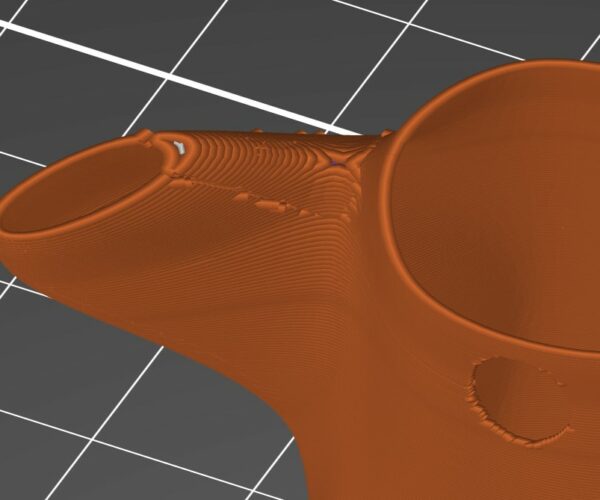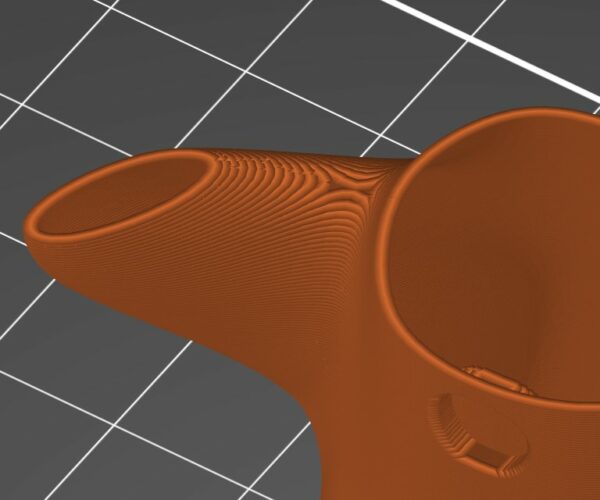RE: 1 Perimeter, 0 Top & Bottom, Open to the Inside
I'm out... lol.
RE: 1 Perimeter, 0 Top & Bottom, Open to the Inside
Sorry but you didn't make that clear in your original request, it was I'd like to do this model with the interior cut out. We get a lot of those sorts of requests here from people with zero modelling or 3d printing experience. Usually the answer is to use the proper tool for the job, hence the replies.
If you had said you were familiar with modelling then the response would have been different. The simple answer is No, Slic3r, Prusa Slicer and Super Slicer can not do want you want with modifiers. I do not know if Cura or one of the other slicers can do so though so you might want to try those. Unless of course you already have and I missed where you mentioned that. Your posts have been held up in moderation so I might have missed one or 2.
You are quite welcome to request extra features. Just in case you aren't familiar with the process (as MANY think they should be made on the forum), they can be requested at https://github.com/prusa3d/PrusaSlicer/issues following the guidelines there for new posts.
Sorry my attempts to help were not wanted and I'll quite happily not respond beyond this point. Good luck.
RE: 1 Perimeter, 0 Top & Bottom, Open to the Inside
I've made a feature request on github. Thanks for the link and confirming that what I want can't currently be done with this slicer. (I swear the slicer used to do what I'm looking for. Maybe I can find an old print that shows it to confirm my memory and then maybe find and use an old version of the slicer.)
I'll post the following to github too.
Here's a good file to showcase my issue:
https://www.prusaprinters.org/prints/30904-theres-a-ghost-in-my-house
The model comes relatively thin, but it'd be faster, cleaner, and cheaper to print with a single perimeter. So it's fairly straight-forward to fill the ghost and then print with 0 top and bottom layers and 1 perimeter, but getting the eye and mouth holes is impossible.
I tried taking just the outermost surface and using Blender to thicken to 0.8, 0.9, and 1.0mm, and used "detect thin walls" but constantly had trouble with the top of the arms. Since the top of the arm surface is nearly horizontal, Prusa Slicer changes from a single perimeter, to a crescent shaped area. The place where that transition happens gets pretty ugly in the final print. Definitely not a nice smooth print like it could be.
Here is the version shelled in Blender: