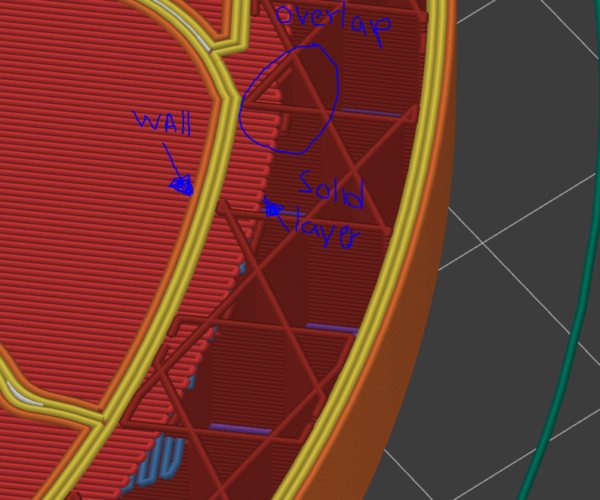Infill Overlaping Solid Layer
I have a Neptune 2s and I use it withPrusa slicer because I like the extra features and it has treated me well until this print. It would fail on me with a shifted layer and I went through so many calibrations and failed prints until I decided to analyze the GCODE. I finally came across the issue. A solid layer was expanded past the inner wall of this print and the infill overlaps it causing my print head to collide with the print and lose steps resulting in a layer shift. I tried z hopping and slowing down the print with no success. As a last resort I turned to Cura and it sliced it without the solid infill going past the wall so that the infill doesn't go over it and the print was successful first try! I like Prusa for letting you scale the all the axis individually, variable layer height and the fact that you can use your mouse to easily change camera view. I was wondering if there was a way to fix the infill issue in prusa slicer. I tried messing with infill anchor setting and infill/perimeters overlap settings with no luck. Any suggestions would be appreciated!
RE: Infill Overlaping Solid Layer
Here is Cura's slice for comparison: