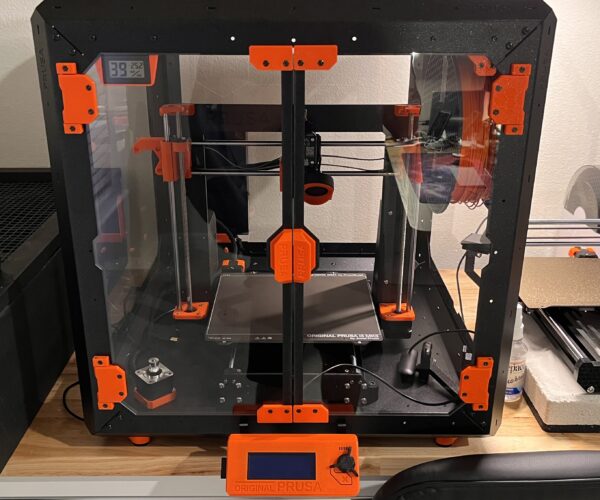Easy remove of the printer for maintenance doesn't seem possible
I haven't ordere it yet, as I have many doubts about its usability.
MMU2S usage is actually a big mystery.
Both with and without MMU, the printer requires frequent maintenance and I don't see how it can be easily removed from the enclosure: ok, there will be, as an option, a very expensive PSU quick release connector, but I've seen from mounting instructions that there is also a tied teflon tube on top and the LCD externally placed and connected to the printer with straight cables, without any intermediate connector, as it was planned instead for the PSU.
Remove every time the zip tie from teflon tube and LCD cables is not at all user friendly, of course in my very personal opinion.
RE: Easy remove of the printer for maintenance doesn't seem possible
I have a MK3s+ / MMU2s in one of my enclosures I just received last week, so I feel like I can at least give some answers about some of your points.
• The power supply is fairly easy to remove from the enclosure even without the PSU quick release. There are four plastic knobs that you need to twist 90-degrees and the entire PSU just slips out the front.
• The PTFE tube coming in from the top is not used the same way on the MMU, but is easily unscrewed from the hot end side, not really an issue. And with the MMU, it would be best if you made the part that allows the PTFE pass-through connectors so you can release all 5 tubes when needed.
• The display cables, correct, you have to cut the zip tie and unplug the display. It's not so bad. To be honest, I am not liking having the display on the exterior. I have a stack of 4 enclosures and the display on the bottom unit keeps getting kicked. I want to relocate them to the inside, though not directly connected to the printer since it is difficult to see and operate unless it is at eye level. I think it would be awesome to have the display on a kind of swivel like they did for the new thermometer mount. I think I'm going to end up mounting them to the top instead but I'm not at that point yet.
After using them all week at work, I'm really liking it a lot more than the other DIY enclosures I had. The prints are definitely coming out nicer. These enclosures are at least equal to or better in terms of removing the printers for maintenance.
RE: Easy remove of the printer for maintenance doesn't seem possible
Today I had to diagnose my MK3s+ with support and had to remove/reposition the printer within the enclosure. It wasn't terrible, but it could be better. For sure the quick release PSU should be standard with the enclosure. Getting the PSU through the opening a few times was a pain being butted up close to a wall. The PTFE tube can be disconnected from the coupler for the filament sensor. I don't have an mmu on my printer so your mileage may vary. The display and cables definitely need a better solution, I won't be re-zipping them to the enclosure for ease of removing the printer and the screen needs to have a quick release mechanism or you're going to have to unscrew it from the enclosure to use elsewhere. I'm sure either prusa or the community will address some if not all of these quality of life improvements. It's been about a week since this was released and so far so good.
RE:
As another MK3s+ / MMU2s user I agree with everything you say, and I agree the PTFE pass-through for quick releasing the 5 PTFE tubes on the rear is probably the best MMU2s mod and should be a standard fitting in the kit. Once the PSU quick release mod arrives the only real issues I face are:
- External LCD makes detaching it from the printer cumbersome.
- The fact that the printer + MMU2s doesn't fit through the door. I had issues inserting the printer during assembly and had to remove the MMU from the printer and reattach it once inside. Not a huge issue, however, as removing the printer is the only viable way to run maintenance on most of the printer itself and the MMU, it will be an annoying extra step. Also, it's entirely possible that it does in fact fit through the door, and I was being too cautious as not to scratch the printer/enclosure or damage the removed PSU. Perhaps with the PSU quick release, it would be easier to get the printer + MMU in and out as one unit.
- Buffer and spool placement. I know each corner of the enclosure can support a spool holder and that's great, however, I haven't figured out where to put a buffer (either the Original or a custom one). Perhaps auto rewind spool holder mods for the corners are a solution?
There is another thread going regarding the MMU2s which can be found here, where we are discussing what additions and clarifications are needed to allow the MMU2s to work properly in the enclosure.
How did you handle a filament buffer in your setup? I'd love to have everything contained within the enclosure if possible, coming from a Lack V2 enclosure, having all the spools inside is a really nice addition, so I'm hoping to keep that.
RE:
@scoutstorm Top mounted display: good idea! Please keep us updated, I also would like to mount it to the top as my enclosure sits under the table.
RE:
I found it easier to just remove the left side window, and access everything that way.
...perhaps some magnetic boarder mounts for that window, maybe with pegs that align with the factory screw holes to prevent it from sliding down, would be beneficial?
I also printed a magnetic mount for the electronics enclosure so it could be turned around the other way and is more accessible when having to disconnect things, see: https://www.printables.com/model/297700-prusa-enclosure-supplemental-parts
Other than that, I am really enjoying the enclosure and feel the quality of my prints have improved beyond less stringing