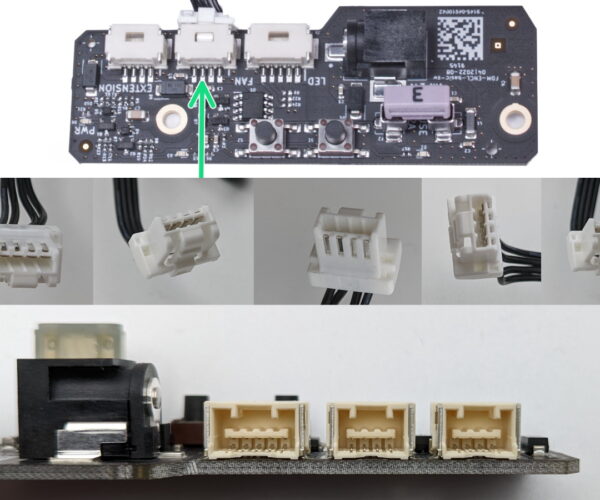RE:
Those on the PCB are most likely JKUN A1506AWV terminals. They seem to be similar to the Molex Clik-Mate (Pitch 1.5) system, but not sure if they are compatible. The molex terminal seems different, but the plug for the JKUN and Molex Clik-Mate system look identical (looking at the pictures at least).
JKUN:
https://www.jkuncn.com/products/a1506-wire-to-board-connector-1.5mm-pitch-beige-2pin-to-15pin-equivalent-to-molex-1.5.html
MOLEX:
https://www.molex.com/molex/products/family/clikmate_wiretoboard_connectors
RE: Basic Board Connectors
I can confirm that CLIK-MATE 1.5mm pitch works.
In fact you can get ready-made cables for reasonably cheap : Molex 0151350503 https://mou.sr/3ZpvDpv
It's terminated on both ends, so just chop it in half, then wire it up.
The pinout for the LED header (looking at the board oriented so the silk screened text is right side up, DC input jack on the left) :
1: 24V
2: GND (switched)
3: NC
4: NC
5: NC
At least on mine, the 3 NC pins go to empty SMD resistor locations that would just join them to the switched ground, PCB was probably designed to leave the decision to go with RGB-as-fake-white and actual single channel white output as a late into design/production of the LED accessory as possible.
RE: Basic Board Connectors
Thanks! I ordered the same CLIK-MATE 1.5 mm pitch cable (from DigiKey) and it fits perfectly in the Basic Board LED connector. The other two connectors use the 4-pin version (Mouser and DigiKey)
Hint for the fellow Canadians: Mouser order (for a different part) took more than 1 week; DigiKey orders took 2 days each.
RE: Basic Board Connectors
Hello,
Do you know the name of the connectors used with the Basic Board of the White LED Strip and Advanced Filtration System add-ons ?
Because I bought the filtration system but I would like to make the lighting myself.
I'm doing the same - I'm currently using a 24V LED COB strip and I'm going to reuse it for the enclosure. Once I test the setup and I'll post here the results.
RE: Basic Board Connectors
Double confirmed that CLICKMATE 5 works [24v, gs, _, _, _] if you want to use the on board light button. CLICKMATE 5 CIRCUIT 300MM for the 5 gang. If running 24v LED without a built in switch the 4 gang connector (CLICKMATE 4)in the other port works fine with the same pin out with the ground not switched [24v, g, _, _]
Digikey part numbers
- WM19583-ND for the 5 and WM19582-ND for the 4
Thank you all for the information.
I can confirm that CLIK-MATE 1.5mm pitch works.
In fact you can get ready-made cables for reasonably cheap : Molex 0151350503 https://mou.sr/3ZpvDpv
It's terminated on both ends, so just chop it in half, then wire it up.
The pinout for the LED header (looking at the board oriented so the silk screened text is right side up, DC input jack on the left) :
1: 24V
2: GND (switched)
3: NC
4: NC
5: NCAt least on mine, the 3 NC pins go to empty SMD resistor locations that would just join them to the switched ground, PCB was probably designed to leave the decision to go with RGB-as-fake-white and actual single channel white output as a late into design/production of the LED accessory as possible.
RE: Basic Board Connectors
Anyone thought about how to automate the controls of the LED light and air filter via this board or another option?
RE: Basic Board Connectors
I would probably skip the control board and go with a 24v "smart" relay or two and your own power supply. That way you could use it with something like Home Assistant, Node-Red, etc to control it. I have not ventured into the world of Octoprint et al so no idea how easy/hard it might be to add controls to something like that.
RE: Basic Board Connectors
Did you make any progress with this? I'd be happy if I could just have the LED strip turn on when power is applied to the PSU for the Basic Board.
RE:
I've made a tutorial for this on Printables if anyone wants to make their own 🙂
https://www.printables.com/model/594797-prusa-original-enclosure-led-strips-mod-for-basic-
RE: Basic Board Connectors
As I am thinking about upgrading the LEDs as well, I took some time to dissect the BasicBoard as much as I could. Posted my findings in a similar thread. (Might still await moderation, as I am new to this community).
The short version:
I think the same current limit applies to the LED and FAN connector. Both should be usable for additional LEDs. The EXTENSION connector also exposes the (switched) Ground connections from the LED and FAN connector.
So, instead of tinkering with the official LED strip, it should also be possible to use the other connectors instead (or in addition).
PS: Can also confirm Click-Mate 1,5 mm pitch. Layout see my linked post 🙂
RE: Basic Board Connectors
Moderators are volunteers. They approve posts in their spare time. So sometimes moderation is delayed a little.
We do our best.
Regards Joan
I try to make safe suggestions,You should understand the context and ensure you are happy that they are safe before attempting to apply my suggestions, what you do, is YOUR responsibility.Location Halifax UK
RE: Basic Board Connectors
Moderators are volunteers. They approve posts in their spare time. So sometimes moderation is delayed a little.
We do our best.
Regards Joan
I am aware and I appreciate the good deed you are doing. My comment was not at all intended to criticize your work. I merely wanted to warn potential readers, that the link might not be working right away. My apologies if it came across any other way.
RE: Basic Board Connectors
Seth, I am adding a second PRUSA supplied LED strip to my enclosure (right corner).
This thread indicates it's ok to to run a second LED from the 4-pin fan connector. This socket appears to be switched, just like the first LED socket. However, your notes indicate that the 4-pin fan socket it is not switched. Can you please clarify? (The third, 4-pin connector is, of course, not switched. Were you referring to this one?)
FYI, PRUSA support just confirmed that it is acceptable to run two LEDS from the first 5-pin LED socket as long as there is no fan in socket two.
Regards,
Derek
RE: Basic Board Connectors
Seth, I am adding a second PRUSA supplied LED strip to my enclosure (right corner).
This thread indicates it's ok to to run a second LED from the 4-pin fan connector. This socket appears to be switched, just like the first LED socket. However, your notes indicate that the 4-pin fan socket it is not switched. Can you please clarify? (The third, 4-pin connector is, of course, not switched. Were you referring to this one?)
FYI, PRUSA support just confirmed that it is acceptable to run two LEDS from the first 5-pin LED socket as long as there is no fan in socket two.
Regards,
Derek
I can confirm that the FAN connector is switched by the other button. Both, switched LED and FAN power is also accessible via the third (extension) connector.
See other thread for my attempt on a breakdown.
RE: Basic Board Connectors
Excellent, thanks.
Cheers,
Derek
RE: Basic Board Connectors
Double confirmed that CLICKMATE 5 works [24v, gs, _, _, _] if you want to use the on board light button. CLICKMATE 5 CIRCUIT 300MM for the 5 gang. If running 24v LED without a built in switch the 4 gang connector (CLICKMATE 4)in the other port works fine with the same pin out with the ground not switched [24v, g, _, _]
Digikey part numbers
- WM19583-ND for the 5 and WM19582-ND for the 4
Thank you all for the information.
I can confirm that CLIK-MATE 1.5mm pitch works.
In fact you can get ready-made cables for reasonably cheap : Molex 0151350503 https://mou.sr/3ZpvDpv
It's terminated on both ends, so just chop it in half, then wire it up.
The pinout for the LED header (looking at the board oriented so the silk screened text is right side up, DC input jack on the left) :
1: 24V
2: GND (switched)
3: NC
4: NC
5: NCAt least on mine, the 3 NC pins go to empty SMD resistor locations that would just join them to the switched ground, PCB was probably designed to leave the decision to go with RGB-as-fake-white and actual single channel white output as a late into design/production of the LED accessory as possible.
I have just wired a second PRUSA supplied LED kit to the inside right corner of the enclosure. I purchased a 4 pin Clickmate connector from Mouser to be able to use the fan socket and switch on the basic board. The result is an evenly and very well lit printer.
However, do note a correction to the quoted post of the wiring for the 4-pin connector. The pin-outs are:
1: Ground (or -ve)
2: 24VDC
3. Unused
4. Unused
Numbered from left side looking at the opening in the sockets (populated side up)
RE:
Thanks for sharing the connector type.
Ordering from mou.sr would add significant shipping cost for me. I found Aliexpress has this connector with wire harness for under €1,-.
Use the gcode from here: https://forum.prusa3d.com/forum/english-forum-original-prusa-i3-mk4s-add-ons/gpio-question/
And the "Sample Connection of GPIO Module to Addon Controller (Fan Filter and LED)" from https://web.archive.org/web/20241101203306/https://help.prusa3d.com/article/gpio-module_734695 made it easy to create this cable and have the printer turn on the enclosure Fan Filter and LED at the start of a print and off at the end.
RISPONDI: Basic Board Connectors
Do you have a link to this aliexpress connector?
RE:
According to my purchase history I ordered this connector:
https://nl.aliexpress.com/item/1005006393548912.html
TYPE BSE, 500MM
Note: I’m sharing this link for reference only. I can’t guarantee the product’s current availability, quality, or compatibility with your use case. Always double-check specifications and reviews before purchasing. Use at your own discretion—I accept no liability for any issues that may arise.