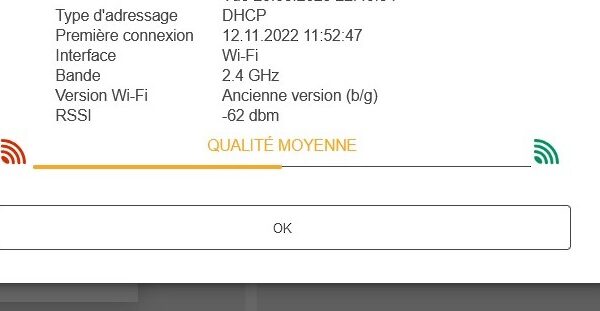Prusa Link without WIFI
Hello connect users
I'd like to know if it's possible or is there an option to use the prusa Link only without wifi ? i mean after connected all with the RPI0 then set up prusa connect and prusalink using wifi !! then run the Mk3 and use prusa link ...i presume answer = No 😥 as the printer look for the wifi !!
Could we use the micro USB port with adaptor and connect to RJ45 plug ? .. Or ??? no way 🤨 😯 thx
RE: Prusa Link without WIFI
Hi, yes, on the 0.7.0 RC3 it is possible to connect an ethernet adapter. We use them all the time. You can also run link on a full sized Pi with the port already on the board. Just try and disable the wifi so the pi does not try and connect all the time.
RE: Prusa Link without WIFI
Hi, yes, on the 0.7.0 RC3 it is possible to connect an ethernet adapter. We use them all the time. You can also run link on a full sized Pi with the port already on the board. Just try and disable the wifi so the pi does not try and connect all the time.
oh thx Tojik , at now i run with the RC3
ethernet adapter.
thx what kind of ?
full sized Pi with
you mean then not RPI0 ? RPi2 or 3 ?
could u help me and give me more instructions please ! thx
in that case would prusa slicer will also work ?
RE: Prusa Link without WIFI
You can either connect an ethernet adapter through the micro usb, we use something like this https://shop.pimoroni.com/products/three-port-usb-hub-with-ethernet-and-microb-connector
Or, if you got one, you can just use a big raspberry Pi, connect your printer over usb, do not forget to turn off the rpi port in the printer settings and run Link that way.
RE: Prusa Link without WIFI
oh i see thx Tojik i'll try get one and will plug it . in that case there will be no IP adress from printer showing ! so the way to connect printer to prusa link and prusa connect is same ? no need IP adress in the physical printer in prusa slicer ?
i think i'll get one item then see if i need your help to get via link thx
RE: Prusa Link without WIFI
Hi Tojik
i need your help as i tried to connect the mk3s to prusalink without wifi as talk but can't get it !! here is what i did
plug adaptor to rpi0w usb (not the power one) look at pics
Rpio on printer is OFF
i could find my printer on my rooter or internet box as we say in France and with different IP adress
i tried the wifi adress from mk3 as usual nothing work but i can open prusalink
i tried with the new ip adress given from my router and same as above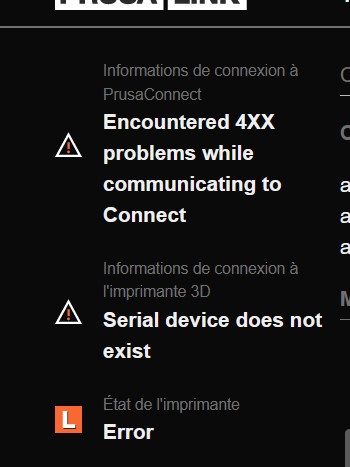
could you tell me step by step as you do with the ethernet please i finally delete the printer from prusaconnect and now i can't add printer as there is no wifi ON so no IP adress from the printer i presume.!!
Do i need to use the hostname or ip adress from printer or ?? i am confuse
thx for help
RE: Prusa Link without WIFI
Hi, no idea why the rpi is not detectable through the ethernet. Is the port flashing green and orange like usual when connected? Normally, one would troubleshoot this through the ssh. Without that, I don't kniw how to diagnose that.
You can always try to flash the image again and not set the wifi, or if you can, create a second micro sd card. Sorry that i don't know
RE: Prusa Link without WIFI
Ho Tojik
ok i'll try to reconfigure and flash the sd card without the wifi !! i'll let you know , and yes my port is flashing green and as said when i go inside the router i mean my internet box then i can see which equipment is connected on wifi or ethernet and i saw the printer is connected and with another IP adress..
but above you wrote that you use them all the time ! you do have any document like the manual to do step by step !! i tried yesterday to talk on line but the guy didn't have any clue about the prusalink with the rpi0w ..
i'll see what i can do and hope it's work ..i read some other did it with another rpi so !!
but what i am not sure is : with the wifi we have to type the ip adress on our browser from the printer that easy and clear also work, but without the wifi what is the way ??? thx
RE: Prusa Link without WIFI
Hey Tojik
yesssssssssssssssssssssssssssss yessssssssssssssssssssss yessssssssssssssssssssssss it's work now, waouhhhhhh am sure nothing for you but for me important , i didn't wrote for the wifi , just name.local and as i thought i went see the ip adress of the printer in my internet box and then add it to the browser same as the wifi but sure different IP and yesss prusalink is there i just do some test T° and it's ok ,
the only question is that i never got succes to connect with the hostname !! the one you setup in the sd card on begining
I have now to see with the Slicer and then all should run , also the prusaconnect open it by itself right away.. 😀 😀 😀 😀 😀 🖐️ 🖐️
RE: Prusa Link without WIFI
Woop. Sorry for not being available as much over the weekend. The hostname can be buggier as the device itself needs to advertise to other devices which need to remember it, it is not the most reliable. The IP will work every time or something is really broken. I'm glad it started working
RE: Prusa Link without WIFI
Woop. Sorry for not being available as much over the weekend.
Hey Tojik , it was WEEK-END so i was happy you could answer me 😉 am still printing and work on WE that my problem but never asked other to do same as I .
never mind it's work so far i ordered 1 usb/rj45 and will add to my special rambo box ..i didn't test with the slicer but i presume it's same as wifi ? using http diggest. sad to read that hostname not working but ok ip adress if is fine ,
here is pics from my my rpiow2 am surprise to read that the quality of the receiving wifi is average !! not excellent !! as my printer is not far from the router and i have top speed internet at home !! is that come from the rpiow2 ? or ? is that can be a reason why is beeping so often now !!
RE: Prusa Link without WIFI
The wifi antenna positioning near the noisy electronics of the printer is unfortunate. I have designed an EMI shield thing for the raspi but have issues getting it to ground reliably so it's paused, probably indefinitely. Hope I will get back to it at some point.
RE: Prusa Link without WIFI
Tojik Tojik Tojiiiiiiiiiiiiiiiiiiiiikkkkkkkkkkkkkkkkkkkkkkkk
i almost die today !! because i did the last test and set up on the new mk3 as the autotest and realised that the rpi was on !! so i was wondering if last day the printer work with the ethernet but trought the wifi or the cable !!!!!!!!!!!!!
this morning to redo all and i had the wonderful image in front of me as i set up the rpi to OFF as you said ...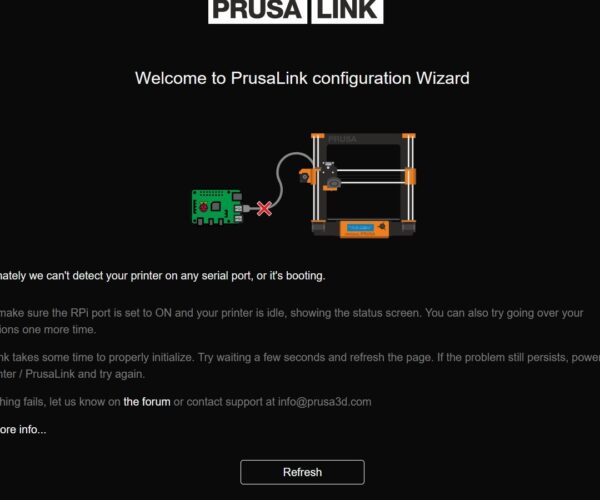
and i tried to refresh but as u can imagine nothing happen !!!! as the rpi port on OFF and even printer correctly connected and fmw flashed with the 3.12 !! (hope is good idea ??) and sure my home wifi was OFF too ..
then i decide to put the RPI to ON let all cable etcc and then ohhh surprise prusalink found the printer and i went through the whole process and link as well connect was there , !!!!!! i set up the slicer with IP use and password ( cause the API not work at all ) and waouuuhh ouff my printer was connected i could sent some gcode and test if printer start print or not and yes
so please don't tell to everyone to put the RPI to OFF if they use the Rpiow2 with ethernet and not wifi ...note it and share please..
1 question : before on the prusaconnect on the telemetry we could test the xy of the the bed leveling and gave some raw data with nice pics and result !! i can't find anymore why it's disappear or ? you know what i mean
RE:
I thought you already understood this
RPI Port OFF - is needed when the printer is connected to the Pi over USB
RPI Port ON - Is needed when the printer is connected to the Pi over the pins.
That's it, wifi and ethernet does not affect this.
It's just the language barrier screwing with everything.
RE: Prusa Link without WIFI
I thought you already understood this
Ohla Tojik, this is from 2 month ago 😊 we have long discuss about it and i set up some printer already with and adding the usb/rj45 adpator and all works well . 1 thing i learn is that when u install the prusalink img then it's not good to connect it IF you have to connect to another location after as it memorize the name and place at 1st time..
now there is the xbuddy so...no need rpio ...i have 2 extra for now.. 🤣