Settings for wipe tower with cone
Hi everybody,
I have new printer Prusa XL and now I want start print multicolor. I was shocked by the big chunk of the wipe Tower.
It's 2 hours 6 minutes (of 6h48m) and 51,50g (of 75,63g !!!) just for the wipe tower. So it has the double mass of the printing object.
Now I'm struggling how to get a slim wipe tower as I saw in youtube videos and in prusa documentation:
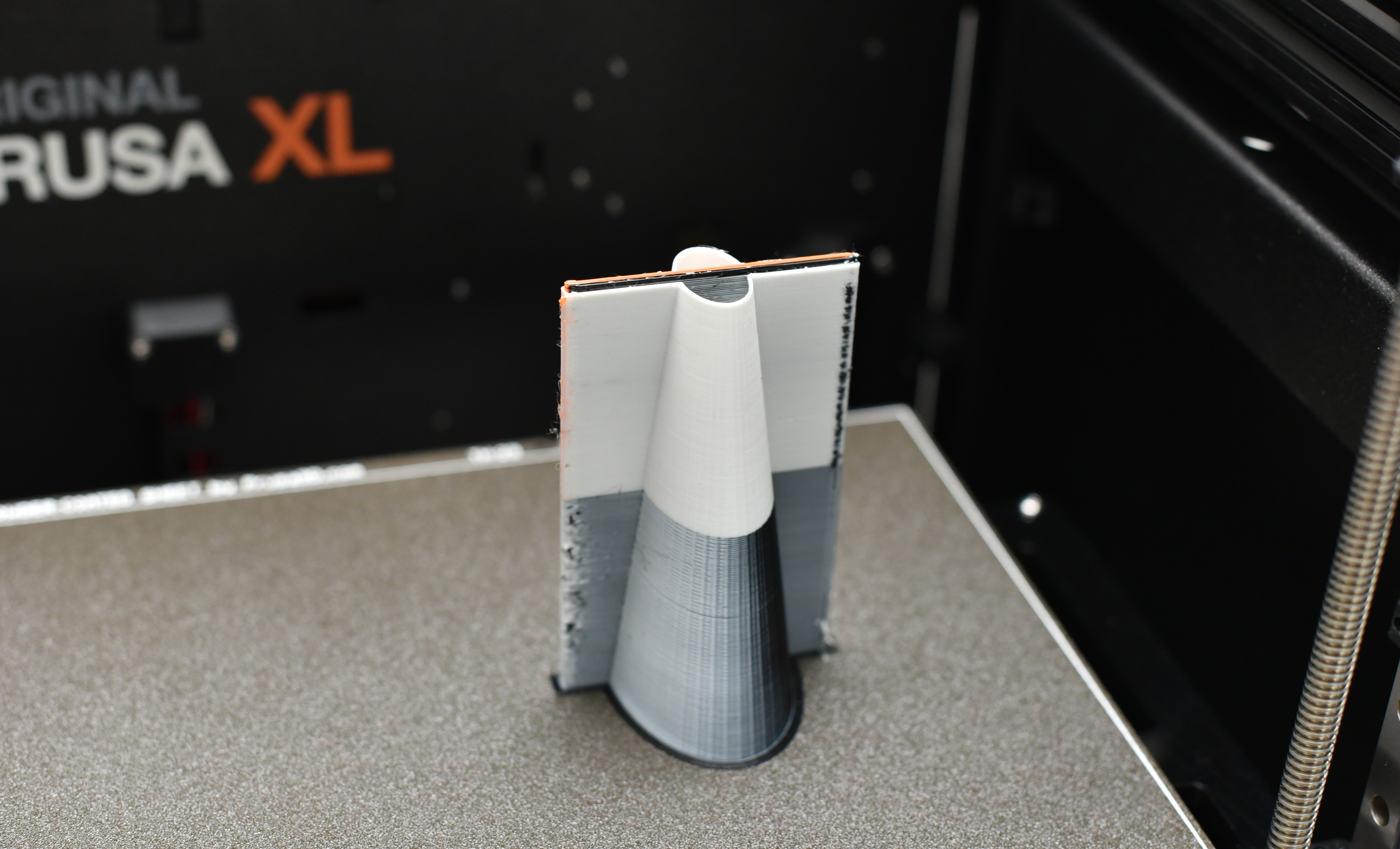
How can I change so I get such wipe tower? Also I want to understand, why do we need wipe tower if each extruser has fixed filament (no filament change like MMU/AMS).
Best regards
Floh
Print Settings > Multiple Extruders > several wipe-tower settings.
I want to understand, why do we need wipe tower if each extruser has fixed filament
Very often, if it's just simple colour changes, it's not needed. There is a trade-off, quality drops without a wipe and complex colour change patterns really do need a wipe but there is another way - add a second part to the build plate, say a practical part for which the colour doesn't matter: it must be at least as tall as the coloured model. Right click on the second object and select 'Wipe options' - you can choose to wipe into to this object or into it's infill; the second option only works if the infill also is taller than the highest colour change. These options produce a gaudy second object but often this won't matter; *multimaterial* is harder to handle this way but sometimes possible.
Cheerio,
RE: Settings for wipe tower with cone
I see... thank you Diem. 🙂 Now the main question, how can I make wipe tower like the second image which is slim and may have cone (for stability)?
Print Settings > Multiple Extruders > wipe-tower settings
Tweak, trial slice and repeat until acceptable.
Cheerio,
RE: Settings for wipe tower with cone
I see, but I was still not successful till I found the setting under filament > advanced. There is the option called "Minimal purge on wipe tower" and the value for all filaments were set to 35mm^3. I reduced to 1mm^3 but I dunno which value is reasonable?
Best regards
Floh
RE: Settings for wipe tower with cone
As usual, it's best to attach a zip-compressed 3mf project file to your post. This way we can see all your settings. The XL wipe tower is usually not huge (in fact, I sometimes wish it were more substantial because I had it come off a few times) so seeing your settings we can make sure there's nothing wrong.
Formerly known on this forum as @fuchsr -- https://foxrun3d.com/
"Minimal purge on wipe tower" and the value for all filaments were set to 35mm^3. I reduced to 1mm^3 but I dunno which value is reasonable?
Probably best not to touch this - you may get away with it for rapid colour changes but when there is a long wait with filament baking in the hot end it needs to be flushed before extruding fresh filament.
Cheerio,
