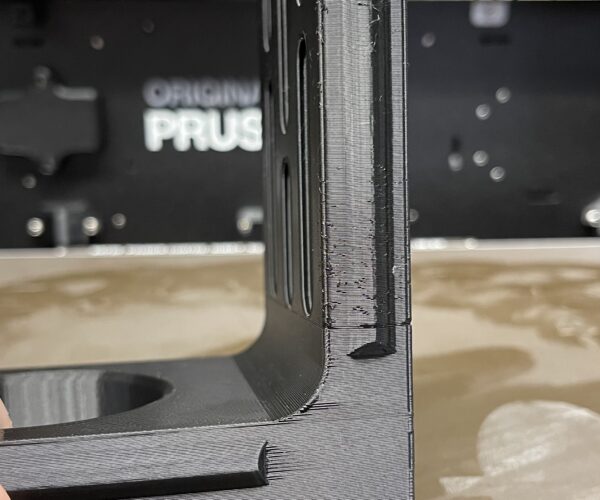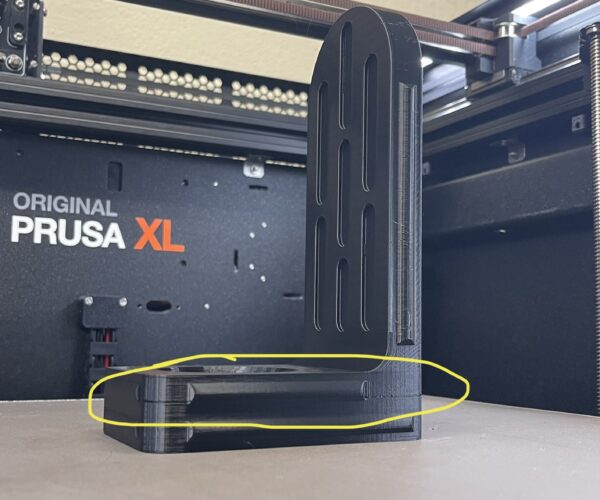RE: Poor Prints XL multi tool.
I will let you know next Saturday. I think you are right.
did I read right that you were printing at .2 with a .25 nozzle? That should work but I think you’re at the upper bound for layer height.
I can only find the layer height, and it is 0.25mm.
The nozzle size is not mentioned anywhere,
so I assume the nozzle of the XL is 0.6mm.
This is the size the XL is delivered with, I think.
--------------------
Chuck H
3D Printer Review Blog
Poor Prints XL when using Multi tool featuer
This is going to be a little long but trying to figure this out has been over 2 weeks of temp towers , test prints , etc...
When printing in a single color on the XL it prints absolutely beautiful , Surprisingly very quiet and fast . When printing with the Multi tool option im at a loss . First yes PrusaSlicer and Firmware are all up to date . The filament is Hatchbox temps are at 215 with a layer height of 0.15mm
Attempt one was for customer looking for a skull with colored option on it. Opened the file , used the Multimaterial Paint tool and colored the areas i needed colored. I used the default settings which was for PLA at 215 with wipe tower ( image 1 results ) random layer blobing and a phantom random partial layer of second color
Resliced using " wipe into this objects infill " and the results were by far so much worse. The secondary color blobbing was horrible the tongue section was actually
deformed from the amount of blobbing and layer issues
So i contacted Prusa Support and they had suggested that its common that the multi material machines to check the settings on the nozzle seal and ensure that its properly aligned . So i did and sent a photo of the setup and they agreed it was aligned perfectly. so i reprinted again and it was a mess as follows
So upon talking with them again they had wanted to see a regular print with a single color setup on it to compare so i ran it through and these were the results , no blobbing no messy stringing nothing and it prints this way out of either extruder tool when run alone .
So now they had suggested for testing purposes a different file using the paint method again to see if it was a file issue . I sent them the previous 3mf file and they did confirm that the file and settings were good . So i printed 4 more objects and these were those results .
First was a presliced file on the USB drive that came with the machine , This was a already mutli colored sliced BUT the color difference were individual pieces in the model so they were not layered together and it printed virtually perfect.
Next i did a slice of another model with red and black , first one was wipe internal again as follows
Second time to rule out filament i changed to a different black and a different red , results as follows
Third time i sliced with wipe tower , went down to 50% speed and these were the results . This was probably the better of the bunch but still was stringy as hell and had much smaller amount of blobbing . This was done a the slowest speed in the default setting on the control interface down to 50% to get it here .
So im very curious with regards to anyone else using the multi color features on their XL what are your results and / or setting you have used to obtain any quality prints you have . When using a single color extruder at a time this thing is an absolute beast it prints beautiful . When using the multi tool feature its not liking it . I am back on chat with them this evening and i will update with any other information and or test runs with them for anyone else who may be having similar issues.
RE: Poor Prints XL multi tool.
Nozzle size that comes with the XL is a 0.6
RE: Poor Prints XL multi tool.
Thanks. I suspected it was a 0.6.
Nozzle size that comes with the XL is a 0.6
--------------------
Chuck H
3D Printer Review Blog
RE: Poor Prints XL multi tool.
Part 2 , talked with Prusa Support again and they had recommended trying varying different temperatures to see if it improves the outcome . So far that has led to multi prints just turning into melted spaghetti messes . If I go lower than 205 where they had suggested to try the nozzle seems to get stuck on a print and melts it away and starts dumping filament . Again all standard PLA nothing special at all . These are 2 separate prints that failed almost same area
RE: Poor Prints XL multi tool.
Those results are similar to what I get when my filament has absorbed humidity or my retraction is too high.
--------------------
Chuck H
3D Printer Review Blog
RE: Poor Prints XL multi tool.
That was first order of business and they asked that , so all the rolls I have tried on this machine so far have been brand new freshly opened . The profiles I’m using are the Prusa built in profile the filament is Hatchbox PLA and the issue only arises once I start to use the multi tool setup . Single color usage is perfect . The shop area is climate controlled with an average humidity level of 20-25% . The machine is an a work shop area with 20 other machines that all print perfectly
RE: Poor Prints XL multi tool.
We are trying to help. I would stick to chatting with support. The forum is less likely to be helpful since not too many have a xl multitool.
That was first order of business and they asked that , so all the rolls I have tried on this machine so far have been brand new freshly opened . The profiles I’m using are the Prusa built in profile the filament is Hatchbox PLA and the issue only arises once I start to use the multi tool setup . Single color usage is perfect . The shop area is climate controlled with an average humidity level of 20-25% . The machine is an a work shop area with 20 other machines that all print perfectly
--------------------
Chuck H
3D Printer Review Blog
RE: Poor Prints XL multi tool.
Sorry to nit-pic, but sometimes newly opened filament isn't dry. To be sure, you should dry it yourself. Yeah, I know, the same filament prints just fine on other printers, or in the XL in single-mode. Just trying to cover all the bases.
That was first order of business and they asked that , so all the rolls I have tried on this machine so far have been brand new freshly opened . The profiles I’m using are the Prusa built in profile the filament is Hatchbox PLA and the issue only arises once I start to use the multi tool setup . Single color usage is perfect . The shop area is climate controlled with an average humidity level of 20-25% . The machine is an a work shop area with 20 other machines that all print perfectly
Whatever you find to do with your hands, do with all your might!
RE: Poor Prints XL multi tool.
Help is always appreciated! And it’s Agreed that it is true which with moisture which is why I originally attempted quite a few different rolls with it .
Was going back and forth again with chat support today only to realize the bed itself was very uneven and not horizontally aligned . Put a level too it and it was off quite a few degrees . Come to find out the 4 adjustment screws on the bed to the Z rod were not properly tightened at the factory and the were loose causing the bed to shift during printing . So what was happening with every attempt the bed was being thrown off just a bit and it wa progressively going off . The auto leveling was compensating for the mis alignment but during printing the bed would offset just enough to cause an issue . So , Tightened everything up ( as well as a couple other loose hardware pieces underneath ) did a full recalibration again and re-attempting another go at it . We see how it goes 😃
RE: Poor Prints XL multi tool.
It seems they have quite a few issues with the preassembly...
RE: Poor Prints XL multi tool.
the bed itself was very uneven and not horizontally aligned . Put a level too it and it was off quite a few degrees .
That is unfortunate. I would assume that you compared the level to the surface it was sitting on.
Thanks for sharing. I will check this on my semi assembled that I will assemble this weekend.
--------------------
Chuck H
3D Printer Review Blog
RE: Poor Prints XL multi tool.
the bed itself was very uneven and not horizontally aligned . Put a level too it and it was off quite a few degrees .
That is unfortunate. I would assume that you compared the level to the surface it was sitting on.
Thanks for sharing. I will check this on my semi assembled that I will assemble this weekend.
Level is important, but more important is that the bed is parallel with the XY gantry. More important yet, in this case, is that the bed secured & doesn't shift.
Whatever you find to do with your hands, do with all your might!
RE: Poor Prints XL multi tool.
Well this was proof positive the gantry , frame and desk were spot on level . The bed yea not so much , it took 4 Z height calibrations to adjust it level . This off-set was a gradual occurrence. Here’s hoping retightening the screws and recalibrating has solve that issue.
happy to say I got a completed multi tool piece accomplished ! Not 100% on the quality , we had 3 weird random lines on the unit but much better than previously posted . This was PLA at 210° .2 layer height .
RE: Poor Prints XL multi tool.
Why was this was put into a “how do I print this “ it’s not a how do I but a what’s wrong with the machine ?
Still going back and forth with Prusa support and they still can not address what the issue may be on the machine . Tried 3 more times and still getting random layer line issues and random areas of layer extrusion defects . We have the machine in a workshop with over 20 other Prusa machines that are printing perfectly fine , it’s not a moisture issue, we’ve gone through 10 models on temperature variations to see if it works so it’s not a temperature thing , it’s not an old filament issue , it’s not a model issue we have been testing and going through over a dozen different models so far .
The newest attempt is still showing it , tried again on a multi color and the single color . These were done with .2 layer 205° , the bed leveling fix helped it but the printer is still struggling with some kind of extrusion issue out of both tool head . Todays project is going to be a complete factory reset , recalibrate the entire machine and try to move forward .
RE: Poor Prints XL multi tool.
I feel your pain, the print quality of the items in those pictures is very poor, all my prints come out ok when I say ok I mean I can use them but out of all the printers I have the Prusa XL prints by far the worse and it is not down to user error either.
I would speak to them on the chat and tell them you would like a replacement printer by the sounds of it you have done way more than you should of had to to try and resolve your issues, I think a lot of the issues are coming from the printers are not being assembled correctly or quality checked due to them just wanting to push them out the door because of all the delays.
RE: Poor Prints XL multi tool.
Tonight im going to be doing a complete factory reset on this machine , start from complete scratch recalibrate everything on it . Reinstall Prusa Slicer profile for the XL and try this whole thing over again . Then if still have an issue going to really start to push them for some series answers here . I get it that this machine is no doubt probably a beta release and we can work with a couple of bugs but not being able to actually get a clean print with out issues is unacceptable . I have taken every object that has failed on the XL resliced for the MK4 and its prints perfect so its not the file. I have cancelled my other 2 XL preorders , if this one cant get it right i am Definity NOT spending this kind of coin on another one .
To be continued ...............
RE: Poor Prints XL multi tool.
Update ::
after pretty much redoing the calibrations on the XL from scratch I took a brand new opened roll for Hatchbox PLA and did a print on the MK4 ( which I have directly next to the XL ) and it printed perfectly , took the exact same roll then loaded it in the XL and the results were night and day . The XL was littered with what I expect is underextrusion blisters and layer gaps ( which has been consistent on this machine since day one )
RE: Poor Prints XL multi tool.
I would generally think those issues are caused by the extruder/hot end?
RE: Poor Prints XL multi tool.
Yes it most definitely is , I was on with support and back and forth with one of their engineers for XL for over an hour yesterday sending videos, photos , logs , files etc … they definitely said something is off just can’t figure out what . they escalated the issue and are working to see what the problem may be coming from . It’s NOT normal and definitely not up to par with Prusa quality. I do firmly believe with it being a factory assembled kit there’s something off somewhere . To make it works the CoreXY style machine and dual tool head setup is all new so iM sure there’s a hand shake someplace not working right .