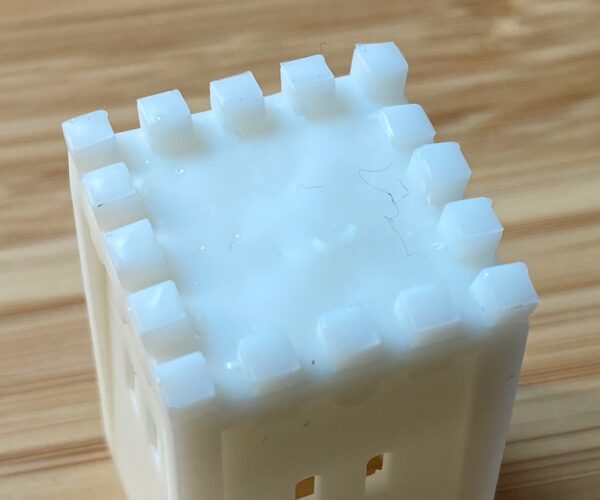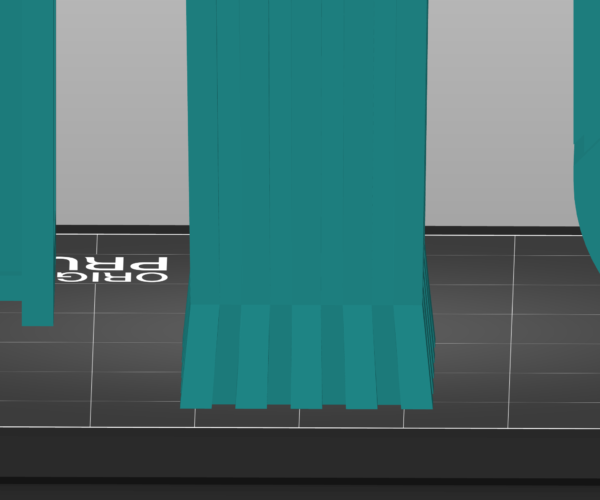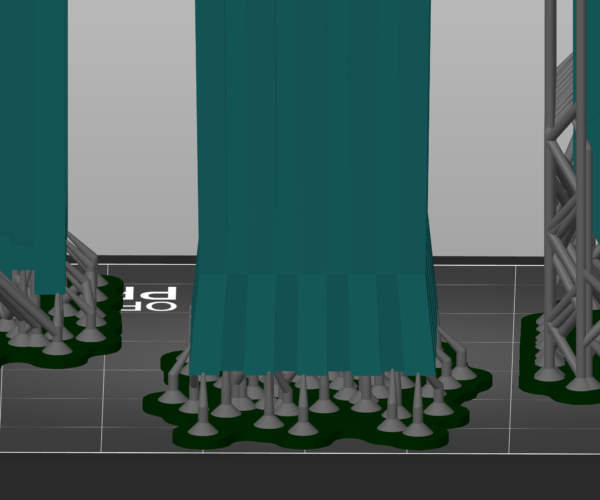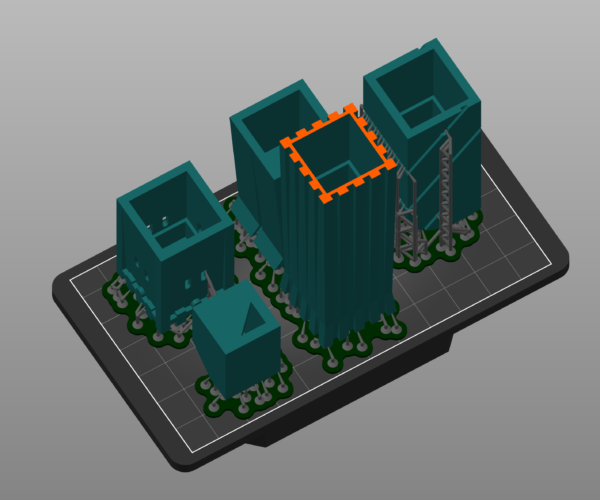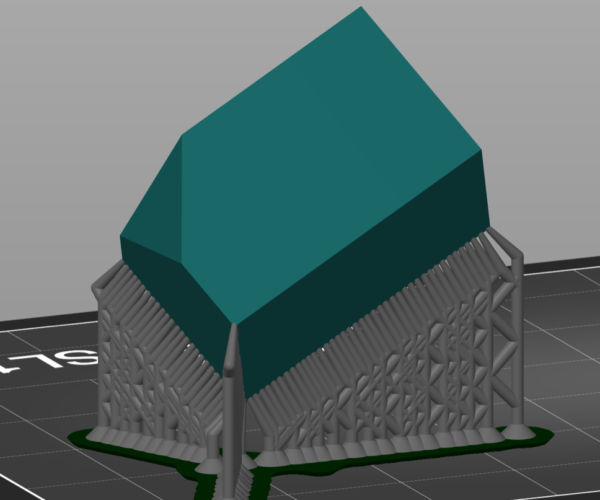Wrapping issues although I use supports and have tighten the screws
Hi Everyone,
I have issues printing really simple parts with my SL1. I am new to this but managed to print all the examples and a few other objects without any issue so far.
I am now trying to print fairly simple and squared objects but I have wrapping/elephants feet appearing where the supports hold the pieces + deformations on other places.
I post here below some screenshots of my Slicer + the results. All the areas that touch the supports are wrapping and the piece that has a hole inside (IMG_2054) is all curvy instead of straight. On the top go the tower (IMG_2060) I even have like a blister.
All the screws are tighten perfectly.
What is wrong withe the printer, my supports, ... ??
Thank you!!
Best Answer by gnat:
You want to avoid trying to print flat areas parallel with the build plate. Right click on each object and there is a menu option to change the orientation (I forget the exact wording off the top of my head). That will reposition the part into a (probably) better orientation for printing.
Basically what you are seeing is that on the initial layers of the part there is not enough structure between the supports and the layers are not flat when positioned for the next layer to be added. By angling the print you are letting the print itself help support the next layer.
General wisdom says that somewhere between 30 and 45 degrees is the angle you want to tilt, but in practice it's not quite that simple as you also need to think about how best minimize supports which could mean turning a part completely upside down. In these cases don't just lean them one direction and call it done, you really want to orient them so that a corner is pointing at the plate.
Given the semi-basic shapes you have here, you also might want to consider supporting them like dice at least for the first few mm of each object:
RE: Wrapping issues although I use supports and have tighten the screws
You want to avoid trying to print flat areas parallel with the build plate. Right click on each object and there is a menu option to change the orientation (I forget the exact wording off the top of my head). That will reposition the part into a (probably) better orientation for printing.
Basically what you are seeing is that on the initial layers of the part there is not enough structure between the supports and the layers are not flat when positioned for the next layer to be added. By angling the print you are letting the print itself help support the next layer.
General wisdom says that somewhere between 30 and 45 degrees is the angle you want to tilt, but in practice it's not quite that simple as you also need to think about how best minimize supports which could mean turning a part completely upside down. In these cases don't just lean them one direction and call it done, you really want to orient them so that a corner is pointing at the plate.
Given the semi-basic shapes you have here, you also might want to consider supporting them like dice at least for the first few mm of each object:
RE: Wrapping issues although I use supports and have tighten the screws
@gnat
Thank you, this is super helpful! I will try straight away.
(Supports on the angles is smart as I did all this to avoid the supports to damage the objects.)
Surprisingly, when I ask Prusa Slicer to "optimize orientation" it puts all these parts parallel on the build plate (not always the case with other models). I turned them all 180° manually as I wanted an opening at the top for the resin not to be captured. I did this for all parts appart from the one of my first photo which I kept exactly as the slider suggested... and it is the worst piece.
What would you think about printing them directly on the build plate, with no supports? This was my first attempt and it printed better but they where nearly impossible to remove and I broke some parts.
RE: Wrapping issues although I use supports and have tighten the screws
@gnat
BTW: I am so jealous by the transparency of those dices. The tests I've made with my SL1 and Prusa Transparent Resin resulted in a yellowish transparency. Same with my white actually, it always turns beige. Is it something to do with my curing? I use a Prusa CW with al the factory settings.
RE: Wrapping issues although I use supports and have tighten the screws
What would you think about printing them directly on the build plate, with no supports? This was my first attempt and it printed better but they where nearly impossible to remove and I broke some parts.
It depends on the part, but some things to consider:
- You'll end up with elephant's foot (and blurred details) on the early layers where the the exposure time is higher.
- There is a good chance you'll chip something when removing it from the plate.
One work around that I have seen (but not tried) is adding sacrificial layers to the bottom of the part with the intent of then sanding those layers off in your post processing.
As far as the auto-orientation, yeah I've seen that too. Some times it's really good and other times I can't see what it's thinking. To be honest, however, as I'm getting more experience I am finding that I am doing the orientation myself and also helping the auto-supports with my own placement as well.
RE: Wrapping issues although I use supports and have tighten the screws
@gnat
BTW: I am so jealous by the transparency of those dices. The tests I've made with my SL1 and Prusa Transparent Resin resulted in a yellowish transparency. Same with my white actually, it always turns beige. Is it something to do with my curing? I use a Prusa CW with al the factory settings.
All transparent/clear resins will come out cloudy and you need to post process them to get the clear/transparent effect. I have a transparent flexible resin that I've done a few prints, but I haven't bothered with the post processing as that wasn't the purpose of the prints.
As far as the yellowing, I haven't seen that though Elegoo's water washable grey is the only resin I've really used in significant amounts.
RE: Wrapping issues although I use supports and have tighten the screws
@gnat
Thank you very much for your very precise and detailed answers. This helps a lot.
It is now printing with the dice method. Fingers crossed!
Have a nice day.