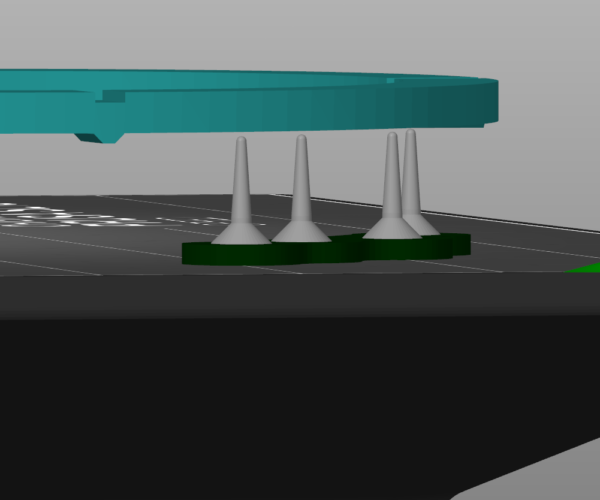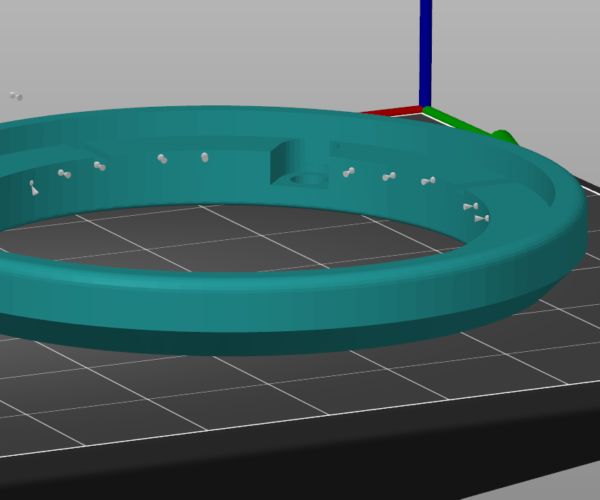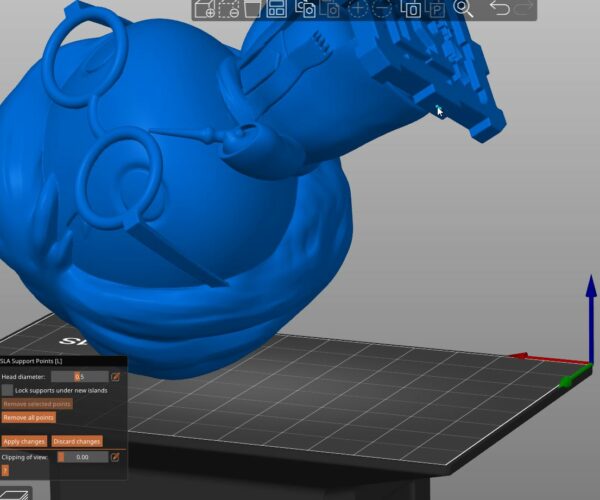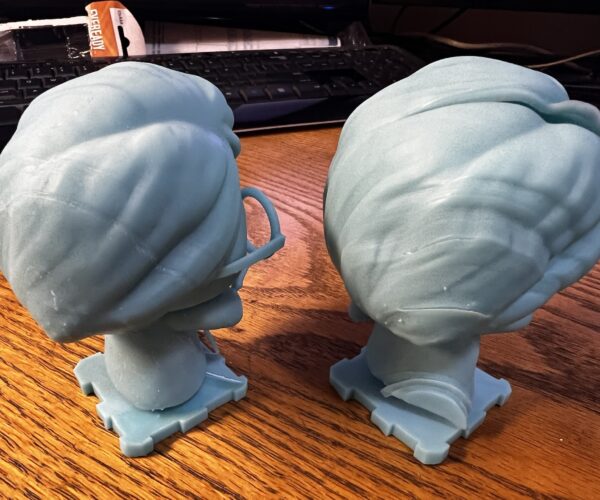Prusaslicer manual supports not touching part
Hey guys,
I dont understand what's happening here but if Iauyo generate supports they connect fine but when doing it manually the supports are floating in the air. I made and exported the part from Fusion as 3mf and the border around each part looks right but the support points are lost in space!! The part is small and delocate so I need to be strategic where I place them. If I try to add more after it's auto generated them it wont add any when I click.... Is this user error or a bug? My Slicer id new and I'm printing to a SL1S
cheers!
Mitch
Possibly you have made the points too fine. This is a variation of a common problem with the FDM printers; The minimum size that can be printed is (resin) one pixel of your screen or (FDM) one extrusion width square.
Resize the finest point of the support to:
One pixel ALIGNED to the pixel grid
OR
Four pixels if you cannot align.
One advanced alternative option you may consider is to find the contact layer in the image stack and edit in single pixels manually.
Cheerio,
RE: Prusaslicer manual supports not touching part
Possibly you have made the points too fine. This is a variation of a common problem with the FDM printers; The minimum size that can be printed is (resin) one pixel of your screen or (FDM) one extrusion width square.
Resize the finest point of the support to:
One pixel ALIGNED to the pixel grid
OR
Four pixels if you cannot align.
One advanced alternative option you may consider is to find the contact layer in the image stack and edit in single pixels manually.
Cheerio,
Hey Diem,
Thanks for the reply. Everything is default at the moment and this wasn't an issue with my previous prints. I'm only new to the SLA but something feels off. I can add supports to these parts but they only attach at the upper half of the model or floating up in the air. See attached.
Please save the project as a .3mf, zip it, and post it here so we can check the settings.
Cheerio,
Save the project from PrusaSlicer's file menu and zip that. It will include your settings.
The file you posted includes an object that might print OK without support so the settings matter.
Cheerio,
I'm a little confused. The objects in Body1 don't need supports - but they do not match the pictures you showed above.
Cheerio,
RE: Prusaslicer manual supports not touching part
There have been a few variations to the design since I started having the issue and I've designed my own supports in Fusion so I don't need to use them in Prusa. The parts fail without any supports as it peels off about 3/4 way through.
I'd still need to work out why slicer is doing it though for other models as I feel like it's a bug somewhere
RE: Prusaslicer manual supports not touching part
Hello All
I have a similar issue that is more pronounced than what Mitchimal highlighted (Im hoping the issue is not between the chair and keyboard). Adding manual supports leave the points hanging in the air. To illustrate Ive removed all auto supports (auto supports are fine - but I would like to add a few more) and selected manual editing to add custom support points. In the pic, after having rotated the model slightly it shows the points placed in mid air.
Im hoping that Im doing something wrong - but it shouldn't be that difficult right?
Your assistance would be much appreciated.
RE: Prusaslicer manual supports not touching part
The problem was with the model. I repaired it in Meshmixer and the support pins are now going on the surface of the model as they should. Here is the repaired .stl
Mk3S+,SL1S
RE: Prusaslicer manual supports not touching part
D'oh! I zipped the repaired .stl but it won't attach. I'll try again later.
Mk3S+,SL1S
RE: Prusaslicer manual supports not touching part
Thank you!
Could you perhaps elaborate on the process in Meshmixer? I initially used Inspector in Meshmixer with the default values selecting the Autorepair All. Any clues would be of great help.
for info - I used MM to hollow and simplify too. I assumed the model was healthy.
Thanks a million again for your help!
RE:
It suppose it won't attach because the file is too big.
Meshmixer is free and the repair process was quite simple, at least for this model.
Import .stl
Click on analyze > inspector > repair all.
Export .stl.
Mk3S+,SL1S
RE: Prusaslicer manual supports not touching part
Interesting.
What are you designing in? Was it fusion too?
I'm simply saving as mesh .3mf then opening in Prusa slicer. The bizarre part for me is that automatic supports work fine but manual doesn't.
RE: Prusaslicer manual supports not touching part
Thank you!
Could you perhaps elaborate on the process in Meshmixer? I initially used Inspector in Meshmixer with the default values selecting the Autorepair All. Any clues would be of great help.
for info - I used MM to hollow and simplify too. I assumed the model was healthy.
Thanks a million again for your help!
It is puzzling, I did the same as you in Meshmixer, autorepair all. Did you do your autorepair as the last step or did you hollow and simplify after the autorepair?
Mk3S+,SL1S
RE: Prusaslicer manual supports not touching part
It is really puzzling - I tested both approaches - before and after. Are you perhaps able to share the model you repaired that you have confirmed works in PrusaSlicer? This would help narrow down whether this is perhaps a slicer issue rather than a model problem (if your repaired model produces the same result on my end).
Thanks!
RE: Prusaslicer manual supports not touching part
Interesting.
What are you designing in? Was it fusion too?
I'm simply saving as mesh .3mf then opening in Prusa slicer. The bizarre part for me is that automatic supports work fine but manual doesn't.
Im fairly new to the SLS scene - so have used a downloaded, free model that is perhaps part of the challenge.
I used Meshmixer to do exactly what @sylviatrilling suggested that has not improved the issue of being able to place the custom support points directly on the model. Im starting to lean towards this being a 'bug' of some sort. Unless its something really simple Im missing - cannot find any info on this anywhere.
I reverted to the automatic placement of supports and added the "Everywhere" option. This of course adds support in less than preferable places on the model - following the manual route I cannot delete any of the automatically placed points.
Apart from that, I made used MM to solidify the model, hollow and then reduced. Using the inspector in between these processes also did not generate any errors (especially after taking the model to a solid state and back to hollow). I still have some marks that seem like layer shifts - the only thing I can think of here is that the supports arent quite right that is causing this.
Even though auto and supports everywhere did a much better job Im still keen to understand why the custom supports arent working.
LEFT - Auto supports everywhere (Meshmixer --> Import, Autorepair (accept all), Solid, Simplify (from 4.2m --> around 2m vertices), Hollow (1.5mm), Autorepair (no change), Save as 3mf and imported into PrusaSlicer
Still some type of layer shift going on (assuming that it could be related to supports?).
RIGHT - Support on build plate only (attempt to add custom supports)
RE: Prusaslicer manual supports not touching part
Are you using the latest version of PrusaSlicer? 2.4.0?
Mk3S+,SL1S
RE:
Another attempt at attaching a file: I simplified the model in PrusaSlicer to get the file size down low enough so I could attach the file, this time the .3mf.
Mk3S+,SL1S