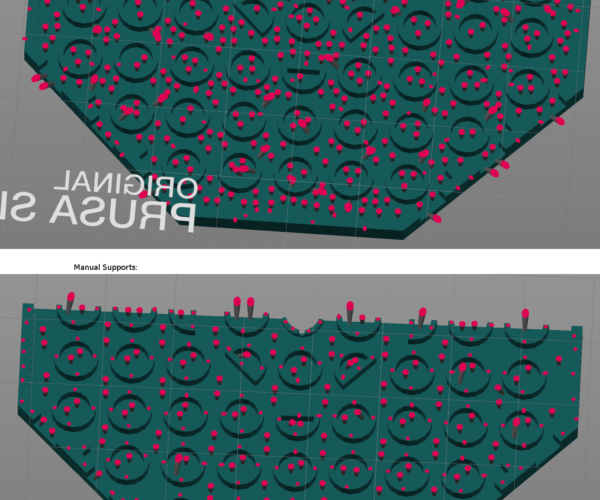Auto Support Generator Missing Features?
So I have been playing with my brand new SL1, and it printed the basic test pieces great. The first "real" piece I wanted to make was a LEGO plate to replace a missing one from a set of my son's. So I found one in LeoCad, exported it as an obj, ran it through an mesh fixer, and added it, auto-generated supports and attempted printing. It came out so-so missing some of the bottom "rings" from the Lego grid. I was surprised, but went back and looked at the auto-generated supports, and almost none of them connected with the lower portions of the object surface, so unsurprisingly these items didn't print well. Once I went in and manually added all the supports it seemed to print just fine. Am I missing something in configuration of the Auto-generation system?
See pictures for first and second print (well really 4th and 5th but that's a whole 'nother story!)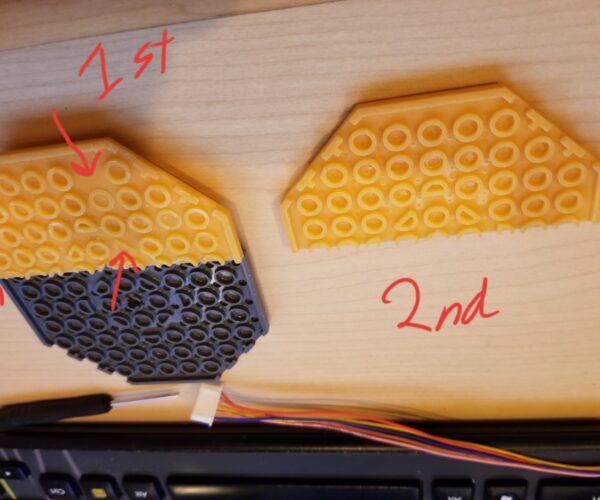
Here I have sliced the layer to show were all the auto-generate supports connected, you can see they mostly connect to the main plate, and few to the lower rings and edges of the part in the first auto-generated, the lower half shows my regular manual pattern that helped print much better. It seems like the auto-generator is mistaking nearby points in a different z position as suitably close supports or something, because even when it does choose to do one point on the lower surface, it certainty isn't keeping 1mm spacing in mind (the circle diameter is about 5mm)
Anyway just thought this might be of interest to folks, I guess the moral of the story is don't make assumptions about the auto generated supports. Also, not sure if this could be helpful to the folks working on the generator itself!
Thanks, Josh Patterson
RE: Auto Support Generator Missing Features?
Make a right-click on your object and choose "optimize orientation".
RE: Auto Support Generator Missing Features?
That is a really useful feature, I tried that and it does indeed generate a much better set of supports automatically, however It drives the overall print time from ~30 minutes (with manual supports) to about 3hrs due to the angle and much increased layer count. Is there always going to be a trade off for time vs manual and auto support generation?
RE: Auto Support Generator Missing Features?
The time is proportional to the number of layers. The print time increases strongly because the object will be angled. But this way the object is easier to print. It is therefore recommended to print several objects at the same time, as this does not influence the printing time.
RE: Auto Support Generator Missing Features?
Make a right-click on your object and choose "optimize orientation".
I didn't realize that option was there!
Prusa MK3S/MMU2S
Prusa SL1/CW1