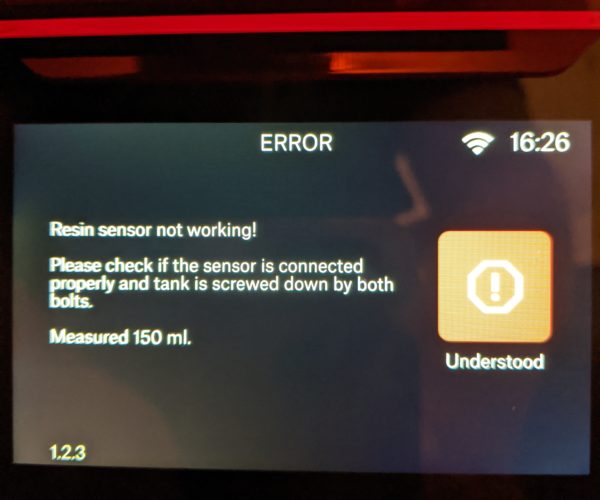Resin sensor not working
Having trouble completing the start up wizard of my Sl1. I am getting the error below.
I have a feeling it might be an issue with the sensor assembly in Part 2 Step 29. I ran it twice. First time I got Measured 140 ml and the second measured 150 ml. The tank is empty as per the steps. I made sure the washer was between the sensor an the tilt plate but I can not tell if I tightened it down to much or not enough or perhaps I have the sensor upside down?
RE: Resin sensor not working
I am miles from my printer...
If memory serves me correctly there is a menu showing the resin sensor status, if the printer is on and at rest,
and the build plate is at the top of the travel, way out of the way...
then the resin sensor shows off, empty or similar.
If you put your index finger on the metal LCD Mask array surround (Tilt platform), and
you put your forefinger of the same hand, simultaneously on the fixed surround
you should see the resin sensor status change....
I believe the resin is conductive, and that under normal circumstances, the printer knows where zero Z height is, and when it lowers the build plate towards the resin vat, the resin completes the sense circuit between the resin vat, and the printer chassis through the resin sense element of the controller, it knows how high the build plate is above the Z=0 position, so the printer calculates the volume of resin as the result of
Z height x vat surface area
and displays the approximate result in milli litres
If testing with your fingers does not show a change, then the filament sensor or wiring is not making contact.
is it possible that something is loose? causing inconclusive results?
if you can see the sensor status changing when you touch the metal parts, then when your fingers are shorting the metal parts together, does wiggling the wiring change the results?, if it does, there is an intermittent open circuit
regards Joan
I try to make safe suggestions,You should understand the context and ensure you are happy that they are safe before attempting to apply my suggestions, what you do, is YOUR responsibility.Location Halifax UK
RE: Resin sensor not working
What Joan said. I assume you had it in kit form so it's likely that you didn't tighten the screw terminal with the lockout washer tight enough to make a strong enough electrical contact. I had the same problem even though I tightened it with 1.5nm of force it seems that you need to tighten it until the lockout washer slightly deforms or can no longer yield to two fingers pressing down on the fulcrum of the Allen wrench provided. Any more may potentially strip the screw.
RE: Resin sensor not working
Sounds pretty sensible about the screw not being tight enough. The instructions didn't make it overly clear at the overall tightness I needed to achieve. I'll give it a shot tonight since it might be my only free day this week. It was a kit.
RE: Resin sensor not working
Got this as well. My resin sensor status was "out of range". After making sure the resin sensor screw was tightened (only needed to remove the front cover), my issue was fixed after wiping the bottom of the resin tray with IPA. I could tell it helped because my resin sensor status went to "in range" and stayed there.
RE: Resin sensor not working
@mankindforward
Hello! New SL1 User here 🙂
I am having trouble with my Resin sensor saying I don't have enough resin (even though it's clearly filled to the percentage given) - I was wondering if it was this sensor screw that was not tight, but I am having trouble finding which screw exactly you tightened after removing the front cover? Also what did you mean when you said 'wiping the bottom of the resin tray'?
Any help is much appreciated!