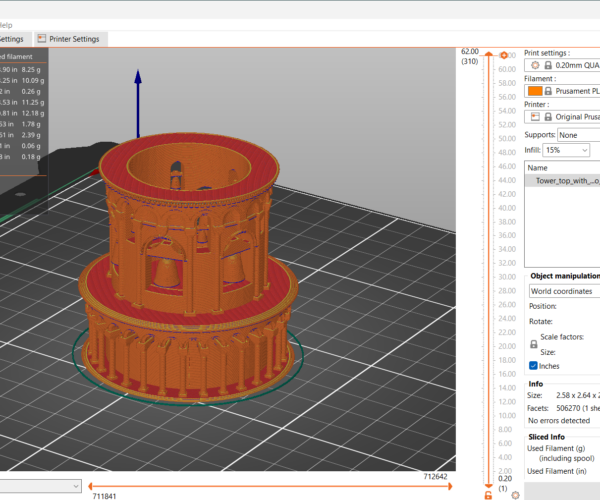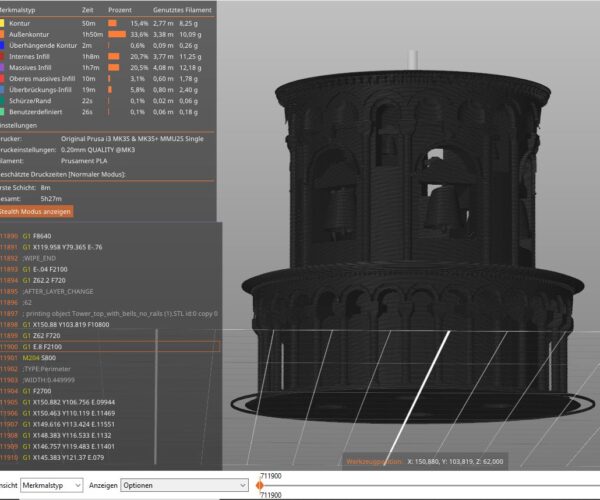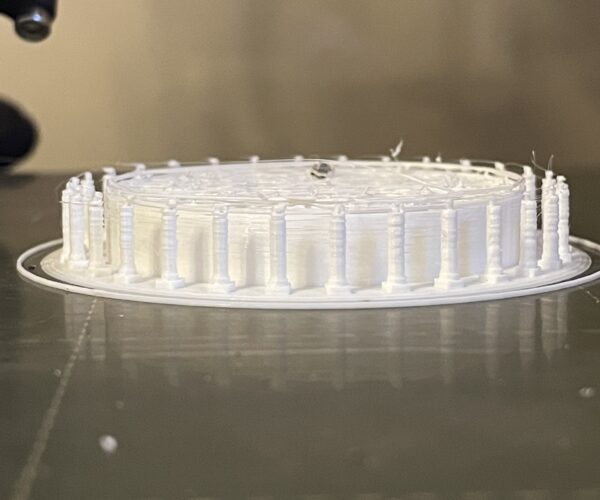Problems with a particular file
I am trying to print the Leaning Tower of Pisa, the file I am using is split into 3 parts and I have to other 2 parts already printed. Just when I am trying to print this file (this is the top third) my printer like to skip layers around 3mm up. I don't think the file is bad, I have taken one of the other files and cut the file in a way to recreate the original file (below) and the same problem occurs, I have recently up dated the firmware on my MMU2 and Mk3s (and re flashed to make sure nothing was wrong) but the same problem persisted. IO have printed other files since I updated the firmware, but nothing as big.
Please help, thanks.
Best Answer by JohnnyT:
I've had a similar problem as well. Looks like the nozzle is getting clogged, staving the print. Could be the inconsistencies in the filament diameter or running a nozzle temperature to low for good flow. Try increasing the nozzle temp by 5 degrees, than by 10 degrees. Have you tried a different filament. Good luck. JT
RE: Problems with a particular file
Please save your project as a .3mf file
Files > Save Project as
Zip the .3mf and post it here. It will contain both your part and your settings for us to diagnose.
Cheerio,
RE: Problems with a particular file
Here is the .3mf file.
RE: Problems with a particular file
So I have finally caught it in action and it seems that the printer just stops extruding enough for the layer to go down properly. I think it is a slicer bug because I have not seen this until I updated. I'm going to try an older version and see if that works.
RE:
I am trying to print the Leaning Tower of Pisa, the file I am using is split into 3 parts and I have to other 2 parts already printed. Just when I am trying to print this file (this is the top third) my printer like to skip layers around 3mm up. I don't think the file is bad, I have taken one of the other files and cut the file in a way to recreate the original file (below) and the same problem occurs, I have recently up dated the firmware on my MMU2 and Mk3s (and re flashed to make sure nothing was wrong) but the same problem persisted. IO have printed other files since I updated the firmware, but nothing as big.
Please help, thanks.
I can't find any error in the slicer, nor in the gcode (PS 2.5.0, part not printed).
(PS GcodeViewer)
(S3D GcodeViewer)
If layers are not printed, I would check the hotend. Possibly there is a partial blockage.
By the way, I would use support structures for the bells:
wbr,
Karl
Statt zu klagen, dass wir nicht alles haben, was wir wollen, sollten wir lieber dankbar sein, dass wir nicht alles bekommen, was wir verdienen.
RE: Problems with a particular file
see also: https://help.prusa3d.com/article/clogged-nozzle-hotend-mk3s-mk2-5s_2008
wbr,
Karl
Statt zu klagen, dass wir nicht alles haben, was wir wollen, sollten wir lieber dankbar sein, dass wir nicht alles bekommen, was wir verdienen.
I can't see anything wrong with the actual part and I can find nothing to cause problems around 3mm, that much slices OK ...
However you have set no supports and about 3cm up there are bells which will not print unsupported..?
There are other places too where support would help.
Can you provide a picture of a failed print?
Cheerio,
RE: Problems with a particular file
Here is a failed print, I have about 10 of these. I tried using PS 2.4.2 but I ended up getting skipped layers about halfway up, which probably means that I have some sort of issue with the extruder (i.e. clogged nozzle), I have yet too see this variation, and I do put supports under the bells, I just forgot to for the file I shared, and as for on top of the columns, the printer can reliably bridge there.
Thanks for your help!
RE: Problems with a particular file
So, after I took my extruder apart and found a little piece of filament near the bondtech gears and established that the nozzle wasn't clogged, I tried again and got this:
I think there is a clogging problem, but I don't know what is causing it and it does seem to fix its self because I have let it go on and it proceeds to eventually fix it's self and continue on but it comes off the build plate in 2 pieces because there is a weak spot, so now I am completely confused as to what is happening. 😑
Have you tried with other colours? White is often tricky.
What happens if you bypass the MMU? You're not using it for this print so disconnect the MMU feed and lead the filament direct to the extruder.
If that doesn't help then it's time to try a cold-pull:
Cheerio,
RE: Problems with a particular file
I've had a similar problem as well. Looks like the nozzle is getting clogged, staving the print. Could be the inconsistencies in the filament diameter or running a nozzle temperature to low for good flow. Try increasing the nozzle temp by 5 degrees, than by 10 degrees. Have you tried a different filament. Good luck. JT
RE: Problems with a particular file
I bumped the nozzle temp up 7 degrees and so far it’s going great, thanks JohnnyT for that suggestion and everyone else who replied!
I guess the filament got some moisture exposure or something that is causing it to have some issues.
Well, we learn something everyday.
THANKS!!