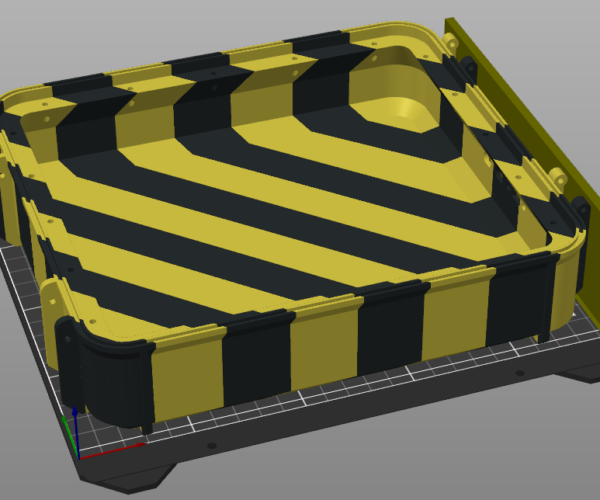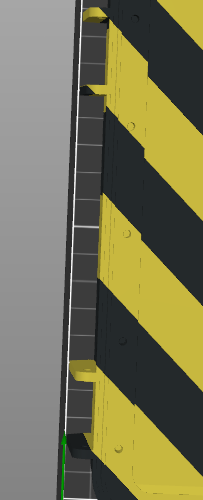Merging G-Code
I'm in the middle of printing the bottom half of a box with two colors. It is about 25% done and I expect it to finish.
In order to get this to fit and not collide, I had to very carefully tweak settings. I realize this morning that the top half of the box is essentially the same shape and size. However, the bottom layers of the top box will have four colors whereas the part above is only two colors. There's some extra room though...
I'll need my wipe tower to be bigger at the bottom to handle the four colors. Can I slice the part twice, once with the four colors, once with only black and yellow, and copy/paste the files together? Would it be sufficient to cut/paste at a layer change? At the cut/paste line, should I add an x/y homing command or anything of that sort? I'm not sure if the g-code is relative and I might lose positioning on cut/paste or if g-code is absolute.
Best Answer by sylviatrilling:
Editing code directly nearly always introduces errors and things you didn't think of. It can satisfying to de-bug things if you want to tinker with code. I suggest introducing just one change at a time and test if you go that route.
If you don't want to de-bug code, it seems it would be best if you can solve the problem in the slicer.
RE: Merging G-Code
Editing code directly nearly always introduces errors and things you didn't think of. It can satisfying to de-bug things if you want to tinker with code. I suggest introducing just one change at a time and test if you go that route.
If you don't want to de-bug code, it seems it would be best if you can solve the problem in the slicer.
Mk3S+,SL1S
RE: Merging G-Code
It is about 25% done and I expect it to finish.
Famous last words. Less than an hour later and I think I'm experiencing my first extruder jam. It is just skipping, nothing is coming out. Oh well, g-code question still stands (though I think my rectangles will be a good, and easier solution).
RE: Merging G-Code
I know all about unintended bugs.
How's your MMU working out?
RE: Merging G-Code
In the slicer, take a look at Printer Settings > Custom G-code > Start G-code. All the lines are commented so you can read what they do. The default g-code sets the printhead movements to absolute coordinates and the extruder to relative. So yes, doing a home for x and y would be probably be necessary. Or you can change to relative coordinates if that solves your problem better.
Mk3S+,SL1S
RE: Merging G-Code
Thanks for asking, MMU is still in process of being assembled. Since I finally got my SL1S, the MMU has gone on a back burner.
Mk3S+,SL1S