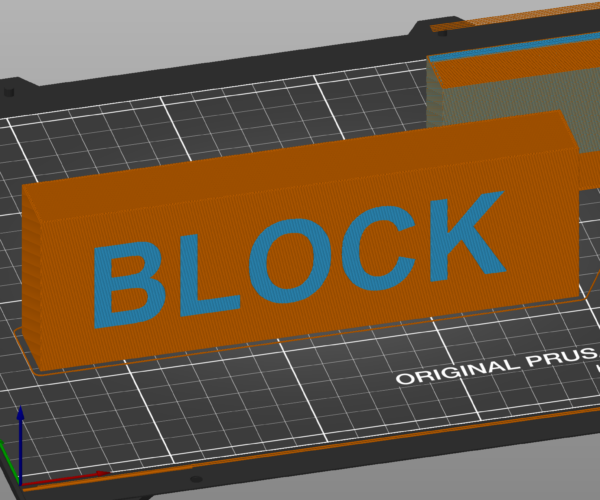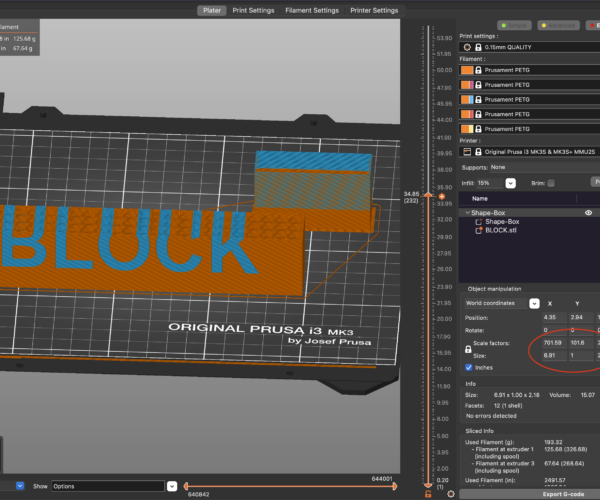Is this possible to do?
Hi all,
I have a bit of a crazy question that is probably able to be done but I am not capable of getting there on my own. Here it goes, lets say I have a wall that is 4" tall by 3" wide and 1" thick. Right in the middle of that wall I want to put block letters and for this demonstration it says BLOCK. Now if I pull the letters "BLOCK" (in CAD) from the wall say 1/8" then I can easily change the color of those letters and MULTI MAT PAINT SMART FILL will easily pick that up and change that color and when it prints then the wall is one color and the letters BLOCK are another color sticking out 1/8' from the wall. BUT what if I want to NOT pull those letters from the wall and have BLOCK as a transparent color the 1" thickness of the wall so maybe you could see light from the other side of the wall showing thru the wall lighting up the word BLOCK? I really hope that makes sense as I am not a story teller:). I could attach a STL file if needed but I thought I would start here.
RE: Is this possible to do?
You could just add the letters as a modifier to the wall and assign a different color.
See this blog to get the idea: https://blog.prusa3d.com/model-with-prusaslicer-modifier-meshes-tutorial_30438/
If at first you don't succeed, skydiving is not for you.
Find out why this is pinned in the general section!
RE: Is this possible to do?
Thanks Robin. That looks extremely difficult but I will give it a try.
RE: Is this possible to do?
See attached project file...
If at first you don't succeed, skydiving is not for you.
Find out why this is pinned in the general section!
RE: Is this possible to do?
Thats perfect and absolutely what I am looking for except for 1 thing, I want the letters BLOCK to be a solid from the front to the back of that wall (assuming you made that wall 1" thick)? If you slice down to the letters are Hope that makes sense
RE: Is this possible to do?
Just select the modifier and resize it to the desired thickness. See attached V2.
It's 1 inch in y axis (thickness) now, adjust the other dimensions as needed (unlock the little pad lock to keep it 1 inch in y):
If at first you don't succeed, skydiving is not for you.
Find out why this is pinned in the general section!
RE: Is this possible to do?
PS. You can select the BLOCK.STL modifier in the name-box on the right and resize it separately to keep the letters in the right aspect ratio.
Here are two boxes with your dimensions 3x1x4:
If at first you don't succeed, skydiving is not for you.
Find out why this is pinned in the general section!
RE: Is this possible to do?
OH MY GOODNESS YOUR A DARN GENIOUS!!! This is such an awesome slicer except I have never used this feature but will definitely will in the future.
You are just adjusting that y factor to make the thickness the same as the wall??
I am working on a project that I am sure has been done before but new to me. I am waiting on transparent PLA and if this works I will post a pic here. Thank you again for this help!!