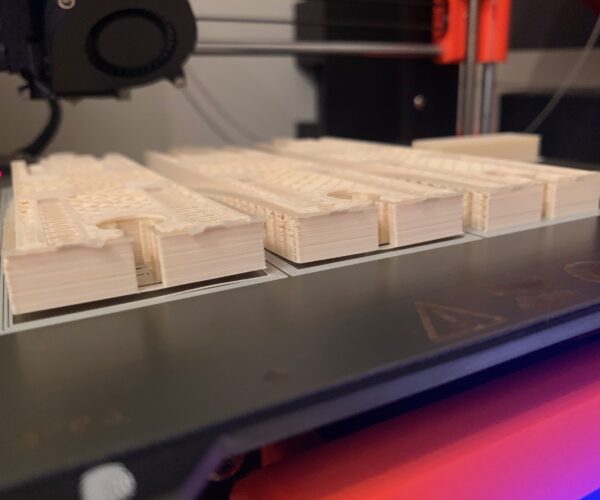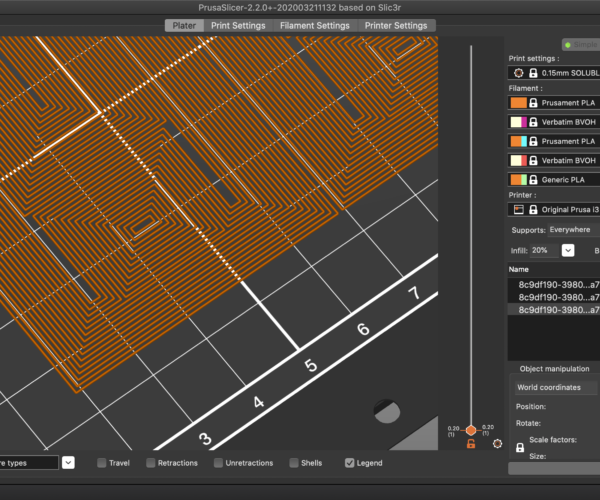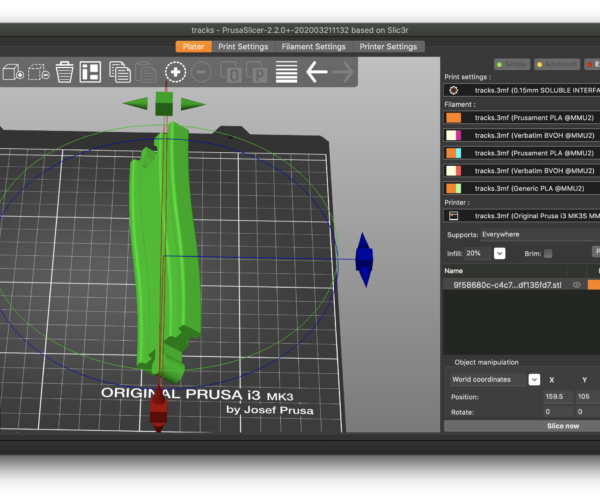How to prevent warping with a brim like this?
Today my print came loose after 12 hours of printing... yes... :/ One side started lifting up.
But I'm wondering how this can be prevented because PrusaSlicer slices the first layer a bit strange I think.
This PLA printed at the normal temperature with the bed at 60ºC. But the first layer is weird. The filament lines do not touch each oher to create a solid layer that helps stick it to the bed. They're just separated lines forming separate borders around the model...
I wonder why PrusaSlicer slices the model like that. The whole first layer consists out of "disconnected" filament. The sticking power cannot be great I think.
Is it because it is a first layer for supports? Because all of the material below the fuchsia colour is support. (the fuchsia colour is soluble filament)
Here is a screenshot of the first layer... all separate, loose, disconnected (call it what you want) lines.
Any help would be appreciated... is it a Prusa bug maybe?
RE: How to prevent warping with a brim like this?
Hi Yaroon,
I think there is an issue withthe Brim feature at the moment...
Are you using 7x7 mesh bed levelling? if not I suggest you try it,
Have you washed the PEI, really well with dish soap, and rinsed the bed well with hot water before immediately drying with a paper towel?
then do not use any other surface preparation,
try the heatbed at 70C to improve adhesion
you could try putting a 0.2mm patch on your build plate in the same location as your model with brim would occupy and then print your model on top...
In the picture above I used 'helper discs' or 'Mouse ears' (about 6mm diameter and o.2mm thick to keep the pointy bit down...
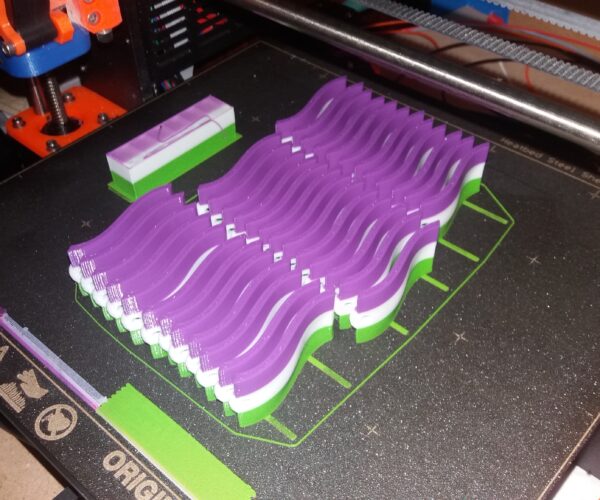
in the picture above, I used additional strips 2mm wide, o.2mm thick and stretched long enough to span all of the parts to give additional adhesion,
regards Joan
I try to make safe suggestions,You should understand the context and ensure you are happy that they are safe before attempting to apply my suggestions, what you do, is YOUR responsibility.Location Halifax UK
RE: How to prevent warping with a brim like this?
Yes, the bed is clean, wiped with Ethanol 70% and cleaned with water and dried with paper towels. I'll try to add mouse ears by drawing a circle in Fusion 360 and exporting that to PrusaSlicer. 🙂 Thank you Joan. Mouse ears could maybe be a feature of PrusaSlicer as well. That would be nice. "Set a diameter and a height and add that to the plater."
Not sure if anything is wrong with the brim... because there's 0mm brim now. I can add a brim in PrusaSlicer but it would add it _around_ the disconnected lines of filament, not right up against the supports... and so the brim would not be helping.
Another strange issue is the auto arranging option in the plater... when I add 3 of the models and hit 'A' it lays them out in such a way that the disconnected "brims" would be printed over each other... that can't really be the idea, can it?
So yeah... not sure what is up, or how, or where to report it... I'll try adding mouse ears myself to stick it down.
RE: How to prevent warping with a brim like this?
if you are printing on supports, try a raft of say 3 layers to re enforce the adhesion...
regards Joan
I try to make safe suggestions,You should understand the context and ensure you are happy that they are safe before attempting to apply my suggestions, what you do, is YOUR responsibility.Location Halifax UK
RE: How to prevent warping with a brim like this?
What you're calling a brim is not actually a brim, that is just the support base. Adding some raft layers will probably help. You can also adjust the pattern spacing, although I believe that is all the support so you'll use quite a bit more filament.
I do have one question, why is your first layer support? From the small bit of the object I can see it looks like you are printing train tracks, and the top is mostly flat, if so, flip it over and print it upside down. There will still be some support for wheel guides but it'd be a lot less support than you're using now.
Another option could be to turn the tracks on their side. Doing that looks like the only place that would need support would be the connection holes/tabs.
RE: How to prevent warping with a brim like this?
[...] Mouse ears could maybe be a feature of PrusaSlicer as well. That would be nice. "Set a diameter and a height and add that to the plater."
Wish granted (sort of). Right click on a part on the bed in PrusaSlicer. Select Add Part->Cylinder. Position the part over the corner and click the unlock button to allow size adjustments for each dimension, and resize it (I use 20x20x0.2mm often). Click on the little drop to bed icon to the right of the Position boxes to drop the "ear" onto the bed.
The resulting ear will be printed as part of the main piece, but can easily be removed.
and miscellaneous other tech projects
He is intelligent, but not experienced. His pattern indicates two dimensional thinking. -- Spock in Star Trek: The Wrath of Khan
RE: How to prevent warping with a brim like this?
@darcshadow
Not all of the first layer is support. Here's a photo of a track I printed first... Now I'm trying to print three tracks at once.
I could try and print them on their sides indeed. Good suggestion. I'll do that when I have another 12 hours time or so 🙂
RE: How to prevent warping with a brim like this?
Is the bottom flat on your part? Can you post a capture of the slicer output preview in the "1" view (press 1 in preview mode) so we can see what the full underside looks like? That almost looks like there is a ridge or node that is keeping the part from laying flat on the bed and so support is being used everywhere.
Any chance you could save your part & settings off in a 3MF project file, zip it and upload it here as an attachment so we can better see what's going on?
and miscellaneous other tech projects
He is intelligent, but not experienced. His pattern indicates two dimensional thinking. -- Spock in Star Trek: The Wrath of Khan
RE: How to prevent warping with a brim like this?
@bobstro
Thank you very much! I did not know about that 🙂 You're a life^H^H^H^Htime-saver!
RE: How to prevent warping with a brim like this?
@bobstro
Sure, although I think you meant '2'? when talking about the Preview view? 2 shows the bottom side... In any case... here's the 3MF.
What's weird to me is that how when you apply auto-layout it prints the things so close to each other that the sides overlap.
Plus of course the skirt that's not really connected, separate lines being printed. Maybe that's normal... but it does not help with it sticking to the bed.
RE: How to prevent warping with a brim like this?
[...] Sure, although I think you meant '2'? when talking about the Preview view? 2 shows the bottom side... In any case... here's the 3MF.
Indeed, 2 is correct. Sorry about the confusion. Unfortunately, your 3MF doesn't seem to have made it. Be sure to zip it up and attach with the attach button at bottom left of the edit box.
What's weird to me is that how when you apply auto-layout it prints the things so close to each other that the sides overlap.
That should not happen with STL parts, at least not well formed STLs. Support however can overlap. I'm curious to peek at your 3MF to see what's going on.
Plus of course the skirt that's not really connected, separate lines being printed. Maybe that's normal... but it does not help with it sticking to the bed.
Again, sounds like supports. Does the track slope upwards? In general, you want as flat an edge as possible on the bed for adhesion. Not to say there are never situations where you want something else, but rounded or sloped undersides are difficult.
Looks like a fun project. Wish I'd had a 3D printer when my guys were little.
and miscellaneous other tech projects
He is intelligent, but not experienced. His pattern indicates two dimensional thinking. -- Spock in Star Trek: The Wrath of Khan
RE: How to prevent warping with a brim like this?
@bobstro
Sorry for the mess-up... I did not zip the .m3f indeed. You'd expect a prusaprinters forum to be able to handle the m3f filetype 😉
OK! Here it goes again and thank you for wanting to look at it.
RE: How to prevent warping with a brim like this?
After playing around with your file I don't think turning the tracks on their side will work as well. It might be worth a try, although I'd only do a single piece of track at first.
If that doesn't work well, I think you're best best will be to add a few raft layers.
RE: How to prevent warping with a brim like this?
Those are tricky prints. The sloping underside is a challenge. Printing on the side would be an solution were it not for the rails along the side which will require extensive support. This is a situation where rotating the parts for optimal support might be useful. If you rotate the part in the slicer, you can position it at an angle to eliminate support for most of the print and minimize it where needed.
After slicing, there is still a lot of support, but not as much as resulted from slicing in the original orientation. No additional support is needed for the rails on top:
and miscellaneous other tech projects
He is intelligent, but not experienced. His pattern indicates two dimensional thinking. -- Spock in Star Trek: The Wrath of Khan
RE: How to prevent warping with a brim like this?
I believe you can only print this bottom down as some tracks curve horizontally. I think you can either use wide spaced supports in particular the transverse direction or split the item horizontally Print the bottom half upside down and glue or friction fit the two pieces together if you make some design mods.
i3 Mk3 [aug 2018] upgrade>>> i3MK3/S+[Dec 2023]
RE: How to prevent warping with a brim like this?
Make the underside smooth without rails on one side.
And print with support on the bottom.