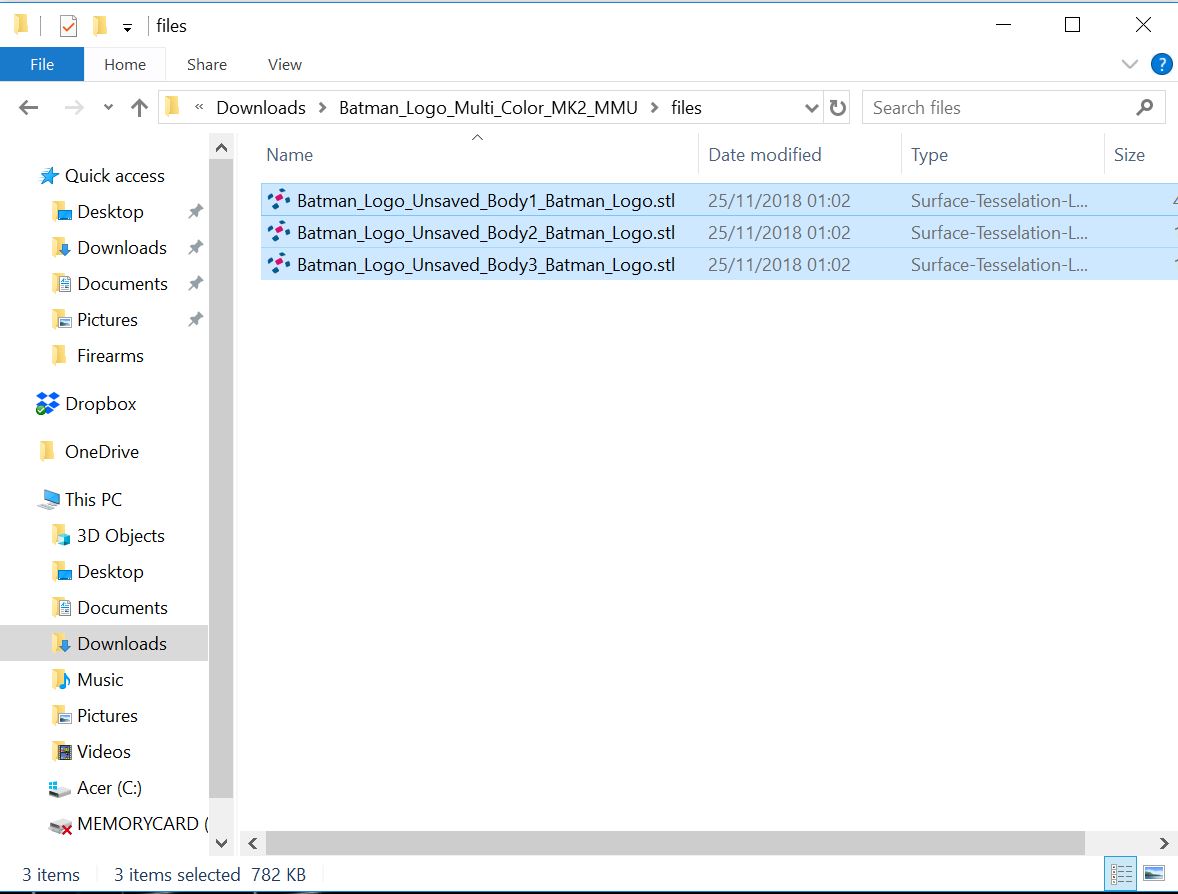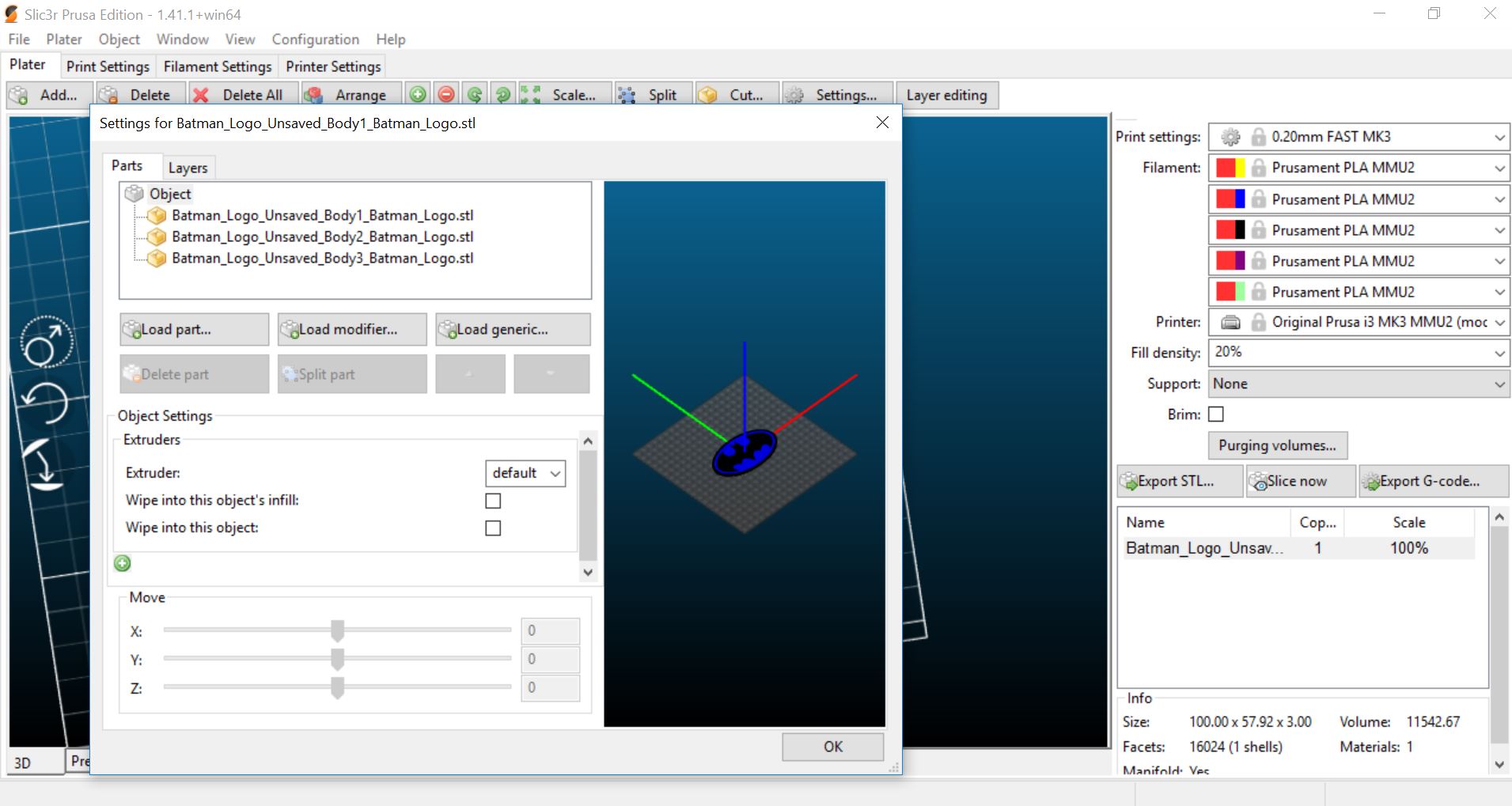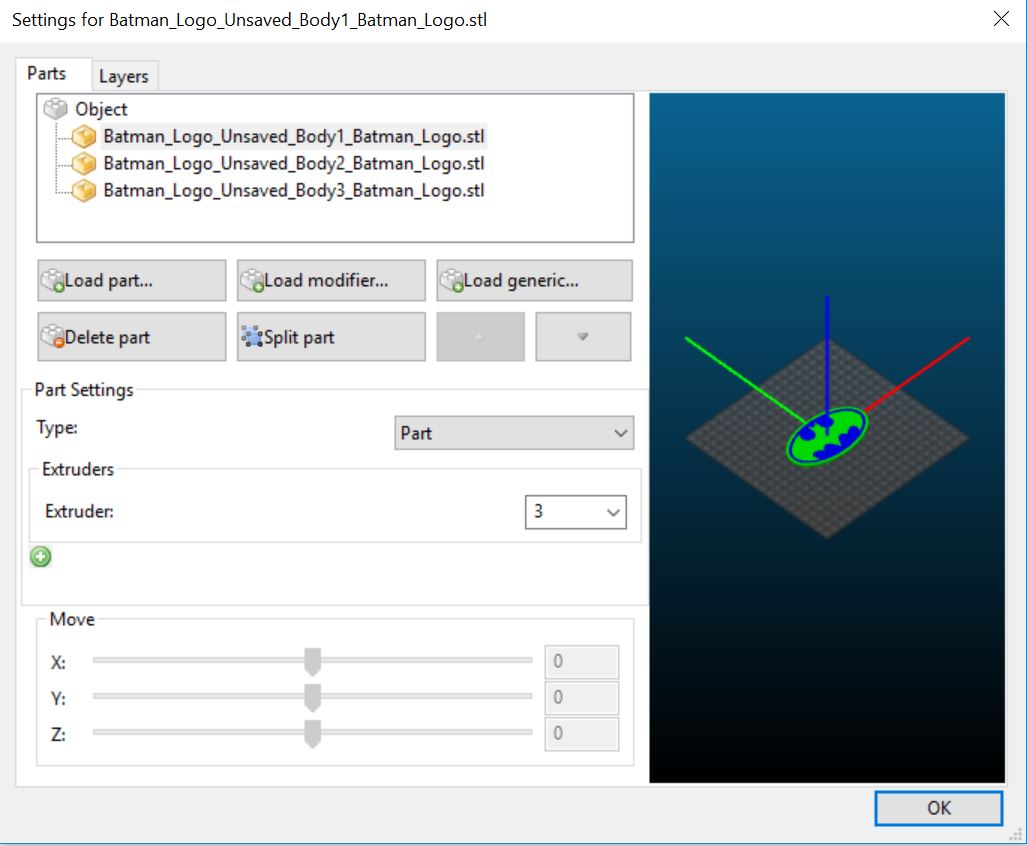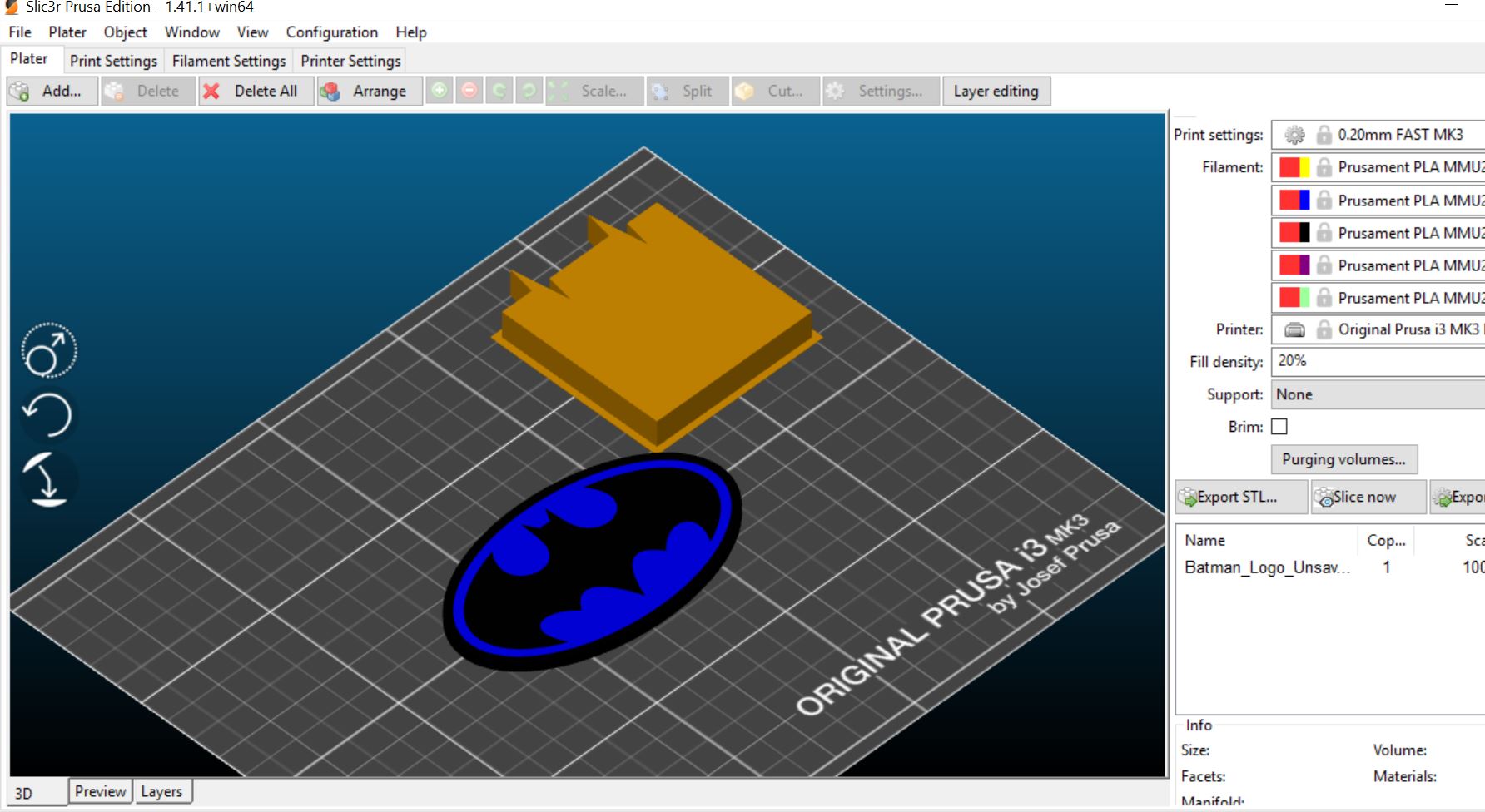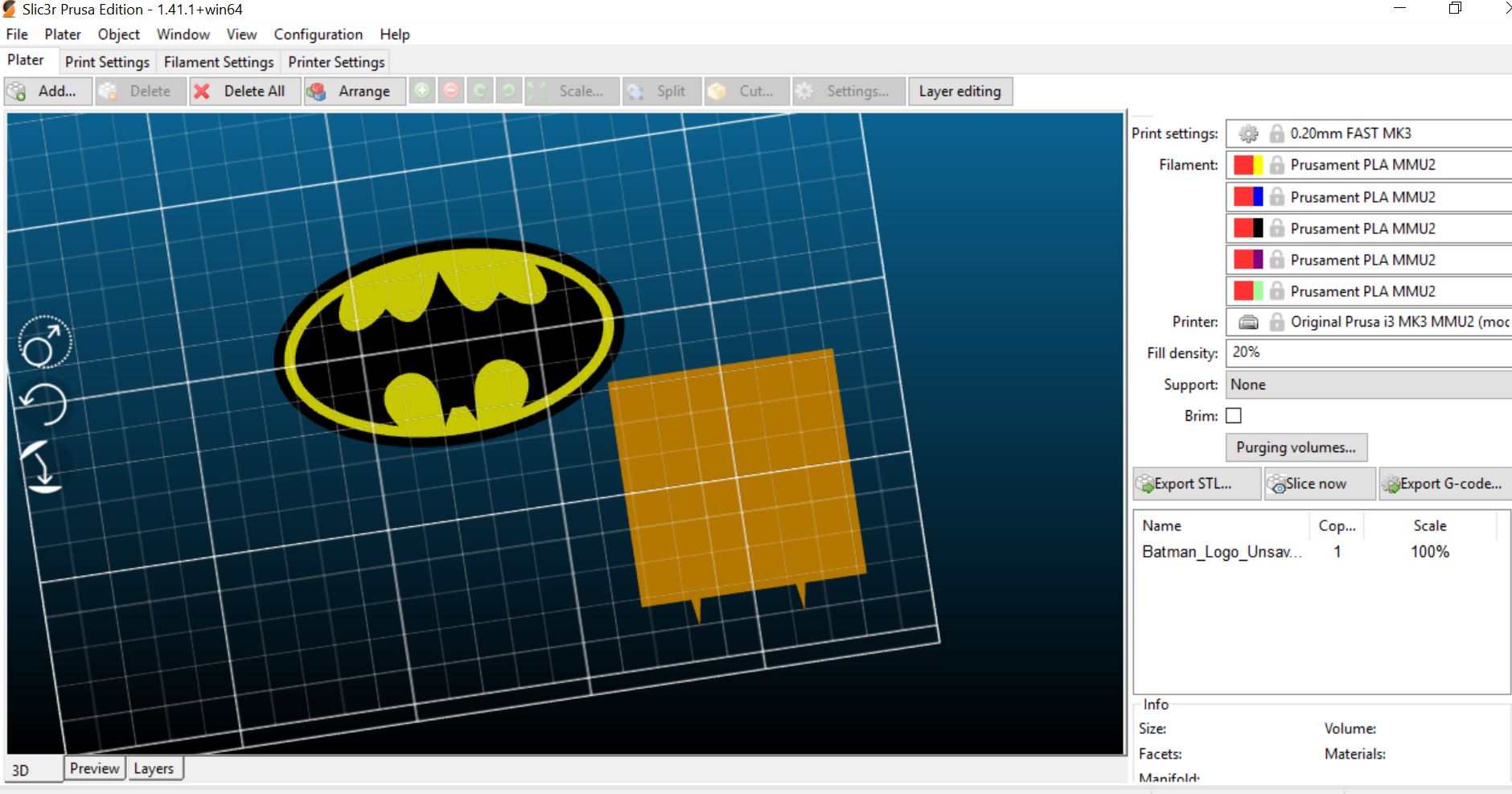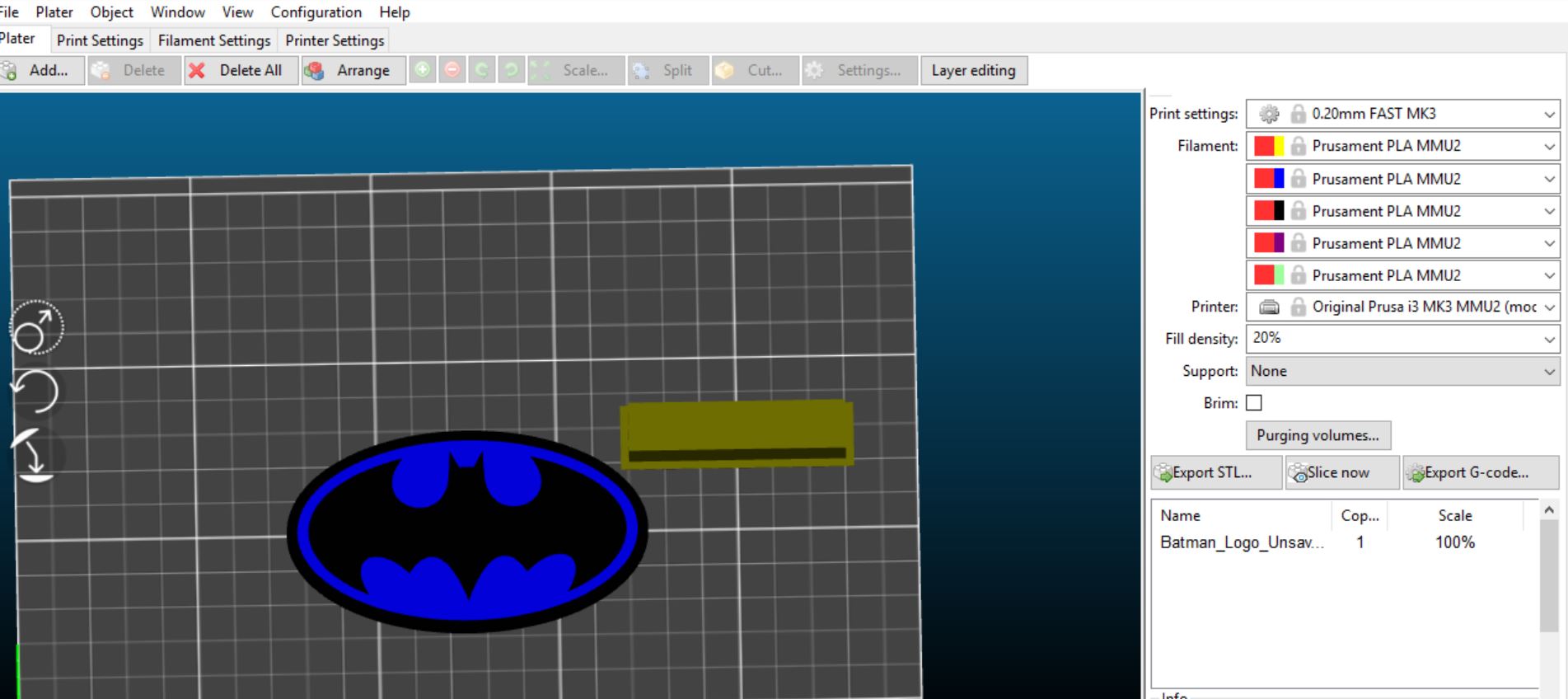How can I print two parts an object in the same color?
I want to print an object that consists of 3 archives stl.
two of them I want to print with the same color and with the same extruder.
how can I do it?
the wafer would be this:
https://www.thingiverse.com/thing:2652992
a greeting.
PRUSA MK3 + MMU 2.0
ZYX PRINTING DA VINCI 1.O
EX PRUSA MK2S
Re: How can I print two parts an object in the same color?
Hi Jose,
do you have a multi material unit?
the post is in the MMU section...
if you do
then open Slic3r Prusa edition,
select Original Prusa mk3 MMU2,
then
add the main part (Black) to the build area Item 1 of your three STL's
when this is added, double click on the logo on the slic3r build plate, and the 'Object/Settings' window should open up,
in this window, load the remaining two parts as shown in the picture below
once loaded, click on each element and select the appropriate extruder... in my example Yellow is in extruder 1 and Black is in extruder 2
once you have done this, go back to the main slic3r screen and slice and save your file
then print as multi material print...
---------------------------------------------------------------------------------------------------------------------------------------------------
If you don't have an MMU, then you need to manually swap the filaments... which requires a bit more setup...
have a play with the attached Gcode. this should be set up as a standard Mk3 with a second (Ghost) extruder
if you load the yellow filament first, then the printer should print the yellow outline, and request a filament change, then it should print the black parts for layer one and two, then request a filament change, when you re insert yellow, yo complete layer two, and the yellow parts of layer three...
then the printer should requset a filament change, where you insert Black, which then prints up to layer 14 (2.6mm) where it completes the black sections and requests a colour change to yellow,,,
it will print layer 14 and 15, yellow parts, then change to black, finish layer 15, complete the black on layer 16, request a final change to yellow, and finish the token... so you should end up with solid yellow areas on both top and bottom.... if you started on Black, you may have got strings on both faces...
be aware, black may show through three layers of yellow, and dull the contrast!
remember if you use the G code that I supplied, it's for a basic mk3 and you have to manage the colour changes caused by M600 commands...
e.g., when the colour changes, grab the waste with long nose pliers BUT DON'T PULL IT OFF... answer YES, when asked if the colour is clear, and the extruder will deposit an extra squirt of filament before returning to the model... this extra squirt will remain attached to your pliers as the print continues, rather than getting deposited on the model...
best of luck,
Joan
I try to make safe suggestions,You should understand the context and ensure you are happy that they are safe before attempting to apply my suggestions, what you do, is YOUR responsibility.Location Halifax UK
Re: How can I print two parts an object in the same color?
hi Joan.
if I have the MMU 2.0.
thanks for the explanation, I have already been able to print the object.
I had the object / settings tab minimized and I did not have the menu to select the extruder.
Greetings and thank you.
PRUSA MK3 + MMU 2.0
ZYX PRINTING DA VINCI 1.O
EX PRUSA MK2S
Re: How can I print two parts an object in the same color?
Hello Joan,
In your example of the Batman logo how does one go about splitting the file up so I can choose the different colors for the mmu 2? I am assuming your file at one time was a single file. I'm not really a fan of using Slicer but I am being forced to use it now. Any help is greatly appreciated. Thanks
Re: How can I print two parts an object in the same color?
Hi Kyle,
The file I posted was a Gcode file, which had colour change codes within it. it's not easy to re configure that particular file format.
so if you download the original files from https://www.thingiverse.com/thing:2652992
you will end up with three files after unzipping the masterfile and navigating to the files folder .
if you use the Add command in Slic3r and select all three files as I have done,
when you open / import the files, Slic3r will ask you if you want to import them as a multipart model. choose 'Yes'
Slic3r then loads them in the correct orientation within the slicer
however as you can see, the picture looks a bit lacking in detail, and the Oval logo is green. (This is because the model is selected for further attention, automatically...
If you doubleclick on the oval, a settings window should open
In the top left of the settings window, you can see the three parts which make up the model listed,
Below this you can see a description of the extruder and waste options,
If you select one of the parts in the top window, part which is highlighted will be described in the lower window... see next post because I have run out of picture space here
I try to make safe suggestions,You should understand the context and ensure you are happy that they are safe before attempting to apply my suggestions, what you do, is YOUR responsibility.Location Halifax UK
Re: How can I print two parts an object in the same color?
Following on from previous window
In the picture above you can see that I have selected the top element of the batman logo, which happens to be the core of the model which currently shows up in the right window 'coloured green'
this will comprise the top and bottom bat. the top and bottom outline and the core of the model...
In the middle left window, you can see that this item is described as a 'Part' and that I have selected Extruder 3 for this part... Extruder 3, in my example. is set up with Black Filament. (which is ideal for the bat part of the logo)
you would then select the second part of the logo in the top left window, describe it as a part (this is usually already selected) and select the extruder for this part... to show different colours, I have chosen extruder 2 in my example (you can see the blue area in the picture to the right)
you would then select the third part to allocate another colour to the model, I chose extruder 1, which is defined with Yellow filament in my example...
if you click Ok, you will return to the Slic3r Main screen, if you now click on the build plate part of the image, you should deselect the part, and the part should now appear as Blue and Black
if you manipulate the screen to look at the bottom of the buildplate, you should see the other side of the model, which should be yellow
I try to make safe suggestions,You should understand the context and ensure you are happy that they are safe before attempting to apply my suggestions, what you do, is YOUR responsibility.Location Halifax UK
Re: How can I print two parts an object in the same color?
in the image above, the orange block with the jagged edge is an analogue of the waste pile, showing that it will change size if need be, on the side with the Jagged line,
It is still orange and jagged because I have not yer sliced the file, so the slicer hasn't worked out how big the waste block will be...
in this last picture you can see that I have sliced the model, and the slic3r multimaterial engine, has realised that there are only ever two filaments on any layer, so it has minimised the waste tower size.
I hope this answers your question Kyle,
regards Joan
I try to make safe suggestions,You should understand the context and ensure you are happy that they are safe before attempting to apply my suggestions, what you do, is YOUR responsibility.Location Halifax UK