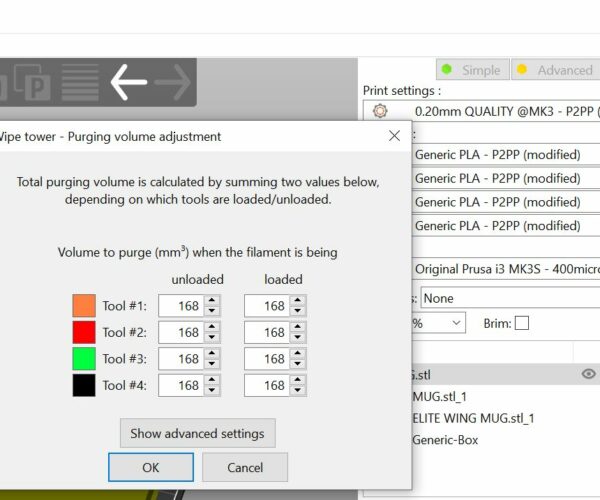Saving custom purge volumes
How do I save a custom purge volumes. They go back to std when I reload Slice 3r PE
RE: Saving custom purge volumes
+1 This would be a very useful feature, but I have not seen it.
RE: Saving custom purge volumes
I was trying to do this with Prusa slicer.
I have saves custom print settings, custom Filament settings and Custom Printer settings,
BUT Custom Purge volumes seem to disappear every time I close Prusa Slicer
regards Joan
I try to make safe suggestions,You should understand the context and ensure you are happy that they are safe before attempting to apply my suggestions, what you do, is YOUR responsibility.Location Halifax UK
RE: Saving custom purge volumes
Hmmm, this appears to be something the developers are resisting doing, as they say that the settings can vary between different filaments and brands of filaments...
butt they say that the purge volumes are retained in a .3mf file... so I am going to try and save a generic P2PP .3mf file and see if it works... that way I can automatically load my Print settings, Filament Settings and Printer settings including the Revised Purge Volumes...
Well, you can't save an empty .3mf file, but you can save a file containing only 1 item, so I added a first layer test patch, as a place holder, and called the file
"P2PP PLA Purge 168.3mf"
to indicate that for PLA this file has 168 as the purge volume values...
and that reloads, when you re import the project
regards Joan
I try to make safe suggestions,You should understand the context and ensure you are happy that they are safe before attempting to apply my suggestions, what you do, is YOUR responsibility.Location Halifax UK