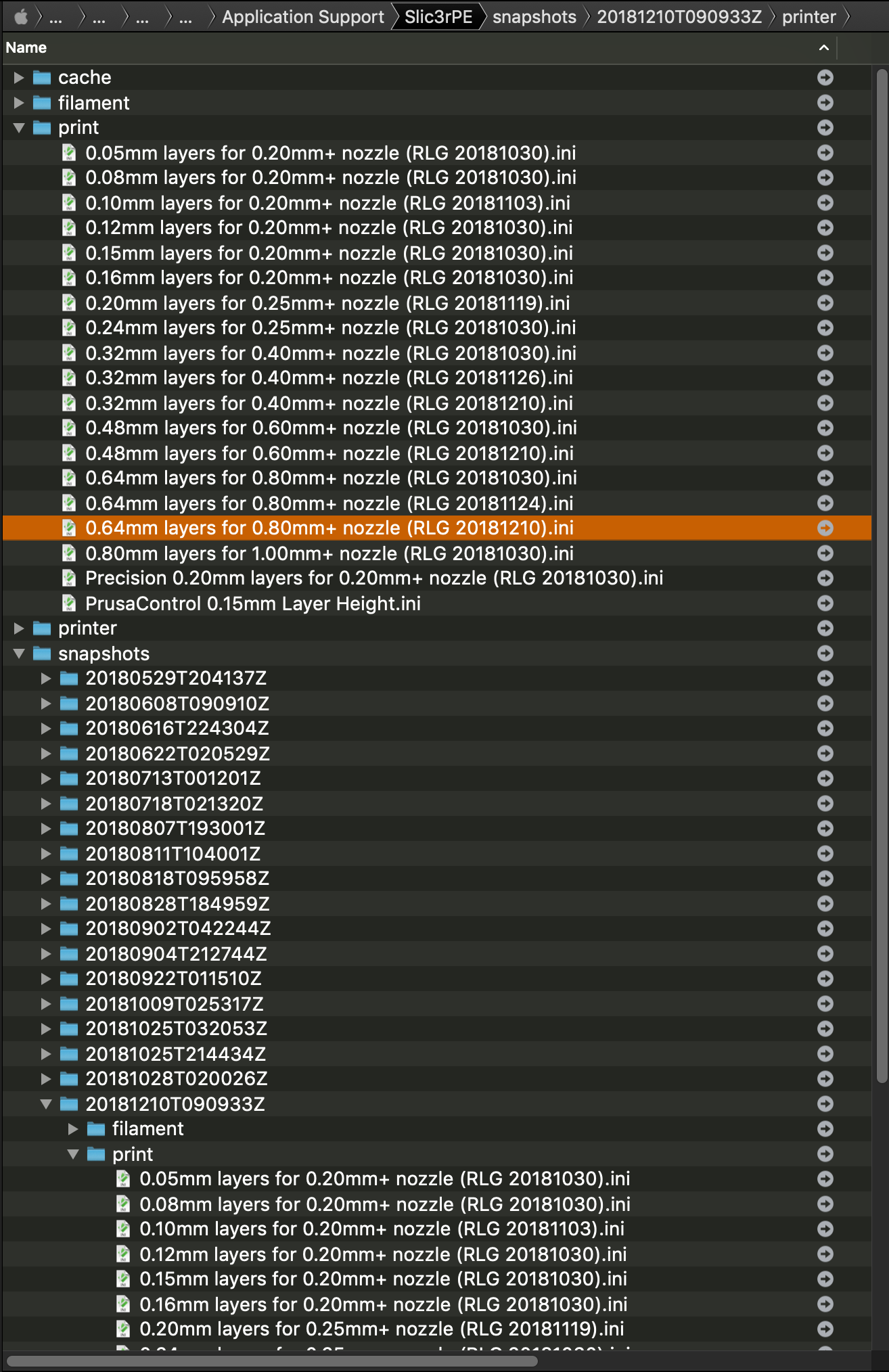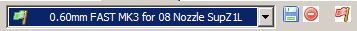Recover lost Slic3r PE "Print" setting Configurations [SOLVED]
This morning, Slic3r PE offered to download new Configuration settings for me. There was a message on-screen that I guess told me what to do to recover my existing settings, but of course I didn't read it thoroughly. So I downloaded the new configurations and now all of a sudden dozens of my custom "Print" settings have disappeared from the menu.
I had been carefully trying to build a good configuration for printing with a 0.8mm nozzle in place, using supports, and really want to have all of my work back on screen and available.
There is a file folder in %user%/app data/roaming/slic3r PE/print with all of my saved configurations; how can I get Slic3r PE to look at this folder and show me the options again?
I don't have an MMU.
EDIT - see my last post. There is a "switch" to turn on display of all the configurations. And many of my configurations were being hidden for no good reason; I've edited one line in each of them (using Slic3r) and now they are all visible.
Re: Recover lost Slic3r PE "Print" setting Configurations
If all else fails ... you could try System Recovery to some time before the event. Doubt it'll work, but easy and not so painful. And undoable if it doesn't get what you are looking for.
Re: Recover lost Slic3r PE "Print" setting Configurations
You should be able to simply import those saved .ini files. File->Load config in Slic3rPE.
[...] There is a file folder in %user%/app data/roaming/slic3r PE/print with all of my saved configurations; how can I get Slic3r PE to look at this folder and show me the options again?
and miscellaneous other tech projects
He is intelligent, but not experienced. His pattern indicates two dimensional thinking. -- Spock in Star Trek: The Wrath of Khan
Re: Recover lost Slic3r PE "Print" setting Configurations
Bobstro, yes, I know I can import settings one at a time from that folder; I've already done that once. I want to restore ALL of them to the Slic3r menu in one operation. Surely that's possible.
Re: Recover lost Slic3r PE "Print" setting Configurations
The only way I'm aware of to do so is if you (prudently) made a periodic backup config bundle. I try to remember to do so weekly.
Bobstro, yes, I know I can import settings one at a time from that folder; I've already done that once. I want to restore ALL of them to the Slic3r menu in one operation. Surely that's possible.
I'm on a Mac, so the file structure will be different, but under my config folder (~/Library/Application Support/Slic3rPE) there are folders for filament, print and printer. Those seem to contain the same files that are stored in the snapshots. If you just close Slic3rPE, copy the snapshot files into the appropriate folder and restart, it may restore all of your settings.
Another possibility would be to write a batch file to iterate over the saved .ini files, and copy their contents to a bundle with the appropriate header derived from the filename prepended to each section.
and miscellaneous other tech projects
He is intelligent, but not experienced. His pattern indicates two dimensional thinking. -- Spock in Star Trek: The Wrath of Khan
Re: Recover lost Slic3r PE "Print" setting Configurations
Here's what's weird: When I save a newly generated configuration it goes exactly where I expect it to go:
%user%/App Data/Slic3r PE/print
And the newly saved configuration is visible in my Slic3r selection window.
But the dozens of other saved configurations in that very same folder are not visible!
I can't find any other file folder to use for copying over the previous selections.
So there MUST be a "switch" somewhere in Slic3r PE's configuration that controls the visibility of older configurations.
Re: Recover lost Slic3r PE "Print" setting Configurations
I wonder if it needs to refresh. Two thoughts:
[...] So there MUST be a "switch" somewhere in Slic3r PE's configuration that controls the visibility of older configurations.
1. Try creating and saving new print profile, just to see if it refreshes when a new one is saved. (Not sure from your post if you copied them before or after creating the new one.)
2. Reinstall (ugh) and copy the profiles there before first launch.
Other than that, the batch file to create a bundle might be your best bet. I'm not too fond of editing config files without a good understanding of what they do, and it's been years since I intentionally swore off regedit.
Edit: Maybe option 3 - Re-run the printer assistant and have it re-load the Prusa configs. Maybe that'll refresh yours as well if they're in the right directories.
and miscellaneous other tech projects
He is intelligent, but not experienced. His pattern indicates two dimensional thinking. -- Spock in Star Trek: The Wrath of Khan
Re: Recover lost Slic3r PE "Print" setting Configurations
They've got this "tease" on the drop-down that seems to indicate that I could open or enable user presets, but I can't make it do anything.
All the files are there, in the directory that Slic3r is using. But there must be a hidden filter somewhere/somehow that is disabling visibility of almost all the old files.
Re: Recover lost Slic3r PE "Print" setting Configurations
If you select one of those user presets, it doesn't load that config? That little green flag is usually a good sign.
[...] All the files are there, in the directory that Slic3r is using. But there must be a hidden filter somewhere/somehow that is disabling visibility of almost all the old files.
and miscellaneous other tech projects
He is intelligent, but not experienced. His pattern indicates two dimensional thinking. -- Spock in Star Trek: The Wrath of Khan
Re: Recover lost Slic3r PE "Print" setting Configurations
Yeah, it loads it.
I finally figured out a few things...
First of all, there's a flag to the right of the dropdown box that is green by default. If you click on it, it turns red but it enables display of all the saved profiles in your directory.
Second, there's a line inside the "print" .ini files that either looks like this:
compatible_printers_condition = printer_notes=~/.*PRINTER_VENDOR_PRUSA3D.*/ and printer_notes=~/.*PRINTER_MODEL_MK3.*/ and nozzle_diameter[0]==0.4
or like this:
compatible_printers_condition =
Since I had installed a 0.8mm nozzle, it was not going to show me any print files that were oriented to 0.8mm nozzles. That kinda makes sense, except I generally start with a known configuration and modify it as needed.
So I can go through all my files and simply change the "compatible_printers_condition" line to blank, and they probably will all show up in my dropdown box. (You can see that "condition" within Slic3r by looking at the "Dependencies" field in the Print tab. I think that's a new feature.)
Re: Recover lost Slic3r PE "Print" setting Configurations [SOLVED]
Ah, I ran into that issue when I started creating profiles for different size nozzles. The Prusa profiles were set up to match only on an exact match for the nozzle size. I changed the Dependencies line to include:
nozzle_diameter[0]>=0.4
That way, I only see layer height profiles that are legitimate for the currently loaded printer/nozzle combination. I suppose I could refine it more by setting a condition for maximum nozzle size as well, but haven't needed to do that so far.
and miscellaneous other tech projects
He is intelligent, but not experienced. His pattern indicates two dimensional thinking. -- Spock in Star Trek: The Wrath of Khan