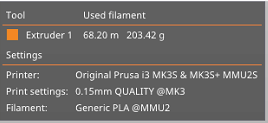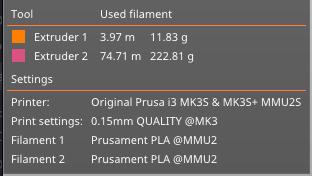Prusha-sclicer command line-multiple extruder
Hi
I need a little help. I am trying to generate g-code for multi-material model using prusha-slicer command line(v 2.4.0) . I thought that I export the config from GUI put in on command line and fill be functioning. but without success. Also the model is 2 .stl file. Interesting is if I generate the g-code using the config it's shows fine(2 extruders). But if I choose same config on command line on g-code is 1 extruder(must be 2). could you plese help me? thanks
command line: prusa-slicer -m -g --load config.ini --dont-arrange --center 125,105 Text_geometry.001.stl Text_geometry.stl
PS: first left is G-code from command-line than from GUI
RE: Prusha-sclicer command line-multiple extruder
I have only seen this:
https://github.com/prusa3d/PrusaSlicer/wiki/Command-Line-Interface
I hope it helps.
--------------------
Chuck H
3D Printer Review Blog
RE:
so how to load .3mf file on command line which parameter I need to use? because the --load is for .ini