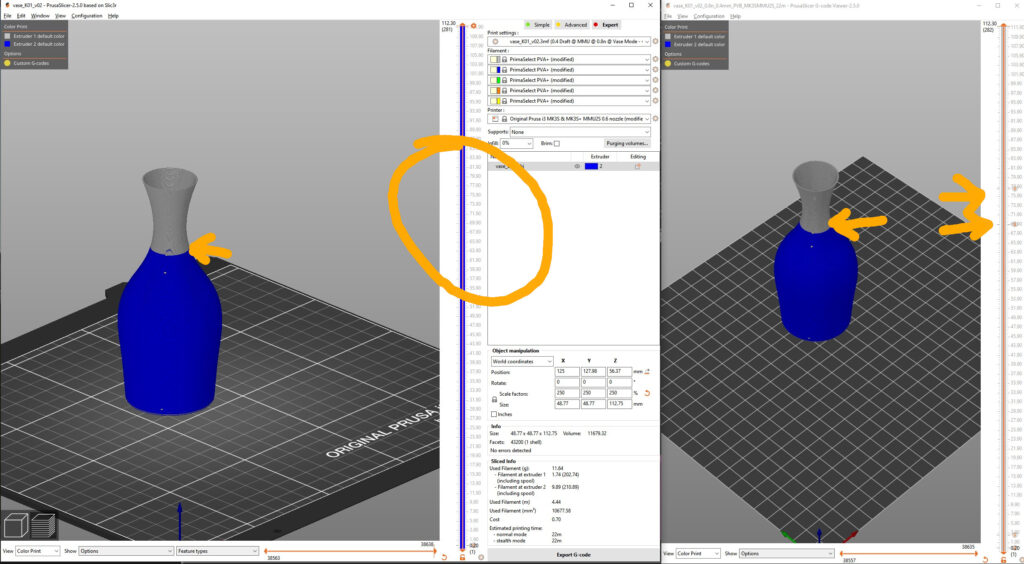PrusaSlicer 2.5.0 - Vertical slider doesn`t show all custom gcode entries
Hi there,
I`m using a Prusa MMU2S with the newest firmware 3.11.0-4955 and Prusa Slicer 2.5.0 on Windows 10.
While trying to reprint an older file I`m running into the issue, that some custom g codes like e.g. color changes are not shown in the vertical slider in the PrusaSlicer anymore. They get picked up and the preview shows the correct (different) colors, but I`m unable to find a way how to adjust and edit those g-code entries.
Opening the original gcode-files generated with this 3mf-file with the PrusaSlicer-gCode-Viewer shows those entries as ticks on the vertical slider bar.
Screenshots shows Slicer and gCode-Viewer side by side, as well as the color change from blue to grey:
Strangely it does show one custom-gcode-entry right at the bottom at layer height 0.2.
Any help on how to edit those files and gcodes would be very much appreciated.
Cheers,
Hannes
RE:
I also wanna to know the answer but no replies here. Any help.
call me geometry dash bloodbath :))
RE:
Unfortunately Hily there was no .3mf file and no Gcode to work within the original post,
I suspect no users wanted to guess what the issue may be
I have found a similar vase STL. and added it to Prusa Slicer 2.5.2,and there does seem to be an issue with the Gcode Marker in the layer height slider, however this appears to be slightly different to the original poster's example
In their example, the height bar does not change colour where as in my example, the height bar does change colour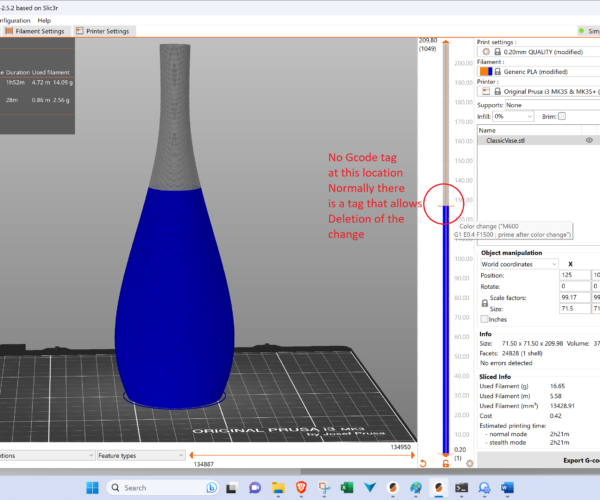
I have also tried this in Prusa Slicer 2.6.0 Beta 2 and Beta 4, and the issue persists.
I have raised this as an issue on the latest Prusa Slicer 2.6.0 Beta4 as there is little point asking for an old version to be revised
regards Joan
I try to make safe suggestions,You should understand the context and ensure you are happy that they are safe before attempting to apply my suggestions, what you do, is YOUR responsibility.Location Halifax UK
RE: PrusaSlicer 2.5.0 - Vertical slider doesn`t show all custom gcode entries
Dear Joan,
thank you very much for your reply and I apologize for not attaching the scene file in the first place.
Here we go:
vase_debug_colorchanges_ps252
Have a pleasant day,
Cheers,
Hannes.
RE: PrusaSlicer 2.5.0 - Vertical slider doesn`t show all custom gcode entries
You can do so by enabling Configuration - Preferences - Associate . gcode files to PrusaSlicer G-code Viewer.