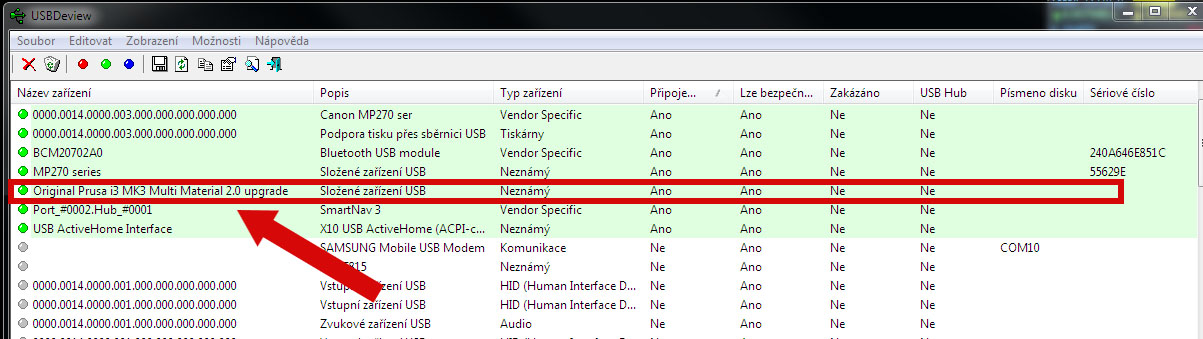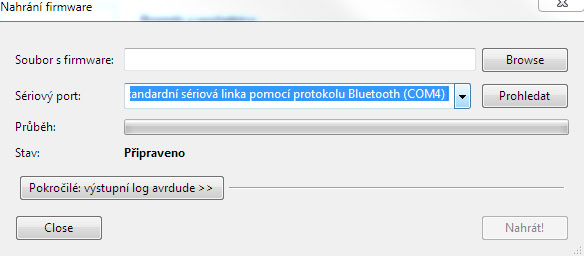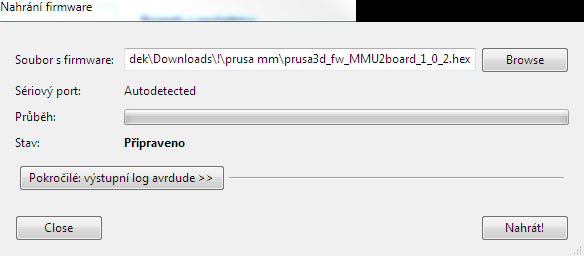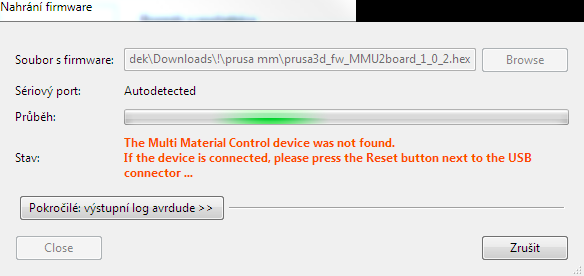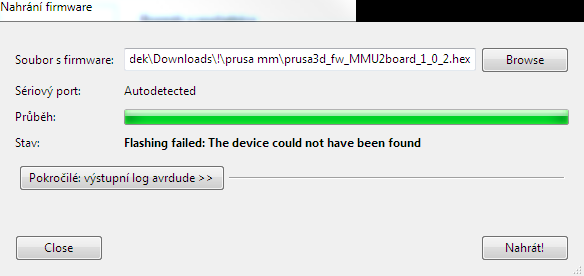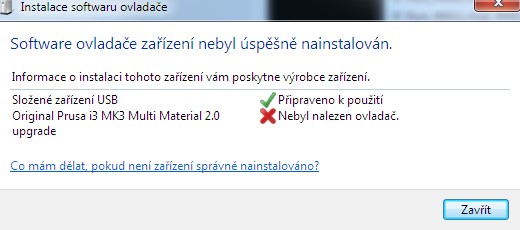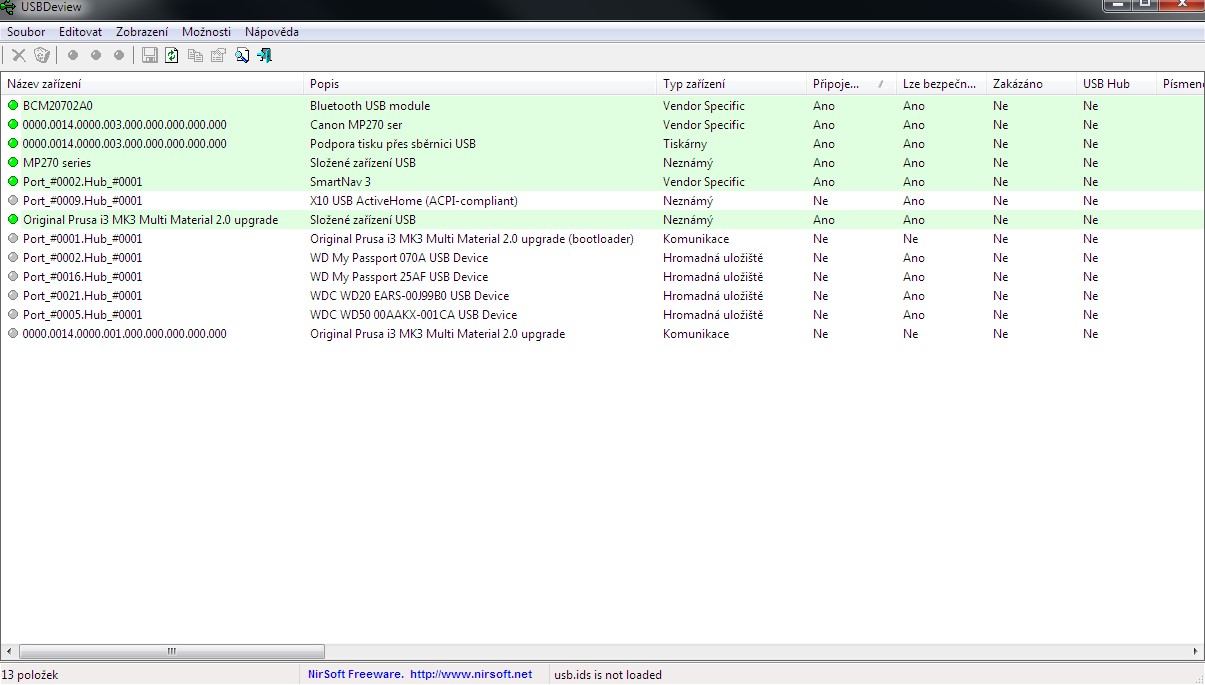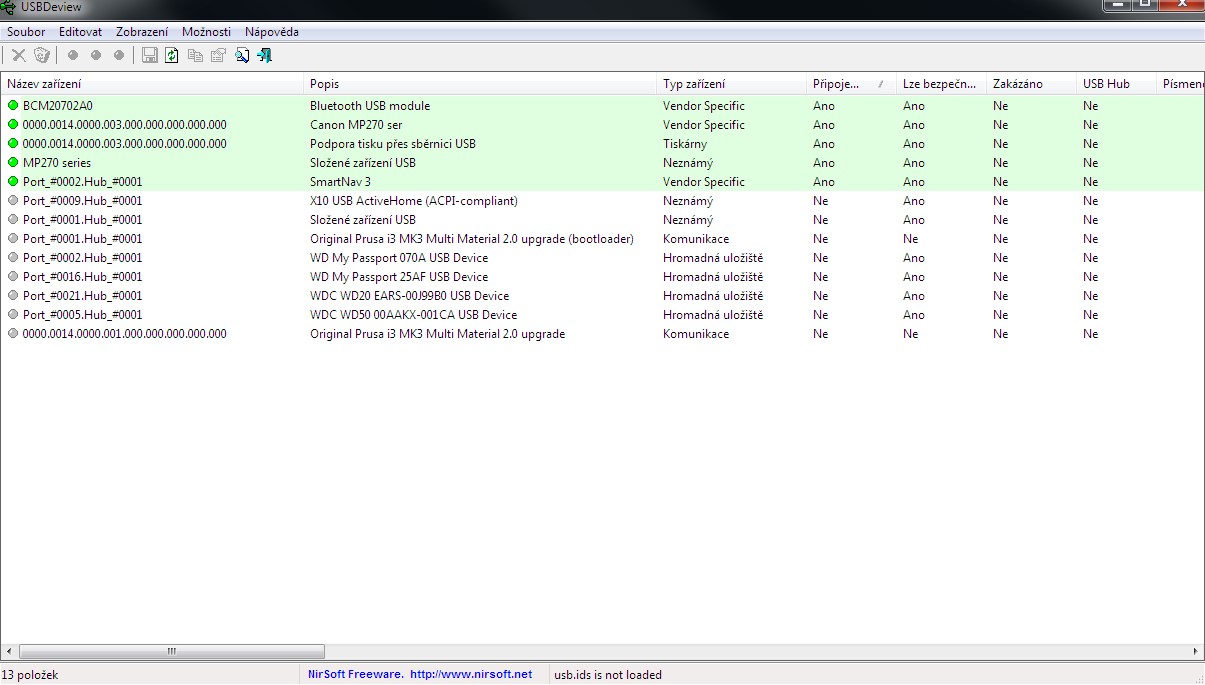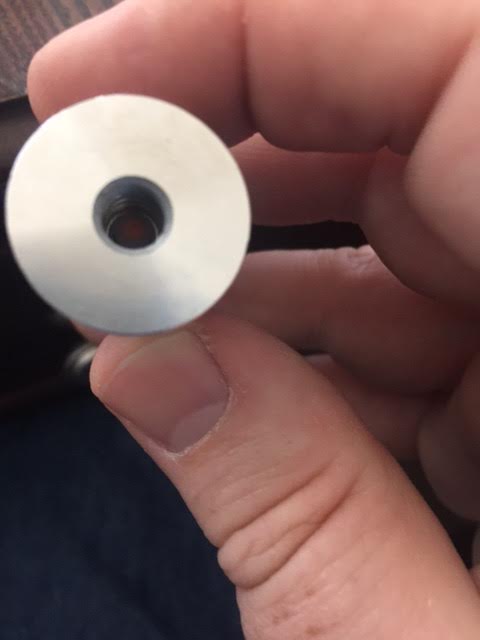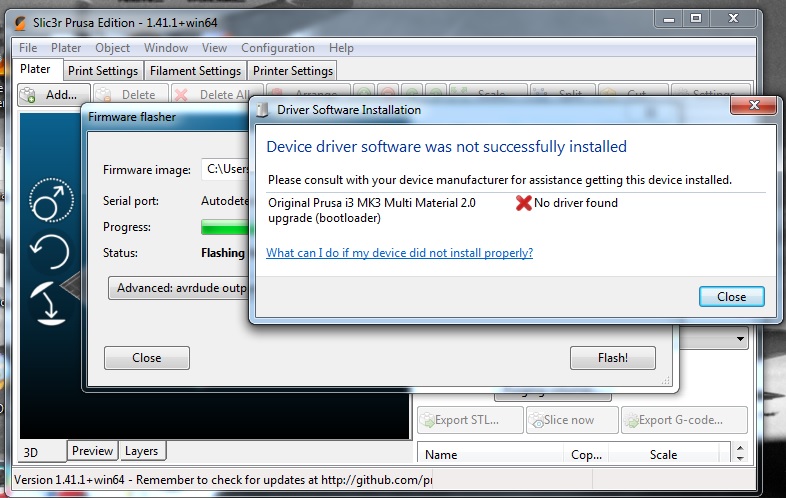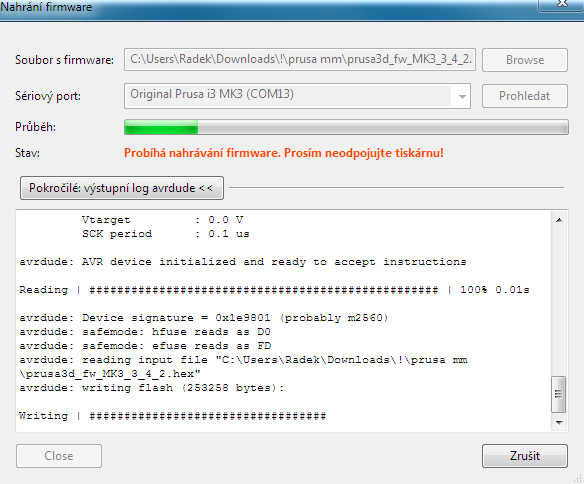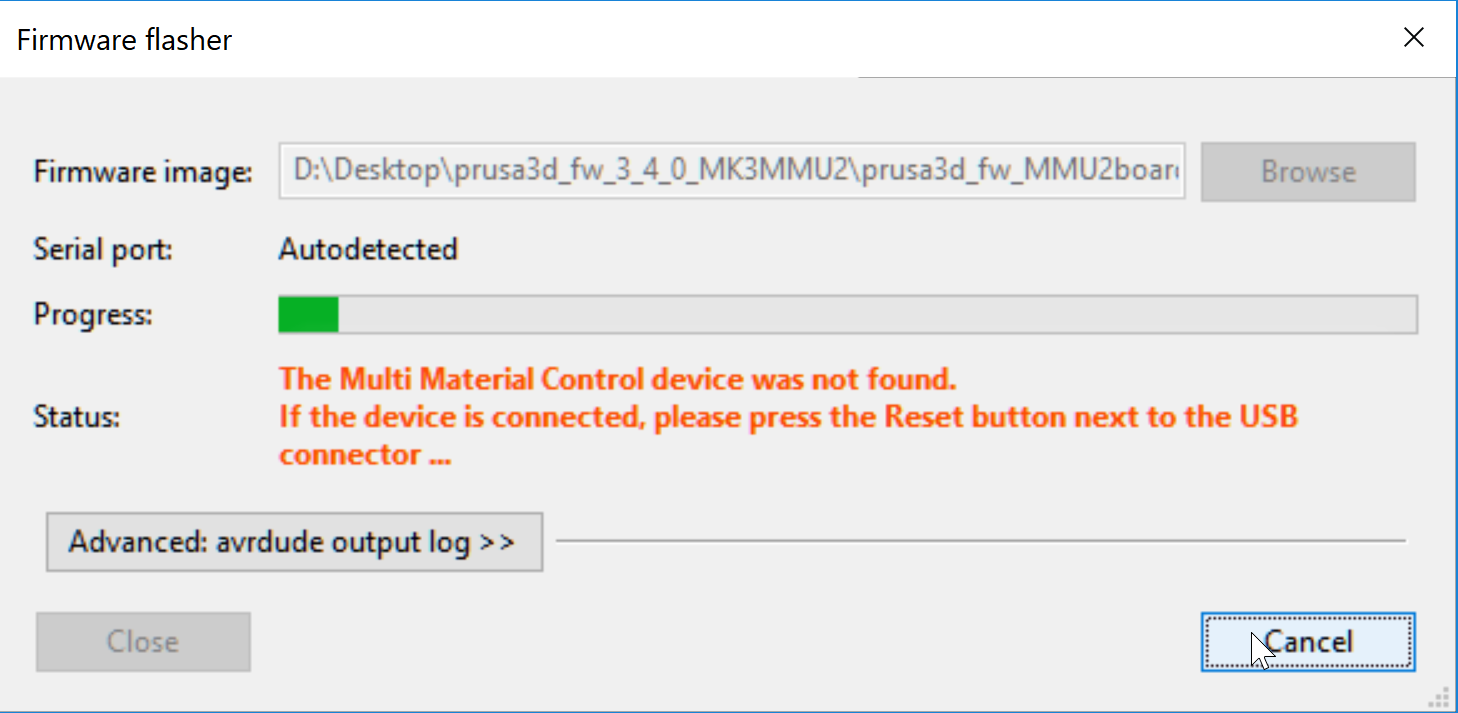Re: No Connection between MMU 2.0 and Eindsy
and that you flashed not only the application, but also the bootloader.
I was extremely careful not to do that.
Of course, I flashed via Arduino UI, after amending and compiling the firmware. But again, only the firmware and NOT the bootloader.
Peter
Please note: I do not have any affiliation with Prusa Research. Any advices given are offered in good faith. It is your responsibility to ensure that by following my advice you do not suffer or cause injury, damage…
Re: No Connection between MMU 2.0 and Eindsy
I am getting the same flash errors, with the same driver failure. I have uninstalled and reinstalled the software several times. My MK3 flash went smooth, but when the MMU 2.0 plugged in. The progress bar moved no more.
Re: No Connection between MMU 2.0 and Eindsy
Would you please take the same screenshot after you press the reset button on the MMU2 unit? You should see the MMU2 USB device popping up in a bootloader mode. It should not say Leonardo, but
"Original Prusa i3 MK3 Multi Material 2.0 upgrade (bootloader)"
The (bootloader) suffix is important. You have around 4 seconds before the MMU2 changes its USB device to non-bootloader.
Also please note, that you are not supposed to program the MMU2 board as a "Arduino Leonardo" board, but you should install the "Prusa MMU2" board from
as described in
Re: No Connection between MMU 2.0 and Eindsy
Also please note, that you are not supposed to program the MMU2 board as a "Arduino Leonardo" board, but you should install the "Prusa MMU2" board from
as described in
https://github.com/prusa3d/MM-control-01
That has been done, but before the board manager package was available, selecting "Leonardo" as instructed in MM-control-01.ino:
// MM-control-01
// HW arduino Leonardo
was really the only option. Probably better if you get the firmware guys to remove that line.
Peter
Please note: I do not have any affiliation with Prusa Research. Any advices given are offered in good faith. It is your responsibility to ensure that by following my advice you do not suffer or cause injury, damage…
Re: No Connection between MMU 2.0 and Eindsy
Would you please take the same screenshot after you press the reset button on the MMU2 unit? You should see the MMU2 USB device popping up in a bootloader mode. It should not say Leonardo, but
"Original Prusa i3 MK3 Multi Material 2.0 upgrade (bootloader)"
The (bootloader) suffix is important. You have around 4 seconds before the MMU2 changes its USB device to non-bootloader.
Also please note, that you are not supposed to program the MMU2 board as a "Arduino Leonardo" board, but you should install the "Prusa MMU2" board from
as described in
https://github.com/prusa3d/MM-control-01
SCREENSHOT BEFORE AND AFTER RESET BUTTON USING:
SCREENSHOT WHILE RESETING:
Does it help you?
Thx
Radek
Re: No Connection between MMU 2.0 and Eindsy
Would you please make the two screenshots with the VID and PID columns visible? I wander whether the MMU2 bootloader pops up with a wrong name, or whether it will not popup at all.
Looking at your second screenshot it looks like that at least once the MMU2 bootloader was correctly identified.
Re: No Connection between MMU 2.0 and Eindsy
Would you please make the two screenshots with the VID and PID columns visible? I wander whether the MMU2 bootloader pops up with a wrong name, or whether it will not popup at all.
Looking at your second screenshot it looks like that at least once the MMU2 bootloader was correctly identified.
SCREENSHOT BEFORE AND AFTER RESET BUTTON USING:
SCREENSHOT WHILE RESETING:
Re: No Connection between MMU 2.0 and Eindsy
For some reason you seem not to have the Windows driver installed for the MMU bootloader USB identifier. The driver consists from an INF file, telling Windows to assign a standard CDC (serial over USB) driver to it.
You may try to reinstall the latest Prusa Drivers package, or you may try to install the drivers for the MMU board from the attached INF file.
Re: No Connection between MMU 2.0 and Eindsy
If you experience issues with MMU2 connection when connecting it via USB to PC:
1) Make sure you downloaded the latest Drivers and Apps package (currently 2.2.1) from www.prusa3d.com/drivers
2) When installing the package, tick "Windows drivers"
3) During the installation, a window with Driver installation should pop up
4) Check if MMU2 (don't worry about MK2.5/MK3 versions) is in the list of installed drivers
If the driver installer did not show during installation (e.g. maybe your antivirus software blocked it), you can start it manually from C:\Program Files\Prusa3D\Rambo - choose dpinstx64 or dpinstx86 based on your operating system version (x64 = 64bit, x86 = 32bit)
Prusa Research - Content Manager
Re: No Connection between MMU 2.0 and Eindsy
If the driver installer did not show during installation (e.g. maybe your antivirus software blocked it)
This is so much more of an issue now than ever before. I know for sure that TrendMicro will block any driver install on Windows 10. Just disabling isn't enough, I have to unload TrendMicro and make sure all the Services for are are stopped before trying to install drivers.
Re: No Connection between MMU 2.0 and Eindsy
If you experience issues with MMU2 connection when connecting it via USB to PC:
1) Make sure you downloaded the latest Drivers and Apps package (currently 2.2.1) from www.prusa3d.com/drivers
2) When installing the package, tick "Windows drivers"
3) During the installation, a window with Driver installation should pop up
4) Check if MMU2 (don't worry about MK2.5/MK3 versions) is in the list of installed drivers
If the driver installer did not show during installation (e.g. maybe your antivirus software blocked it), you can start it manually from C:\Program Files\Prusa3D\Rambo - choose dpinstx64 or dpinstx86 based on your operating system version (x64 = 64bit, x86 = 32bit)
YEAH!!! THIS IS IT.
I was stoppet AVG and launch C:\Program Files\Prusa3D\Rambo\dpinstx64 .exe and all dtivers are instaled. Flashing both fw's are easy.
Thank you so much!
Re: No Connection between MMU 2.0 and Eindsy
I just downloaded the INF and right click-Installed it then ran through the install again. Did not uninstall. For some reason all the driver install options popped up this time. I run AVG but did not have to disable it. And the flash was successful.
Thanks for the help.
Re: No Connection between MMU 2.0 and Eindsy
Thanks for confirmation. I am happy it helped.
RE: No Connection between MMU 2.0 and Eindsy
Just build up my MMU2.0, however there is no connection possible between Einsy and MMU2.0.
- flashed MK3 with latest firmware: http://prusa3d.com/downloads/firmware/prusa3d_fw_3_4_0_MK3MMU2.zip#_ga=2.17626105.1572352012.1537626940-519952921.1522783032&_gac=1.125678712.1537897555.Cj0KCQjwuafdBRDmARIsAPpBmVVib5WNbfpJ1ofQnqg4yiGwNfrCjRA0VkeF8usfim9bOHUA6EYrMXUaAgUFEALw_wcB
- Error when flashing MMU 2.0 there is no connection possible between my laptop and the MMU 2.0
Pushing reset is also not helping
- In the MK3 under support -> MMU2 N/A
Am i doing something wrong?
We got this same issue and problem was wrong hardware wireing. So we did't connect the brown wire correctly to the first pin, because the first slot of the other wire was empty. After correct wireing flashing succeeded normally.
RE: No Connection between MMU 2.0 and Eindsy
Just build up my MMU2.0, however there is no connection possible between Einsy and MMU2.0.
- flashed MK3 with latest firmware: http://prusa3d.com/downloads/firmware/prusa3d_fw_3_4_0_MK3MMU2.zip#_ga=2.17626105.1572352012.1537626940-519952921.1522783032&_gac=1.125678712.1537897555.Cj0KCQjwuafdBRDmARIsAPpBmVVib5WNbfpJ1ofQnqg4yiGwNfrCjRA0VkeF8usfim9bOHUA6EYrMXUaAgUFEALw_wcB
- Error when flashing MMU 2.0 there is no connection possible between my laptop and the MMU 2.0
Pushing reset is also not helping
- In the MK3 under support -> MMU2 N/A
Am i doing something wrong?
Hello , I have also had "kind of" the same problem .
I have recently upgraded the MK3S to MMU2s and couldn't make the flash for the firmware for MMU2S I was getting "timeout " after several re-installing and restarting the laptop, I tried to select another ".hex" from the files downloaded and that solved the problem(so I was selecting the wrong .hex file)