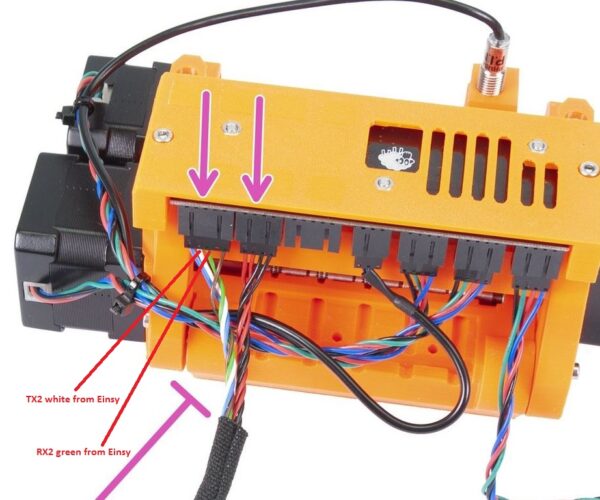MMU2S not recognized by MK3s+ showing "MMU N/A" on LCD
I recently purchased a 3rd party MMU2S kit on Ali Express. I assembled it and connected it to my printer. I was able to flash the firmware successfully on both the MMU and the Printer. I successfully calibrated the filament sensor on the printer and the FINDA on the MMU. However the printer support screen on the LCD shows:
MMU N/A
I have scoured these forums. I have tried everything including the following:
- factory reset and reinstall of firmware (logs showed success for both)
- verifying the cable connections to make sure they are plugged in correctly and to the proper pins (MMU cable on top row [brown on the left] above PINDA cable [white on the left]) as shown in the install documentation
- I successfully get lights on the MMU but the Load menus do not appear in the the menus on the LCD (likely from the MMU not being recognized)
So, any ideas on what to try next?
RE: MMU2S not recognized by MK3s+ showing "MMU N/A" on LCD
Turns out I had a bad connection on one of the wires as described in this post.
I re-pinned the wire to make the correct connection, plugged everything in, and it worked!
RE: MMU2S not recognized by MK3s+ showing "MMU N/A" on LCD
MMU N/A is typically displayed in case power supply or data line is interrupted.
(white, green = datalines; dual red, black = power)
wbr,
Karl
Statt zu klagen, dass wir nicht alles haben, was wir wollen, sollten wir lieber dankbar sein, dass wir nicht alles bekommen, was wir verdienen.