RE: MMU2S keeps resetting/Red & Green LED's flashing at once.
@aake-e
I had an error with the FINDA probe that presented similar symptoms. The lights only do these things when there is filament in the channel at the wrong time now. Since I replaced the probe have not had a recurrence of this problem.
The pulley and selector assemblies must line up properly and the selector shouldn't bind when traveling right and left.
Regards,
Phil
Stay safe and healthy, Phil
RE: MMU2S keeps resetting/Red & Green LED's flashing at once.
I had this problem as wel, tested cables and eveything seemed in order but still getting this all lights blinking. Sometimes imidiatly after turning on the printer, sometimes mid-print...sometimes not at all....
I solved it by installing this part:
https://github.com/prusa3d/Original-Prusa-i3/blob/MK3S/Printed-Parts/STL/plug-aligner.stl
I had a the upgrade from the moment it came out...and this was not in the kit at the time...but it seemed to have solved the issue. Hope this helps some of you.
RE: MMU2S keeps resetting/Red & Green LED's flashing at once.
I solved the problem working with the technicians on the chat. Something intermittently effected the connection giving different symptoms. Prusa provided me with a new board, problem solved.
Stay safe and healthy, Phil
RE: MMU2S keeps resetting/Red & Green LED's flashing at once.
I had this problem as wel, tested cables and eveything seemed in order but still getting this all lights blinking. Sometimes imidiatly after turning on the printer, sometimes mid-print...sometimes not at all....
I solved it by installing this part:
https://github.com/prusa3d/Original-Prusa-i3/blob/MK3S/Printed-Parts/STL/plug-aligner.stl
I had a the upgrade from the moment it came out...and this was not in the kit at the time...but it seemed to have solved the issue. Hope this helps some of you.
Hi, where is this used? Do you just need the one? Thanks.
RE: MMU2S keeps resetting/Red & Green LED's flashing at once.
It is used in the connector on the Einsy board. This helps to get the connectors for the filament sensor and the MMU data cable on the right pins.
It is the orange part in this picture.
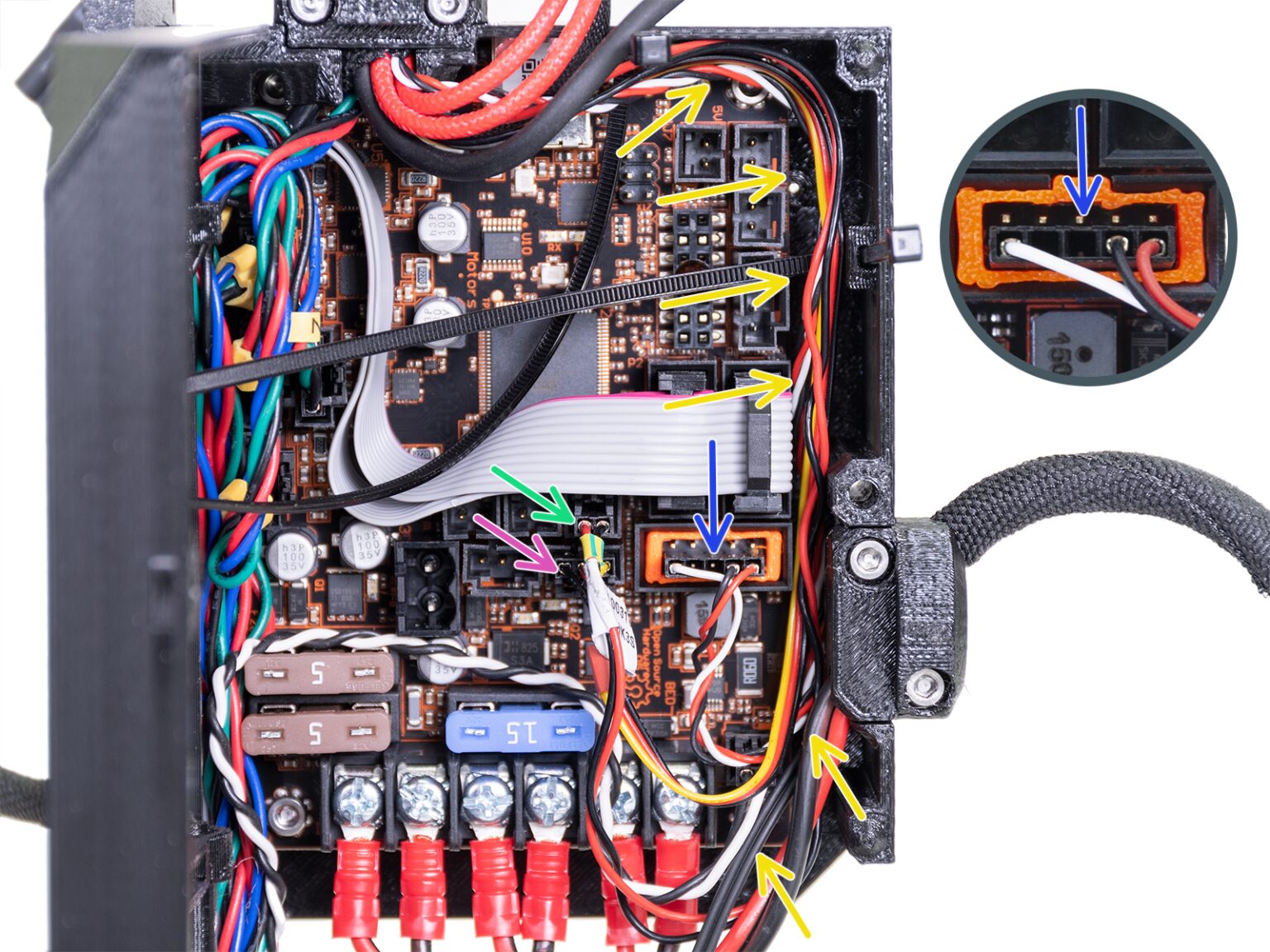
RE: MMU2S keeps resetting/Red & Green LED's flashing at once.
Thanks
RE: MMU2S keeps resetting/Red & Green LED's flashing at once.
Hi! Same problem here, continued five blinking lights error... It's desperating.... I changed the PSU for a 350W MeanWell but still same error... I am waiting for a new complete and tested MMU that a friend gives to me to test that... if that doesn't work, it only can be the Eimsy Rambo motherboard I think... some other things to test that you can advise me? Thanks!
RE: MMU2S keeps resetting/Red & Green LED's flashing at once.
Do you have 5 red or 5 red and green blinking?
There are some steps you can follow in the handbook.
https://cdn.prusa3d.com/downloads/manual/prusa3d_manual_mmu2s_en.pdf
Check your wiring and try reflashing the firmware.
With 5 red blinking it is something with the FINDA sensor. re adjust and check for filament strings.
And some here:
https://www.help.prusa3d.com/en/article/mmu2s-leds-meaning_2187
MMU2S does not support enclosures
Hi! Same problem here, continued five blinking lights error... It's desperating.... I changed the PSU for a 350W MeanWell but still same error... I am waiting for a new complete and tested MMU that a friend gives to me to test that... if that doesn't work, it only can be the Eimsy Rambo motherboard I think... some other things to test that you can advise me? Thanks!
My problem returned...Also tried a separate power supply for the MMU2S, didn't really help...Taking the printer out of the enclosure seems to help...so there might be a thermal problem, especially when using PETG or ASA in an enclosure...
Also the selector drum keeps warping due to the motor getting warm and being in an enclosure doesn't seem to help...Maybe we need to create the drum from another material instead of PETG...
Fixing your mmu2s lights problem.
I had similar problems, the idler body was warped, causing binding and some incorrect alignment. So I printed the above mentioned idler. It's been almost a year with no problem.
I also had some minor binding with the selector, the original part had a problem with the knife. It cut into the ptfe guides. Actually the selector didn't move freely on the rods. I reprinted the front ptfe holder, there was still some minor binding so I sanded it ever so lightly actually getting it to shine. The selector moves quite smoothly now.
The cutter blade wasn't quite sharp enough, I've replaced it with a quite sharp blade.
The only time I get lights now is when there's filament in the tube when I start a print, which is my bad.
If you cannot print right now, disconnect the power cable on the mmu2s and feed the filament directly to print your parts.
Stay safe and healthy, Phil
MMU2S Data Cable might be the trick?
Recently updated my enclosure, as I wanted both of my Mk3's inside to prevent dust and debris from painting and sanding in the same room.
Almost like clockwork the MMU2S started crapping out again. Resetting, all 5 LEDs red/green, etc.
Yet when I re-seated the data cable at the back alongside the rest of them it's working fine now. I wonder if it could be a loose connection on the board to the cable? But that wouldn't explain why my old MMU2S board was faulty, too. Either way, it works now (I hope).
Perhaps Murphys law
Probably coincidence; however, weird as it is could be by moving the units into their new location the cables lost contact. I use a product available from most reputable electronics shops called lubrilimp, cleans and lubricates contacts.
Stay safe and healthy, Phil
Possibly
Probably coincidence; however, weird as it is could be by moving the units into their new location the cables lost contact. I use a product available from most reputable electronics shops called lubrilimp, cleans and lubricates contacts.
Possibly. But, I have noted that every time I move the unit it always inevitably ends up having problems. So, I think the cables losing connection might very well be the issue.
In any case, I've not had an issue for over 2 weeks now - the printer has remained still in its enclosure for the duration lol
Possible Solution
So, I might've fixed the issue!
I was reading on this forum on the post that the MMU board is only pushing about 4.2V instead of the required 5V for the stepper motors. As all 10 LEDS is a power issue, it makes sense. The user offered two solutions; modify the board, which I wasn't keen on doing, or plug in a USB charger as USB cables carry 5V max.
Well, I've been running 48h without a single power issue, after plugging in a USB cable from my craft PC to the MMU board. Loading/unloading perfectly fine. So far, so good.
Thanks for posting this solution. I don't have this problem, but it is always good to know a possible fix. If not for myself than maybe for someone else.
This way you have atleast pinpointed the problem.
A Tune-Up...
I am so happy to have found this post! My MMU2, like many of yours, would fail start-up and all the red/green LEDs would start flashing. Thank you to everyone that shared their issues and solutions. I feel like the collective information helped me find my solution.
Simply put, I feel like my solution was a "tune-up" for lack of a better term. I pulled the 2 rods and the selector assembly and dropped it in an ultrasonic cleaner with alcohol. While that was cleaning, I went through and checked the tightness of every single screw, cleaned every bondech tooth, and made sure everything was 100%.
When I put the cleaned rods back in, I noticed the top one was loose, like really loose. I heated up a small screwdriver and moved a tiny bit of plastic in the hole and it solved the issue.
After getting it all back together, I feel like it sounds and works better than it ever has - no more issues. I am not sure specifically which of the many things I tuned-up solved the issue - but it did!
Re:
I've been having issues with the insufficient power flashing for a few years now. I still haven't found a fix. I have tried the USB power in the data port and it is probably just placebo for me. It "works" most of the time, but if it will still fail to load or unload and just flash all 5 red/greens. Even resetting the unit doesn't fix it. I have to power off the printer and turn it back on like others have said.
Seeing so many people with this issue and no one having a sure-fire solution is really upsetting. Support just kind of yanks my chain every time since the first thing they make you do is reseat all connections. Well, turning off the printer and letting it cool off for 10 minutes while you redo everything fixes the issue for a short while. So I'm at a loss here. Unless Prusa actually investigates the issue and is able to replicate in-house then I may just be SoL. I considered a Palette instead, but they're twice the price of the MMU2S. Even that was tough to justify the first time around.
Replaced mmu2s board corrects lights issue
I'm not one for shotgun maintenance; however, in this instance you're where I was last year, six months following my purchase of the MMU2S. After enumerating the issue with Prusa's tech support, they issued a replacement board. I've since had no problem with the unit.
I keep a transcript of the chats with support and used those as justification for the replacement board. My suspicion was a poor solder connection along the power input. In the end it was indeed the board.
Stay safe and healthy, Phil
Spoke too soon...
I'm not one for shotgun maintenance; however, in this instance you're where I was last year, six months following my purchase of the MMU2S. After enumerating the issue with Prusa's tech support, they issued a replacement board. I've since had no problem with the unit.
I keep a transcript of the chats with support and used those as justification for the replacement board. My suspicion was a poor solder connection along the power input. In the end it was indeed the board.
Looks like I spoke too soon, mine has the same issue again. I do think the temporary fix was related to cooling down as I took mine out of the cabinet to troubleshoot. It ran fine at first, and then went right back to where it was. My unit is over a couple years old, so I'll probably have to buy a new board. I'll keep you posted if that solves my issue.
Replaced Board - Issue Solved
Thanks pcweber - I think you've nailed the issue. My MMU2 was out of warranty so I went to Prusa and purchased a new MMU2 board. Installed, updated firmware, the issue seems to be solved.