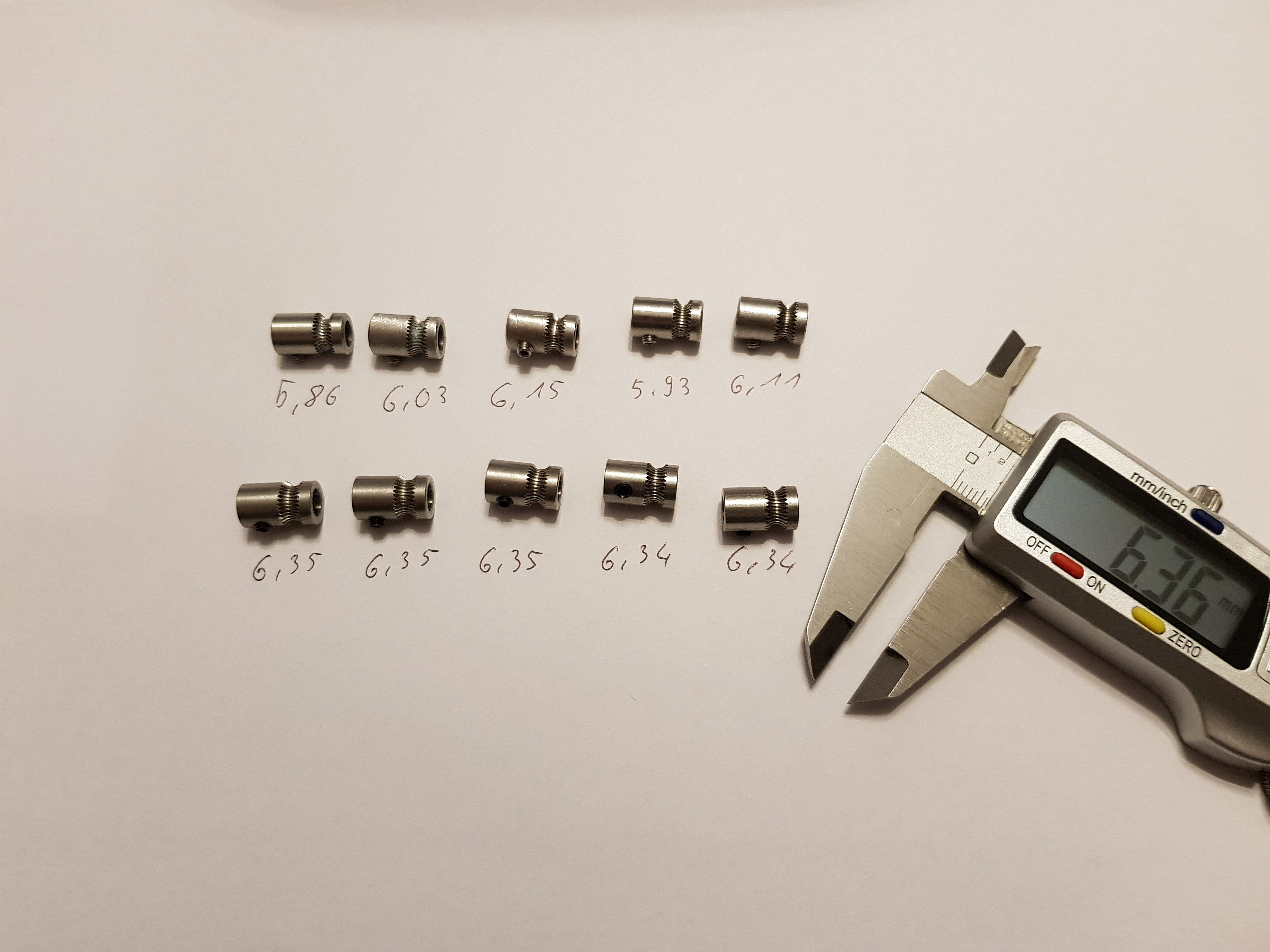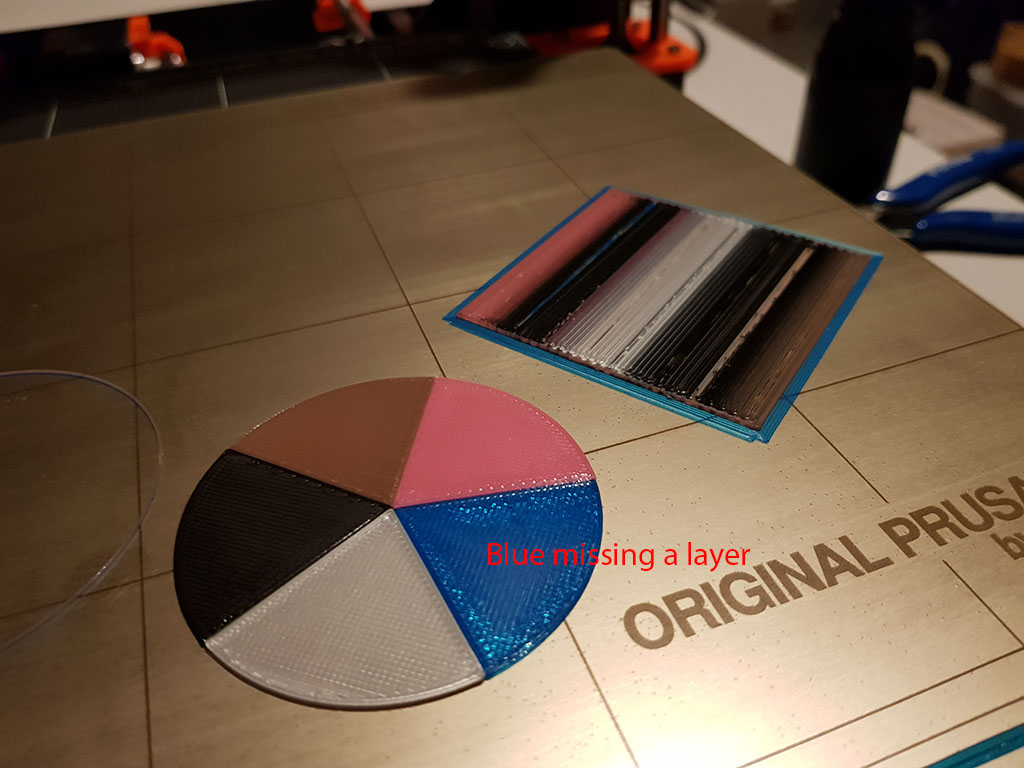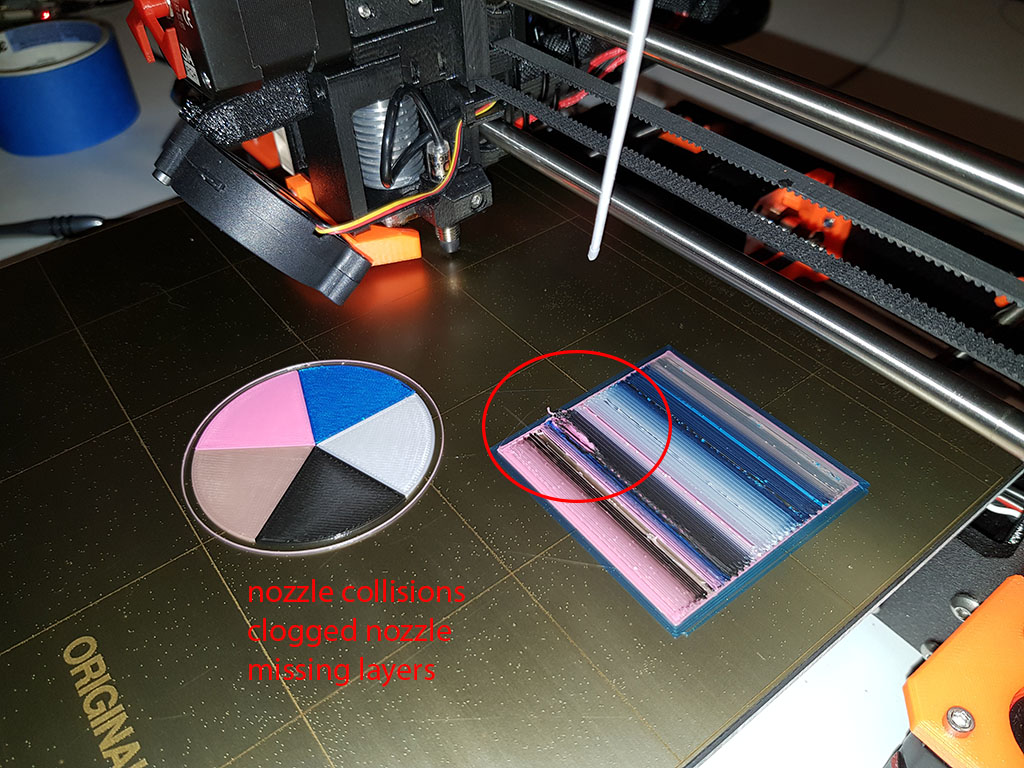Re: MMU2 Doesn't Load/Prime Correctly
Would be cool to have it before the Weekend to have something to do on the Weekend 😀
There's something for you to try here: https://shop.prusa3d.com/forum/general-discussion-announcements-and-releases-f53/week-3-t24781-s10.html#p109359
Peter
Please note: I do not have any affiliation with Prusa Research. Any advices given are offered in good faith. It is your responsibility to ensure that by following my advice you do not suffer or cause injury, damage…
Re: MMU2 Doesn't Load/Prime Correctly
There's something for you to try here: https://shop.prusa3d.com/forum/general-discussion-announcements-and-releases-f53/week-3-t24781-s10.html#p109359
Thank you for this hint, I played around with the settings but at the moment I can't really say if this improved anything since also my "theoretical" working 3 lines does not work well.
Only Filament line 1 (calibrated reference) works perfect, 2 and 3 will load but the Filament will be grinded a bit and after around 20 - 30 filament changes there is so much Filament dust that the tubes gets congested and a "major" jam occurs
(Last time I needed to unscrew the PTFE tubes and clean it).
Small 3 material MMU prints of around 1 - 5 Layers will work but everything "bigger" will fail.
For the moment I only see the option to switch the pully Gears as a "best effort" workaround or to wait for an update.
I prefer waiting for the Update and in the meanwhile will enjoy single Material Printing which works perfect on the MK3 😉
Re: MMU2 Doesn't Load/Prime Correctly
Would be cool to have it before the Weekend to have something to do on the Weekend 😀
There's something for you to try here: https://shop.prusa3d.com/forum/general-discussion-announcements-and-releases-f53/week-3-t24781-s10.html#p109359
Peter
I'll be giving that a try, but with current measuring on EVERY driver, sensors at both ends of the bowden, and a 5 gram print already taking a day, you'd sure think you could read the sensors a couple times to get meaningful data out of it.
Certainly letting you individually calibrate the steps/mm on each channel is a no brainer. It is CLEARLY the basis of all my failures - you grind because you overfed, next time you don't feed as well.
Guess this is just venting cause I'm tired of an utterly predictable garbage can full of plastic - and I'm tired of having to listen to the machine chew away filament all day long.
Color me displeased.
I maintain an informal list of San Diego, CA 3D printing enthusiasts. PM me for details. If you include a contact email and I can add you to the informal mailing list.
Re: MMU2 Doesn't Load/Prime Correctly
Gave the MMU another try...
And I am certainly also sort-of fed-up...
Every third filament-change or so, there is a filament so heavily grinded, that it won't load or unload properly, requiring maintenance.
Mostly, it's skipping about two or three centimeters, resulting in a unproper loading-cycle, where the filament only reaches the nozzle after finishing the wipe-tower...
Happens especially pronounced with PVA, but also with PLA.
At the moment and in my opinion, the MMU can only be used when there is an operator monitoring and maintaining on-the-fly.
For the records: This is not what I expected. And the Mk3 on it's own was exactly the opposite...!
So I guess I'm stuck in single-mode until either the firmware has been updated to allow for individual bowden-length-calibration or there is a recall and replacement of the gears of the MMU...
Sad, definitely sad...
Re: MMU2 Doesn't Load/Prime Correctly
Hey Guys,
I have a little update on this case.
First: Under the assembly guides: https://manual.prusa3d.com/Guide/Service+menu+-+bowden+length/821?lang=en the Prusa Team confirmed (again) that they are on it but since there were no ETA provided when the new firmware will be ready and none of my MMU prints were successfully I kindly asked the Prusa support directly for some information's.
They apologized for the issue with the gears and will send me a set which will have the same diameter soon.
I guess there were some quality issues with some of the batches which can unfortunately happen and it is hard to check them all by hand specially when you have a strict delivery plan...
I also checked the internet on my own for replacement gears (usually they costs only a few cent) but found only "cheap china stuff" which also have no guarantee quality and specially on the diameter 😀
So, in the end: if your Printer is working fine in single mode without the MMU and you sorted out other obvious assembly issues and measured that your gears have different Diamters, I recommend to contact the great Prusa support Team.
I will let you know when the new gears arrived and solved the issue.
Hope this helps,
Christian
Re: MMU2 Doesn't Load/Prime Correctly
The new firmware is out, so you should be able to eliminate this effect with individual channel calibrations.
That helped, but the two biggest changes were matching the feed speeds, and shortening the amount the printer intentionally over-feeds the filament on each load. I reduced mine from 13 to 3, and stopped grinding...
I maintain an informal list of San Diego, CA 3D printing enthusiasts. PM me for details. If you include a contact email and I can add you to the informal mailing list.
Re: MMU2 Doesn't Load/Prime Correctly
@ abraham.m I updated and calibrated, but I still get grinding. Can you share a screen shot of the settings you are talking about? Thanks!
Re: MMU2 Doesn't Load/Prime Correctly
Under Filament settings, change:
Extra loading distance from -13 to -3
Loading speed at start from 3 to 19
Loading Speed from to 14 to 22
I maintain an informal list of San Diego, CA 3D printing enthusiasts. PM me for details. If you include a contact email and I can add you to the informal mailing list.
Re: MMU2 Doesn't Load/Prime Correctly
Hm that overfeeding Topic is interesting, will give it a try tomorrow....
Update: I got a set new Pully gears which now have the same Diameter, for compare the old (bad quality) ones against the new ones:
Installed the latest firmware and calibrated every channel 10 - 20 times till it was loading perfectly.
But still my successful MMU counter is: 0
Now I am testing with a 1- 5 layer high test MMU part if everytging is workong so far but now I am dealing still with:
- little bit of brinding and breaking Filament while on transition
- missing layers because of clogging.
- Filement blobs which cause Nozzle crashes.
Here some of my 2 latest tests:
Printtime around 30 minutes with 5 changes per layer
Here the same File after some clean up and re calibration:
So before I get crazy, does anyone have the experience what is causing this? Bad Filament? Every Filament Spool prints perfect in Single mode.
The blue Filament seems to be not loaded correctly and skipped a layer
The brown Filament clogged the nozzle and skipped a layer
The purple / magenta break due too grinding and stuck in the bowden tube.
Manny issues at once to Fix 😛 oh Man