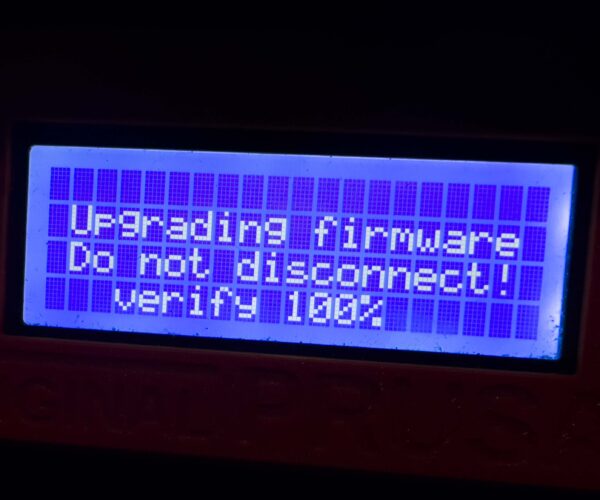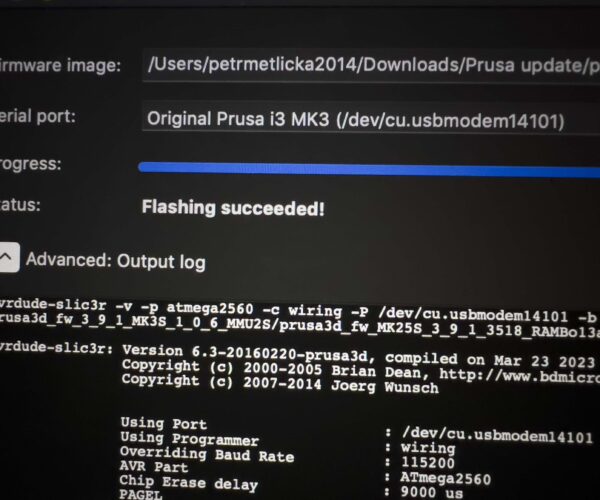How to update firmware?
Greetings - How do I update MMU2 firmware? I see all sorts of docs about 'plug in the cable' and things like 'don't plug both in' but not exactly what cable to connect to a PC to update MMU2, does it update from the printer through slicr just like the printer does at the same time? Or is there more wiring?
RE: How to update firmware?
Greetings - How do I update MMU2 firmware? I see all sorts of docs about 'plug in the cable' and things like 'don't plug both in' but not exactly what cable to connect to a PC to update MMU2, does it update from the printer through slicr just like the printer does at the same time? Or is there more wiring?
Connect the PC with the MMU2 (USB cable) and start the PrusaSlicer. The printer must be switched on.
You can find a description here: https://help.prusa3d.com/en/guide/upgrading-the-firmware-original-prusa-i3_24720 (Step 3/4).
The latest firmware for MMU2 (1.0.6) can be found here: https://cdn.prusa3d.com/downloads/firmware/prusa3d_fw_3_9_1_MK3_1_0_6_MMU2.zip
and MMU2S here: https://cdn.prusa3d.com/downloads/firmware/prusa3d_fw_3_9_1_MK3S_1_0_6_MMU2S.zip
Statt zu klagen, dass wir nicht alles haben, was wir wollen, sollten wir lieber dankbar sein, dass wir nicht alles bekommen, was wir verdienen.
RE: How to update firmware?
Thanks for your answer. It helped me a lot.
.