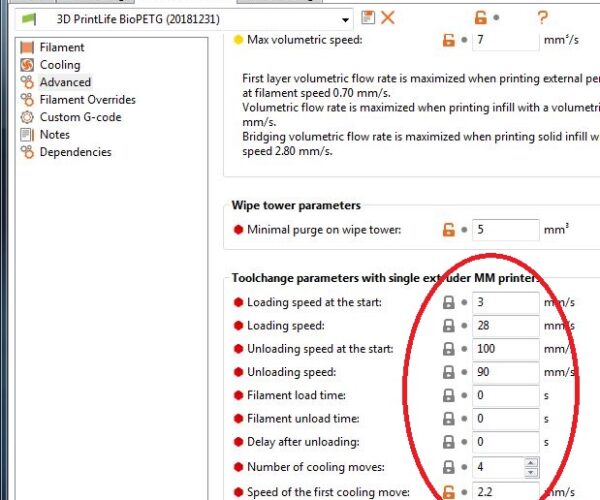Filament not unloading after print
Every time the MMU2s (Mk3s) completes a print, and the printer tries to eject the filament, it gets jammed right above the extruder idler gear. As a result the filament gets ground down in the MMU2s unit, and I waste about a foot of filament each time. The filament gets a weird extra 'foot' on it which keeps it from going through the PTFE tube. It happens pretty consistently with each filament I use. Any suggestions on how to fix this?
RE: Filament not unloading after print
In this picture you can see where it is getting stuck slightly about the gear.
RE: Filament not unloading after print
Any suggestions on this? While I am getting faster unscrewing a couple screws each time a print is done to open the idler door, it’s not the most efficient use of my time!
RE: Filament not unloading after print
A year later I still havent been able to resolve this issue.. any suggestions?
RE: Filament not unloading after print
@dan-e9
Have a look at this video. There you will find some information about the MMU2 and the settings for shaping the filament tip:
This settings are interesting:
Statt zu klagen, dass wir nicht alles haben, was wir wollen, sollten wir lieber dankbar sein, dass wir nicht alles bekommen, was wir verdienen.
RE: Filament not unloading after print
@karl-herbert
Thanks for the video link. I noticed the settings in the video and in the screenshot are drastically different. I'll try them out though to see if it helps!
RE: Filament not unloading after print
Excellent video. Thanks.
RE: Filament not unloading after print
Not too long ago i ended up with a lot of unload issues and the source of it was not obvious at all, the "blob" at the tip was too big to fit in the ptfe tube, i had problem pulling filament out manually too, had to use quite a bit of force to get it out.
Decided to take apart the extruder and do some maintenance and found that the heatbreak had old plastic in it all the way up partly in to the ptfe tube in the heatsink too.
Replaced the heatbreak and problem was gone.
And while i was at it i also used a titanium heatbreak, hopefully this will conduct heat less so i wont get it in the future
RE: Filament not unloading after print
@torbjorn-j3
To prevent such problems, I would regularly perform a cold pull. The titanium heatbreak is generally recommended because of its slightly lower thermal conductivity than stainless steel and therefore the heat is better insulated between the nozzle and the hotend.
Even better would be ceramic, which is also used in the production technology.
Here is a short discussion:
https://hackaday.com/2013/01/24/ceramic-hot-end-mount-seeks-to-improve-extrude-performace/
Statt zu klagen, dass wir nicht alles haben, was wir wollen, sollten wir lieber dankbar sein, dass wir nicht alles bekommen, was wir verdienen.
RE: Filament not unloading after print
@karl-herbert
Thanks for the settings screenshot. While the video's settings did not help, so far just changing the speed of the last cooling move to 3.4 has given me a couple successful unloadings! 👍
RE: Filament not unloading after print
Now is there a way to carry that cooling move setting over to the first layer calibration settings on the printer itself?
RE: Filament not unloading after print
you should not have to use a setting to make it work, especially for the built in first layer calibration.
a printer and MMU that is working properly will work well or at least decent with the defaults.
so you must have some other problem as well than just the slicer settings.
if i where you i would probably consider taking apart the extruder and check that everything is ok, for example that heatbreak is is clean and properly mounted (hot tightened against nozzel & and firmly screwed in against heat-sink)
this way you can clean up any old plastic derbies and also check the whole filament path down to the nozzle itself and make sure it is all as it should be.
also check the short ptfe tube in the heatsink and make sure it has not accidental slid back up (there is a small locking clip you can put there to hold the locking mechanism in place and prevent it from coming lose)
if you do take apart the extruder be careful and make sure to check instructions.