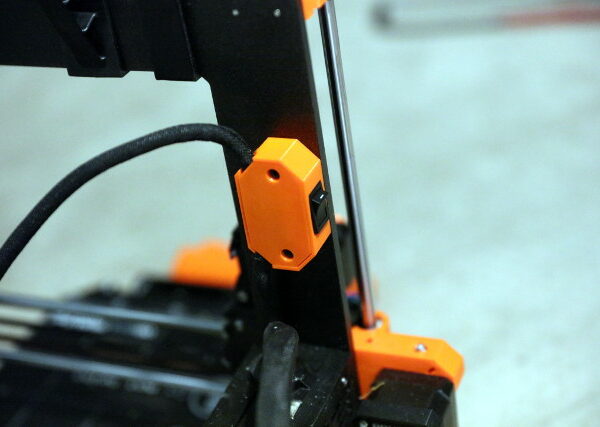Disable MMU2s?
Hi! Is it possible to temporarily disable the MMU2s and load directly through the extruder as before the upgrade? All my load menu items now seem to want me to use the MMU2s . I'm wondering if theres a menu item somewhere or if you can trick it (bit of filament stuck somewhere maybe?). Thanks!
RE: Disable MMU2s?
Hi Redwards,
you could disconnect the data or power cable on the MMU2 and direct feed to the extruder
regards Joan
I try to make safe suggestions,You should understand the context and ensure you are happy that they are safe before attempting to apply my suggestions, what you do, is YOUR responsibility.Location Halifax UK
RE: Disable MMU2s?
Thanks! Theres no way in the menus then?
RE: Disable MMU2s?
not that I am aware of...
on the mk3 firmware you used to be able to stick a short length of filament through under the Finda sensor, but I don't think this will work on the mk3S with MMU2S
I try to make safe suggestions,You should understand the context and ensure you are happy that they are safe before attempting to apply my suggestions, what you do, is YOUR responsibility.Location Halifax UK
RE: Disable MMU2s?
I am also not aware of a menu item to disable the MMU2S. What I did is to remove the power cable on the MMU2S, this works flawless.
RE: Disable MMU2s?
There is no software option at this time. Please add your voice to https://github.com/prusa3d/Prusa-Firmware/issues/1876 in the hope they will add it in a future Firmware release.
RE: Disable MMU2s?
Good plan and thanks for the info everyone!
RE: Disable MMU2s?
You can use the menu to "load to nozzle" and then run regular non MMU2 gcodes. That's what I do.
RE: Disable MMU2s?
So that works and I don't need to disable anything? I can just load a reel of filament in as normal?
RE: Disable MMU2s?
Yep, it's super simple.
See page 14 of the "3D Printing Handbook" that came with the MMU2:
6.5 Load to the nozzle
It is possible to load the filament not only to the MMU2S unit but also all the way to the
printer’s nozzle. This is useful when printing older MK3/MK2.5 G-codes on a printer with the
MMU2S unit attached. So if you have an existing G-code for single-material printing, you
don’t have to re-slice it using the MMU2S Single Mode profile. Just select option Load to the
nozzle, select type of material, wait for the nozzle to preheat and select which filament you
want to load. Then simply print the single-material sliced G-code.
RE: Disable MMU2s?
That sounds like its still loading a single filament via the MMU2s though? I might be wrong and it might need a test 🙂
RE: Disable MMU2s?
yeah it loads the filament you select to the nozzle with the MMU2.
You can trick it though if you want to. Disconnect the bowden tube from the extruder and select load to nozzle. As soon as the MMU2 starts fast feeding insert the filament you want to use into the extruder so it triggers the IR sensor. It will then load the filament you manually inserted, thinking it's whatever is coming from the MMU2.
This is handy if you want to bypass the buffer for a single filament print.
RE: Disable MMU2s?
you could disconnect the data or power cable on the MMU2 and direct feed to the extruder
They really should flip the data cable latch on the MMU board to the other side to make it easy to disconnect. I also don't get why the access door for the MK3S electronics is facing in towards the printer rather than being easily accesible from the outside.
RE: Disable MMU2s?
you could disconnect the data or power cable on the MMU2 and direct feed to the extruder
They really should flip the data cable latch on the MMU board to the other side to make it easy to disconnect. I also don't get why the access door for the MK3S electronics is facing in towards the printer rather than being easily accesible from the outside.
Embiggened, braced, reversed, Prusa Mk3 Einsy enclosure.
RE: Disable MMU2s?
So, not sure if you found a solution to this... came across this post trying to find my own solution, which I found!
The MMU2S does not engage the gears in the unit for anything but pushing and pulling the filament into the nozzle head. Once the print starts, the filament is pulled from the extruder motor ONLY. You can take advantage of this by just loading up some other filament into the MMU2S, and disconnect the tube from the print head. Then, let the MMU2S push the filament to the end of the disconnected tube, while you manually feed in the filament from the top of the print head. The MMU2S is happy because it thinks it's doing it's job, and the print head is directly fed by you pushing it down to get started just before the purge line print.
This trick works perfectly for my needs, and is what I use to print 95A and lower hardness TPU.
Good luck!
RE: Disable MMU2s?
I've installed a switch to power down the MMU when not in use.
The housing for this is in the prints section. DPST switch breaks both positive and negative power.
There are two holes tapped into the MK3s frame, almost as if intended for something like this.